Sony SNC-VM630 IP Camera Review
The Sony SNC-VM630 is one of the IP cameras introduced in 2013.
This 2.0-megapixel camera has excellent resolution and low light capability. The VM631 is the vandal-resistant version and the SNC-VM632R is the outdoor version.
It has a wide dynamic range of 90 dB. It includes built-in video analytics such as face finder and object left behind or removed.
Sony has matched the Axis and Canon capability of remote zoom and focus lens making it easy to install. This is the only camera we tested that included image stabilization.

Additional Camera Review: Canon | Axis | Hikvision | Comparison Table | Overview
Review of Sony Dome Camera
Resolution
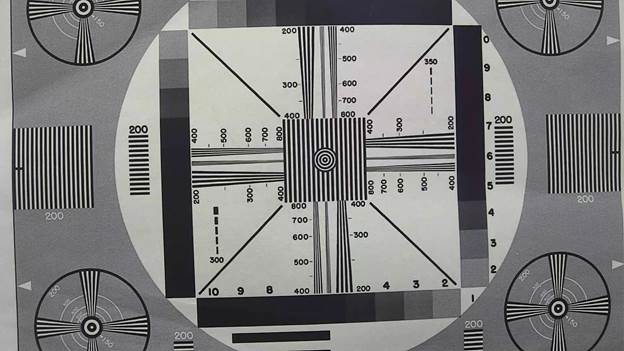
The camera has a 2.14 megapixel progressive scan sensor that provides a resolution of 1980 x 1020 pixels. It is only available in the wide format view and doesn’t have an option for 4:3 ratio view. Using the test chart, this camera provided a clear sharp image that exceeded the performance of all the other cameras.
Resolution is measured by observing where the converging lines were not visible. We were able to discern the excellent resolution provided by this camera.
Lens
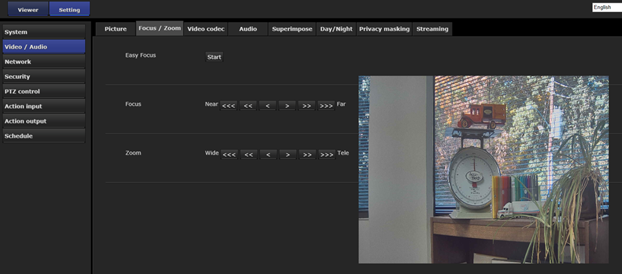
The camera lens can be remotely adjusted between 3 mm and 9 mm (105.2 degrees and 35.4 degrees). This is similar to the Axis and Canon cameras. This camera demonstrates how a good lens can affect the image. This F1.2 lens is one of the best of all the cameras.
Sony has an adjustable lens with auto focus. When the zoom adjustment is made, you then select the auto focus button to focus the lens. If for some reason the auto focus doesn’t work there is a manual adjustment in the advanced settings. The viewing window that shows the video is large enough to see the changes you are making without switching to live view, but it is always a good idea to go to live view for the final adjustments. The lens adjusts between 3 to 9 mm (105.2°-35.4°) view. The lens adjustment and focus are easy to use.
Day/Night and Minimum Illumination
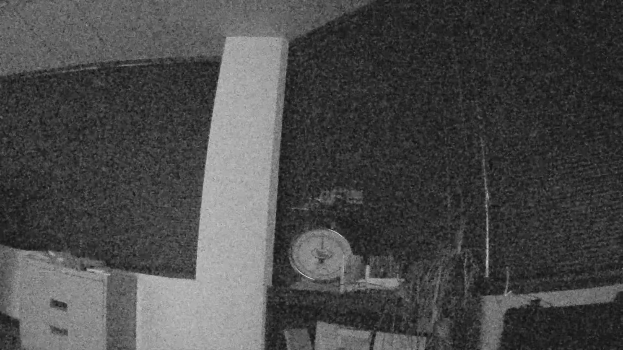
This is a true day / night camera so it has an IR filter. The camera does very well in low light situations. The camera specification says that the minimum illumination is 0.1 lux in color and 0.07 lux in BW, with F1.2 lens. We were not sure about this specification because the product sheet provides different information than their web site. No matter, the camera did a good job at low light and provided a brighter image than the Axis but it did show some amplifier noise.
Camera Settings
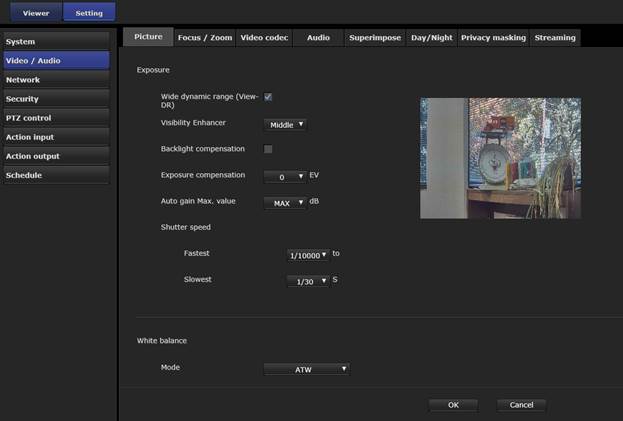
Sony provides fewer adjustments than Axis but in most cases these are more than enough to adjust your picture. For example, Sony doesn’t include a detection window for adjusting the light sensitivity of the picture, so this could be a problem in certain applications.
Motion Detection
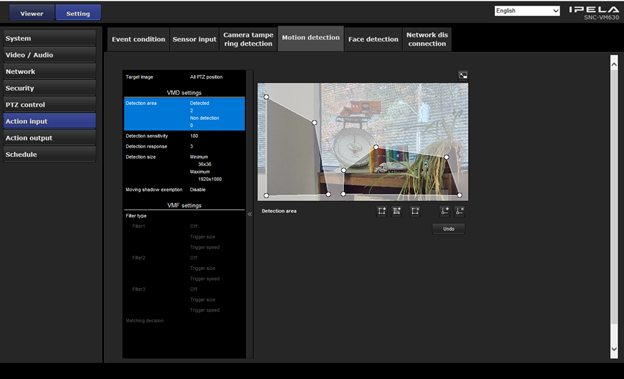
The IP camera provides nice motion detection setup, found in the “Action Input” screen. It allows you to create polygons of detection and non-detection areas.
Video Analytic Functions
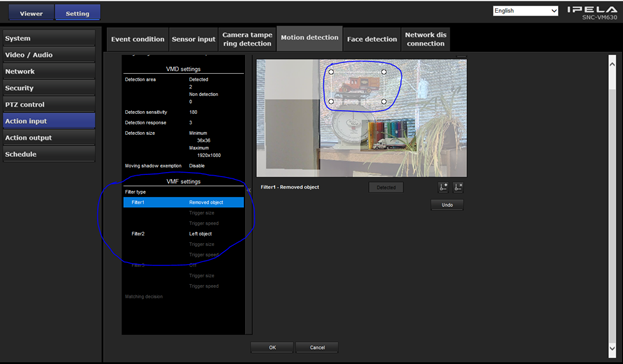
You will also notice a unique feature called “face detection”. This detector is supposed to create an alarm condition if a face appears in a designated area. It sort of works but shouldn’t be relied on. What’s missing is audio detection that is available in the Axis camera.
The camera does have a very nice feature that allows you to create up to 3 audio warning messages which can be triggered by various alert conditions. The problem is that to create the warning message you need to use a proprietary audio file format. The audio must be recorded using the Sony software tool. The tool will also upload the audio to the camera. It can record a maximum of 30 seconds per message.
In summary the alerts and output controls are very nice and can be used in some special applications. It definitely can help reduce unnecessary alarms and video recording.
Wide Dynamic Range and Backlight Compensation
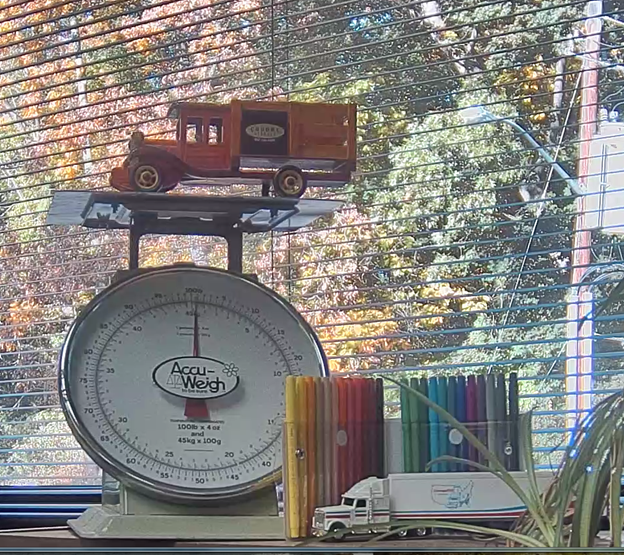
Sony adds a new adjustment to improve the lighting in various parts of the scene. If you have a scene where there is a very bright area in the background, it will cause the object in the foreground to appear in silhouette. You can use backlight compensation, the video enhancer or wide dynamic range (WDR) settings to adjust for this.
If you turn on backlight compensation, the camera will try to adjust to the darker part of the scene so you can see the object in the foreground, but the background will appear washed out.
If you want to see the objects in the foreground as well as the objects in the background you need to use either the Video Enhancer or wide dynamic range. The following image has the video enhancer in the middle and the WDR off.
The video Enhancer improves the video by using non-linear light amplification, a process that amplifies the dark pixels more than the light pixels. This is sometimes referred to as a gamma correction. It actually works very well in situations where there is a dramatic difference in light.
This IP camera has a wide dynamic range of 90 dB. In our testing, the Video Enhancer did a great job, and when we turned on WDR only saw a small improvement. You can actually set both adjustments and balance the video to your exact requirements. One problem we noticed was that when you turn on WDR the Sony camera is more susceptible to bars caused by fluorescent lights. This also occurs in other IP cameras such as the Axis camera.
Summary
The Sony SNC-VM650 is an excellent camera. The video performance was the best of all the cameras tested. It had adequate adjustments and controls to allow you to use it in many different environments. It included some advanced features such as face detect, missing object, left object and other video analytic functions.
Sony is still struggling with the accuracy of their web site and missing documentation. Their web site is confusing and difficult to negotiate. We didn’t know about all the special analytic functions until we tested the camera and looked in the user manual.
Their technical support was reachable and they did provide the missing documentation. The model VM630 is listed at $1798, the model VM631 at $1848 and the outdoor VM632R at $2148. These cameras are more expensive than the other cameras in the test but are well worth it when you need all the great capability provided.