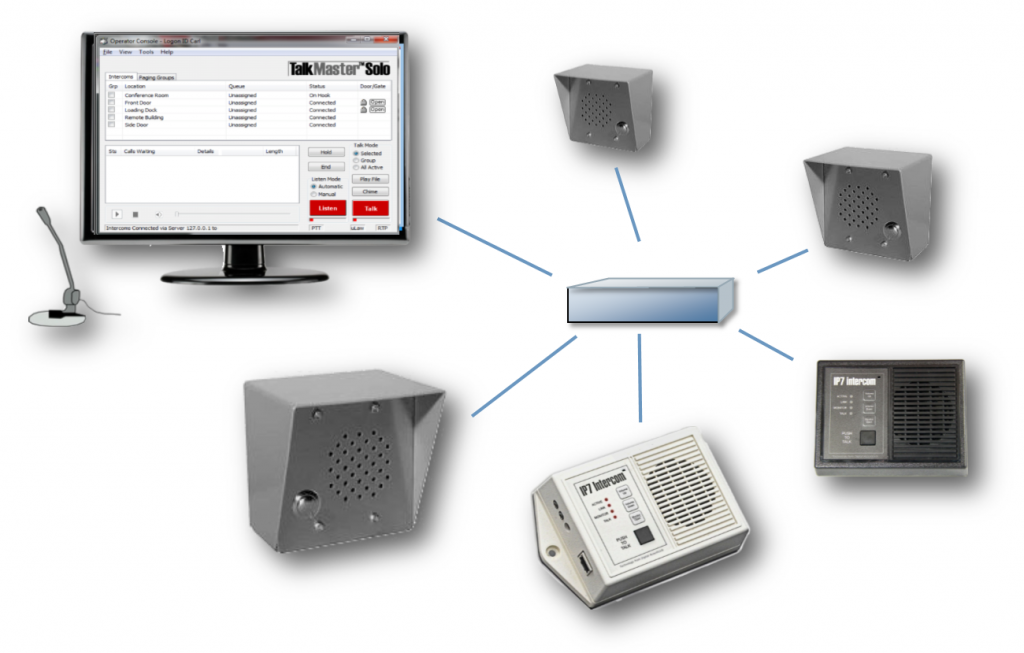Intercoms for Door Access Control
The IP intercom is a device that connects to the network and provides two-way audio communication to a central location. It is excellent for controlling visitors at the door. Many IP intercoms use PoE for power, which makes installation easy.
Intercom Management Software is used to manage and talk to many intercoms. For example, the person at the computer can control door entry or talk to each classroom in a school.
There are several types of IP intercoms. There are indoor and outdoor type IP intercoms. Some intercoms include video so you can see the other person.
Intercoms can be used to control door access. Network-attached IP Intercoms can connect to a central safety control person. For example, the apartment intercom connects to all the tenants to control visitors.
Kintronics provides a choice of intercom systems, from simple audio units to advanced systems that include integration with access control and IP camera systems.

Select the Intercom Model | Learn How IP Intercoms Work | Intercom Buyers Guide
Intercom Models
There are three types of intercoms.
IP Intercoms Connected to the Network
The IP intercom Includes a call button and a door release and attaches directly to the network. It is powered by PoE, making it very easy to install.
The Talkmaster software provides doorbell (call button) notification, two-way audio, integration with IP cameras, and door release.
Indoor and outdoor versions are available.
These IP intercoms are best used to communicate with other areas of your organization or to control door entry.
The features of IP Intercoms include
- The IP intercoms can connect to one or more central command locations.
- These intercoms can be used to control access to multiple doors.
- The intercoms include a call button and door release relay that can control an electric lock
- Very easy to install since they use your network infrastructure
- They are very flexible, provide excellent performance, and are very scalable.
- Select a model that connects directly to an IP camera, to your network, or even your smartphone
- Easily integrate with IP door access control systems to provide a complete security system
- Integrate with Video Management Software for easy door control and increased safety
- The apartment intercom system provides communication to multi-tenents using their mobile device
IP Intercom Software
Network Attached IP Intercoms are controlled using Talkmaster software that runs on your Windows PC. Multiple intercoms can be managed from one or more of these command control stations. Learn more about Talkmaster software…
Video Intercoms for Door Access Control
There are two types of intercoms with video that are used when there is one location for controlling the door. For example a security person or doorman controls the door. The first includes a built-in camera, the second uses a separate IP camera.
The third type of intercom is used for apartments and multi-tenant buildings. It allows the visitor to contact anyone in the facility.

These video intercoms are two-way audio devices that include built-in cameras. They attach to the network and are powered using PoE (Power over Ethernet).
These enhanced intercoms add the additional security of seeing the person at the door. They communicate to an app on your smartphone or to a PC running VMS software. The TID-600R is compatible with SIP VoIP phones and WAVE IP camera management software.
The indoor Intercam70 and the outdoor Intercam50 are managed by Intercom software on your Windows computer and allow you to use your smartphone to see and talk to the person.
Intercoms Connected to IP Cameras
Intercom with a call button attaches directly to an IP Camera that supports two-way audio. It allows you to view people at the door. Includes an interface box for camera and intercom; all powered by PoE.
There are indoor and outdoor versions available. The Intercoms are answered using your IP camera Video Management Software client so you need to select compatible video management software.
Contact us for selecting the right door control readers or electric locks with relays, compatible cameras, and software.
The camera connected intercom is best used to control a single door
Software for Intercoms Connected to IP Cameras
Intercoms connected to IP Cameras require Video Management Software that supports two-way audio. Learn more…
Apartment Video Intercom Designed for Use with Mobile Devices
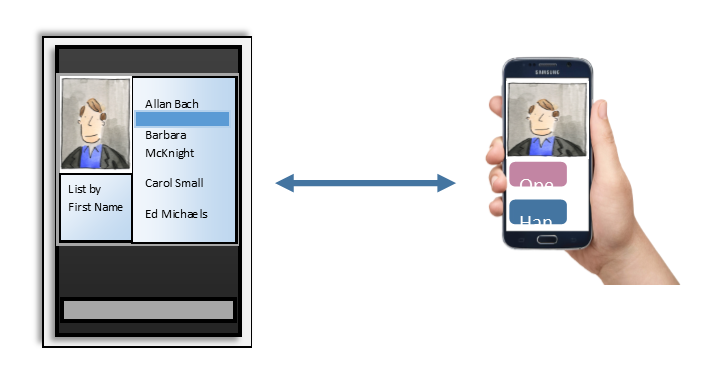
Select a multi-tenant intercom station that communicates with your mobile device, smartphone, or VoIP telephone. The TruView-Touch intercom panel makes it very easy to open the lobby door from anywhere. The app on your mobile device can use the WiFi network or cell phone system to communicate with the intercoms.
How the IP Intercoms Work – The Systems Diagram
These intercoms connect to the network. They interface with IP cameras and IP door access control readers. Most intercoms are Powered over Ethernet (PoE) and are controlled with Intercom software or Video Management Software that provide easy door control as well as video recording.
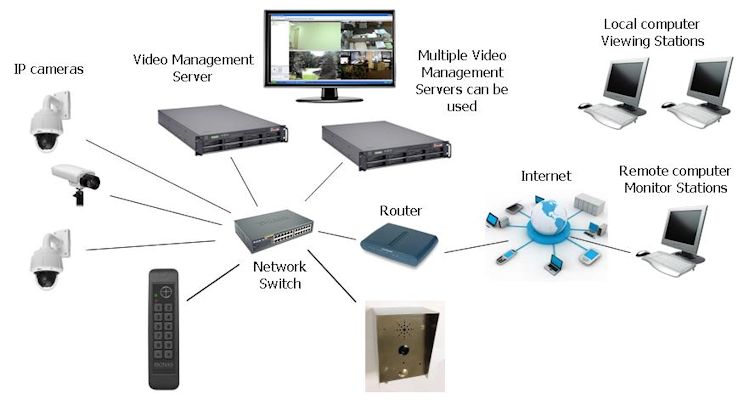
IP Intercom Integration Diagram
Electric Door Locks
Electric strikes or magnetic locks are required to control the door. There is a choice of electric strikes or magnetic locks (maglocks). In many cases, the electric strikes are better to use because they stay locked even if power is lost. Maglocks are used for special situations such as when it is not possible to use the electric strike or when you want to control access from both directions.
Electric Strikes
The strike replaces the fixed strike plate in a standard lock. This electric strike latch allows the door to close and latch just like a fixed strike would. To exit from a secured area, the door can be opened by using a knob or level.
Magnetic Lock
Magnetic locks are used when electric strikes can’t be used. They are also used in high-security areas where you need to monitor the movement of people. Since people are required to use their access cards in both directions, you can track who enters and leaves a secure area. Maglocks should be used with care because they prevent people from leaving an area as well as entering an area. Special exit mechanisms are usually required to make sure people can exit in emergencies.
Kintronics provides total integrated solutions that include IP camera systems, Video Management Software, IP door access control readers, door access control software, electric locks, and fully integrated video intercoms. Everything attaches to the network, making installation very simple.
Buyers Guide for IP Intercoms
Which Intercom is Best for you? Here are the Pros and Cons.
These new intercom systems connect directly to the network or integrate with IP cameras. Powered by PoE, they are very easy to install. They are especially good for multi-building organizations since they connect wherever you have a network. They also open an electric lock (with additional relay) or the latest IP door access control readers creating a complete door control system. The video-enabled door access control system provides complete control of your environment. Authorized people can gain access using their credentials or even using biometrics, while visitors can be monitored for controlled entry. These complete systems enhance your total security assuring a safe environment in this uncertain world.
When someone comes to the door, the visitor can push the call button which notifies a person at a computer. The control person can talk to the visitor and make a decision to grant entry or not. Here is an overview of the different systems available.

TVIP-IntercomPA:
Connects to the network and provides two-way audio. It connects to an electric lock or IP door access control reader. The system uses Talkmaster intercom software on your Windows computer to provide notification and two-way audio as well as remote door release. The intercom connects directly to the network and can be part of a central emergency alert system. Take a look at our network attached PA systems for more details about paging systems. This system does not provide as much protection as those that use video.
They are best used when you have other video surveillance cameras that are viewing the door.
TVIP-IntercomV:
This intercom integrates with an IP camera. It includes easy to use CAT5 connections between the interface unit and intercom panel as well as the IP camera. Leads from the interface box, with 3.5 mm plugs, connect directly to the IP cameras audio in and audio out connectors. Power is provided by PoE and powers both the camera and intercom with a single drop point, making this a very easy to install the system. It can easily integrate with an IP door access control reader, providing both automated and manual control of all your doors. The system can be monitored and controlled using Windows Explorer but requires Video Management Software (VMS) to provide doorbell notification. When these systems are used with an IP camera that is viewing the doorway, they provide more security by allowing you to view and identify visitors. The intercom pricing starts at $375, but then you have to add the camera (that supports 2-way audio and IO) can cost over $500.
These are best used when you need to integrate the intercom with video management software. It also allows you to view large areas around the door. It can provide better situational awareness than the intercom with the built-in camera.
InterCAM Video Intercom:
These IP intercoms include video. It can be used with your mobile device or smartphone and allows you to monitor the door from anywhere. It utilizes a phone connection as well as communication through the Cloud to your smartphone.
This IP intercom is best used when you need to answer the door from your smartphone or other mobile devices. It works with iPhone and Android devices.
TruView-Touch:
This multi-tenant intercom system is designed for use in large organizations with many tenants. This is a wireless system designed for apartment houses, large buildings, or campuses, and communicates with smartphones.
The intercom touchscreen panel allows you to reach any individual or department in the organization. It is a complete system that includes a built-in camera so you can see who’s at the door.
The Apartment Intercom Connects to Smartphones
It allows each person to use their smartphone app, iPad, Android, and other mobile devices to answer a call from the apartment intercom in the lobby. No matter where you are in the world, you can answer the door.
This intercom is best used in multi-tenant facilities when you need to answer the door using your mobile device and would like to see a person’s face.

Video Management Software for Intercoms
The TVIP-IntercomV integrates with Video Management Software (VMS). The Video Management Software provides a complete integrated safety and security system. It provides an alert sound whenever a visitor pushes the call button and then allows you to view and talk to them. You can then release the door. The VMS software can be used with the TVIP-IntercomV unit. It can be used on multiple computers and also allows you to record the video, providing total surveillance and security. Read more about VMS for IP cameras.
Resources for IP Intercoms
The following resources can be used to help you understand the technology. Contact us for help with your system. Our engineers will make sure you get the exact system you need.
Technical Articles and Application Notes
Comparison of Apartment Intercom Systems
There are still many analog intercom systems in use today. The latest intercoms include large touch-screen displays and communicate the cell network to the smartphone of the person in the apartment. The system uses cell communication so you can contact the person no matter where in the world they are.
Comparison of IP Intercoms
IP intercoms can be used to notify you that someone is at the door or provide communication between many locations (like schoolrooms) and a central office. Here is a comparison of the different systems available.
How Intercoms Communicate with Your Smartphone
The IP intercom systems can use local intercom servers as well as remote cloud servers to provide the communication path between the intercom and the smartphone. Here’s how the latest IP intercoms work.
Paging and PA Over IP
You may have heard about Voice over IP or VoIP, well now it’s paging over IP. This new public address system provides voice and intercom over the network. But how does this all work? This article describes how this technology works.
Buyers Guide for IP Intercoms
An intercom can be used to manually control a door. It can be used with an IP camera so you can talk and see who’s at the door. Which Intercom is Best for you? Here are the Pros and Cons.
Kintronics Technology Notes Newsletter:
Take a look at an example of our newsletter and if you would like to have this automatically sent to you, just fill out the form.
Technical White-paper:
How to Create the Complete Safety and Security System. This white-paper describes how to make your world safer by integrating IP camera systems, access control, and emergency paging systems.
More articles …
Blog
Our blog includes technical articles that describe how the latest security and surveillance systems work. There are tutorials that explain how everything works. There are other articles that describe how IP security technology is used, and finally, there are technical jokes and cartoons to lighten your day.
Technical Videos
These videos provide an overview of the IP connected technology. Take a look at our latest video describing the IP camera system components and setting objectives. More…
Technical Support
Intercom systems can be complex because they include many different components that have to work together. Kintronics is a resource for engineering and integration of all your security projects. We can design your complete system so don’t hesitate to contact us for assistance.
After purchasing your system we make sure that it works exactly the way you expect. You can contact us for help with your installation and any technical support you may need.
We provide technical support and warranty support. Contact us at 1-800-431-1658 or 914-944-3425 whenever you need assistance.