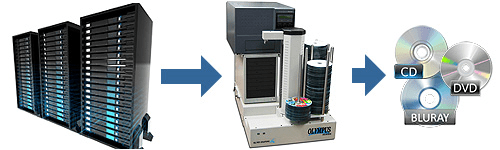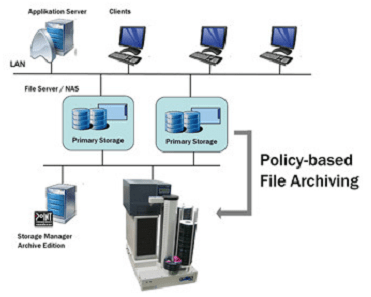Archiving Summary
Archiving systems have two major components. First, they are stored on media that lasts for over 50 years. Second, once the information is stored, it cannot be changed. Paper and microfiche were replaced by optical discs in the 1980s. Optical discs are certified as archival media because they last over 50 years. Write Once Read Many (WORM) media can’t be modified. Once it is written, it cannot be changed. We now have more alternatives for archiving our information.
There are four types of systems that use Write-Once Storage:
Optical Jukebox libraries: store the information on discs that can be easily retrieved.
Archiving appliances
Archive Appliance: Transfers data to a stack of optical discs and labels each one so they can be placed in a cabinet or drawer. This system requires manual disc handling.
Cloud Archiving: Uses similar archiving software as optical jukebox libraries except the information is sent to a remote server. Because the data is redundantly stored, it is considered to be archival.
Malware Protection Using Write-Once Storage: This malware protection system protects your computer system from virus and other attacks. It uses modified hard drives that provide write-once storage. It is not considered archiving but does have the characteristic of the optical WORM storage.
ArcPoint-Blu Storage Appliance
This archiving system provides the policy-based recording to Write Once Read Many (WORM) Blu-ray media. Your data is kept safe for over 50 years.
Features
- Policy-Based File Archive
Storage Manager – Archive Edition offers policy-based file archiving. This is fully automated archiving directly to an optical storage device such as an Olympus Series Blu-Ray Disc Archiving System – no user action is needed. - WORM File System with CIFS Access
Most applications do not support archive storage systems (like tape and optical) natively and require a standard storage access interface like CIFS. The VFS (Virtual File System) is an integral module of Storage Manager – Archive Edition and implements a native Windows file system. It provides standard CIFS file system access to archive storage systems. This means applications can make use of the benefits of the Olympus Archive Systems without adaptations. - User-Defined Archiving by Web Client
Besides the automatic process of file archiving, Storage Manager – Archive Edition offers user-defined archiving supported by a Web Client. The Web Client is aimed at environments in which particular users need to be able to perform archiving operations by themselves. Usage of the Web Client is protected by a user authentication mechanism. - Archiving Methods
Storage Manager – Archive Edition provides multiple archiving methods. This comprises copying of files (Copy Mode), moving of files (Data Mover Mode), and stubbing of files (HSM Mode). - Use of Standards
Storage Manager – Archive Edition strictly adheres to standards for storing data on secondary storage systems. This ensures independence from a specific hardware vendor and protects customer investments. Furthermore, access to all archived data is provided by standard operating system methods. MTF (Mircosoft Tape Format), LTFS1 (Linear Tape File System) and UDF (Universal Disk Format) are supported as standard formats for tape and optical.
ArcPoint Publisher
ArcPoint Publisher
This software controls all aspects of your archiving system. It will adapt to your requirements and fit well into an existing networked environment.
The software consists of the server component, which controls the actual recording process as well as a set of applications for the definition of the disc contents.
The Olympus server controls the hardware and administers the job list. Each job represents one production series and contains important information like the number of copies, label print file, and additional parameters. The job attributes and the job list can also be modified by network clients under control of the integrated user management. A job is easily created and hundreds of copies produced by just dragging & dropping the Disc Image to the job list. The user interface provides all important hardware and job status information even over the network and internet.
Contact us for more details about this system. Call 800-431-1658 in the USA, and 914-944-3425 everywhere else. Or, just use our contact form.
More Archiving Systems
Application Note:
The archiving appliances take advantage of the same robotic mechanisms used in automatic duplicators. With these systems, you can archive general data to a stack of Blu-ray discs. This is a batch process where a set of blank discs are placed on a spindle and written one-at-a-time and placed on an output spindle. The discs are stored off-line and can be accessed by reading them back in using the same. The jukebox or Library systems are the only devices that provide easy on-line retrieval of the discs.
Archiving is now the law of the land. Sarbanes-Oxley and other regulations require archiving of your emails and other critical files. Archiving means that the information is placed on permanent media. Tape is not an archive media. Only Optical discs are considered to be archive media.
Select the system that’s right for your application. The Archiving Appliance makes it easy to archive Data. If you also need fast retrieval of archived data select from our optical libraries and jukeboxes. Take a look at the following comparison table.
Comparison Table:
| On-line Data Archiving and Retrieval | Appliance Data Archiving System |
|---|---|
Optical jukebox and libraries provide online data archiving and retrieval. This is a more sophisticated solution that provides both archiving and retrieval functions.
| This batch type archiving system uses a small network attached appliance described above. Provides a network-wide, filter based archiving archive to Blu-ray media. This automated Blu-ray writing system utilizes PoINT Archiving software. This powerful Archiving Compliance Disaster Recovery system is a complete Archiving, Management and Restoration Solution.
|