Frequently Asked Questions or FAQs about IP Camera Systems

How do you record the video from IP cameras systems?
What is a Network Video Recorder (NVR)
What is the Difference between a network video server and the Network Video Recorder
What is a Digital Video Recorder (DVR)?
What is the difference between a DVR and an NVR?
How much bandwidth is required on my network to support IP Cameras?
What is Power over Ethernet or PoE?
What is the difference between an optical camera and a thermal camera?
Q: What is an IP camera system?
A: An IP camera system consists of a number of network attached cameras, which are generally called IP cameras. The system also includes some type of video recording system and a number of viewing workstations. The video recording system can be either a computer running video management software (VMS, or a Network Video Recorder (NVR).
Q: How do you record the video from IP cameras systems?
A: There are three types of recording systems: Video Management Software, Network Video Recorders (NVR), and Cloud service systems. Each one provides some unique capability.
Video Management Software (VMS) is software only that runs on your Windows computer and can be scaled to any size of system.
Network Video Recorder (NVR) is a complete system that includes the computer and software and is typically proprietary and not expandable.
Cloud service provides remote recording (over the Internet) for IP cameras at many different locations.
For more details take a look at our review and comparison of a number of these IP video recording systems.
Q: What is a Video Server?
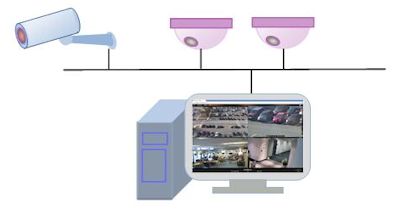
A: The network video server is a computer that runs special Video Management Software (VMS) and is used to record video from IP cameras. A Windows computer is usually used as the platform for the VMS. Video is recorded onto the computer’s hard drives in a special video format. Learn more about Video Management Software.
There has been some confusion with this term because a number of years ago a device that attached an analog camera to the network was also called a video or camera server. A video camera server, is now usually referred to as a Video Encoder.
Q: What is a Network Video Recorder (NVR)
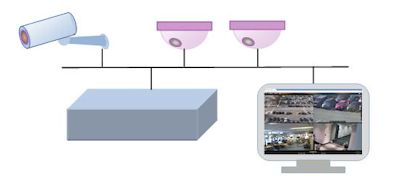
A: The Network Video Recorder (NVR) is a complete IP Camera recording device. It is similar to the Video Server system, but instead of using a standard Windows computer, it uses a dedicated special computer with an operating system and application software that is dedicated to recording the video. It also allows many people to view real time and recorded video. The term evolved from the older DVR (or Digital Video Recorder). The NVR includes both the computer and special Video Management Software (VMS). The computer usually uses Linux, but there are some that use Windows as well.
For a comparison of the Computer Server using VMS and the Network Video Server (NVR), take a look at our review and comparison of various systems.
Q: What is the Difference between a network video server and the Network Video Recorder
A: The Video Server is similar to the Network Video Recorder (NVR) in that they both record the video. The Network Video Recorder comes with the VMS software already installed, while the Video Server does not include the VMS software. You can select the VMS you like and then load it on the Video Server. The Video Server usually runs the Windows operating system and is more flexible than the NVR because it is easier to expand and add cameras. The NVR usually has a fixed limit to the number of cameras it will support.
Q: What is a Digital Video Recorder (DVR)?
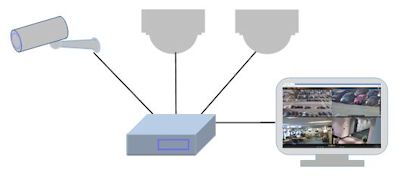
A: The DVR is a device that records video from analog cameras to one or more hard drives. It is used in CCTV systems. The term DVR is also used by the consumer TV market. The DVR used in the security market has a fixed number of BNC connections to attach analog CCTV cameras. DVRs are available with 4, 8 16, 32 and 64 channels (or connections). This means that you have a maximum number of cameras that can be supported by one unit. Once you exceed the number of connections available on the DVR, you will need to add another DVR to your system. Some DVRs connect to the network and can be viewed using a Windows computer.
Q: What is the difference between a DVR and an NVR?
A: Here are a few of the many differences between these devices.
– The NVR connects to the computer network and so does all the IP cameras. This allows you to take advantage of the existing network infrastructure instead of running wires from a “home base” location to all the cameras.
– The DVR uses coax connections to each of the analog cameras
– The NVR supports high-resolution megapixel cameras
– The DVR supports only cameras with VGA resolution
There are many more differences between systems that use analog cameras and those that use IP cameras. To learn more take a look at our article that compares an analog system to the new IP camera systems..
Q: What software do I need?
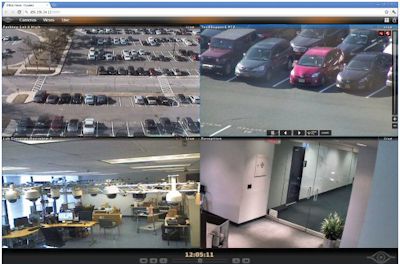
A: If you want to view many cameras on the same screen, or need to record the video, you must select a video management software product (VMS) or select one of the network video recorder (NVR) systems.
There are a number of different Video Management Software (VMS) products available. The primary job of the VMS is to record the video from many IP cameras on the network. It is very important to select software that is very reliable and doesn’t crash. You certainly don’t want to lose important video. It is also important to use a dedicated computer system to run the VMS.
The various software products available have many additional functions including motion detection, special alerts that tell you when something important has happened. Flexible display of real-time and recorded video, and easy locating and display of multiple recorded video channels to name a few. The exact feature set depends on your objectives. Take a look at the table of VMS that compares a number of different products.
Q: How much bandwidth is required on my network to support IP Cameras?

A: Calculating bandwidth used by IP cameras is complicated, but it can be estimated. Bandwidth used by an IP camera system is determined by the number of cameras, camera resolution, frame rate, the compression used, amount of motion seen by each camera, and sometimes even the lighting.
For example, one frame of video uses about 30K Bytes when using MJPEG compression. If we require 10 frames per second, it takes up 10 frames/sec. X 30K Bytes = 300 K Bytes/sec. which equals 2400 K bits/sec. (using 8 bits per Byte). This can be reduced over 20 times when using the latest H.264 compression, so you use only 120 K bits/sec. To learn more about calculating bandwidth take a look at our article about “IP Camera Bandwidth“.
Q: What is Power over Ethernet or PoE?

A: The latest IP cameras get power over the network. This is referred to as Power over Ethernet (PoE). You can also add a PoE midspan or power injector between the switch and the camera. This means that you only need to run one network cable to each camera, making installation very easy.
Q: What is the difference between an optical camera and a thermal camera?
A: Thermal and optical IP cameras use different technologies to capture video. Each type of camera system provides a unique role in an IP video surveillance system. Optical IP cameras are primarily used for general surveillance. We use IP camera systems indoors and outdoors to view and record everything from criminals to wildlife.
Thermal IP cameras are excellent for nighttime surveillance and can also be used to provide non-contact temperature measurements. The thermal imaging camera not only can be used at night, it can also “see” through rain, snow, and fog so can be used to enhance surveillance applications. To learn more look at the article Thermal versus Optical IP Cameras.
Q: What is an explosion-proof Camera?
A: An explosion-proof camera is one that can be used in a hazardous potentially explosive environment. This means that the camera system will not cause an explosion, rather than survive an explosion outside the enclosure. The cameras used in these environments are designed to prevent ignition of the surrounding gases or dust. They will either contain any explosion within the device or prevent sparks from exiting the device and triggering an explosion. To learn more, take a look at the article What is an Explosion-Proof Camera.
Q: What is a CCTV System?
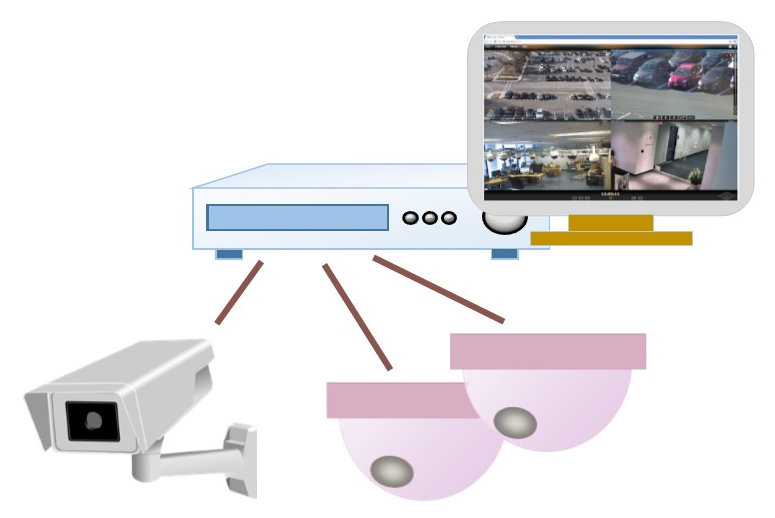
A CCTV system is a Closed Circuit TV system. These are cameras that are available to a private group of people rather than provided to a very large number of people using a broadcast TV signal. It is the original term used for a camera surveillance system that was connected using analog coax wire. Today we use IP cameras instead.
The system consists of analog cameras, a DVR or tape recorder, and connected by coax cable.
More Information
Learn more about:
- IP Camera Systems
- IP Camera Recording Systems
- IP Camera Selection Chart
- IP Camera Review
- Video Management Software
- Network Video Recorders
- Components of the IP Camera System
- Resources
- More FAQs about IP Camera Systems
Technical Support
Security systems can be complex because they include many different components that have to work together. Kintronics is a resource for engineering and integration of all your security projects. We can design your complete system so don’t hesitate to contact us for assistance.
After purchasing your system we make sure that it works exactly the way you expect. You can contact us for help with your installation and any technical support you may need.
We provide technical support and warranty support. Contact us at 1-800-431-1658 or 914-944-3425 whenever you need assistance.