Technical Note: Defining the Objectives for Your IP Camera System
Before you select your IP camera system, you need to determine what your objectives are. Your objectives can be different for each area that you want to monitor. This helps us specify the resolution of the camera, the lens, the low-light capability, wide dynamic range (WDR), audio capability, analytic functions, and special inputs and outputs.
When we select the camera system we need to know the following information:
- How large an area do we want to view?
- What detail do we want to see with our cameras? Do we want to just view people or be able to identify their faces?
- Do we want to operate day and night?
- Do we want to be alerted to alarm conditions?
- How long do we want to store the video?
Each type of situation can affect the final camera system specifications we need. This article reviews some of the requirements for reducing liability, catching criminals, improving productivity, controlling door access, validating a remote alarm, and even viewing animals in the wild.
Reduce Liability
Unfortunately, there are bad people who make false insurance claims against organizations. IP Cameras can help prevent this type of behavior. Insurance companies sometimes provide discounts when cameras are installed. It allows them to easily contest malicious claims.

In this application it is important to be able to identify the person making the claim. You should decide if you are trying to identify a known or unknown person. The usual assumption is that in the office you will require enough resolution to recognize one of your own people, but require more resolution in the lobby where unknown people are viewed. Since the person could be one of your own employees, and may know where cameras are located, add some covert cameras. By augmenting the visible cameras with invisible ones, you remove the “off camera” event.
For example, the Hanwha QND-7010R IP camera provides a wide-angle lens and high resolution so you can view a lobby area and catch everything that’s occurring. In this application, you will need a Video Recording System that justs records the video for later review.
Catching the Criminal
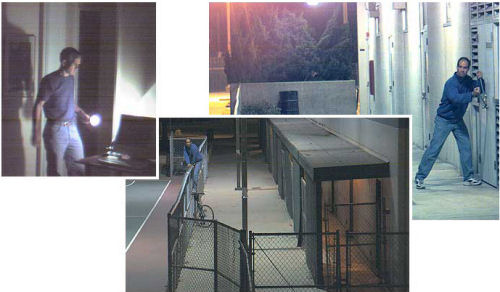
Do you want to find out who’s stealing your computers? First, decide if you’re trying to find an employee stealing (someone you know) or trying to catch the crook that breaks into your store. You will require a different camera system depending on what you are trying to do. You will need to ensure you have enough resolution to identify the person. You may want to discourage people from criminal activity by making the camera visible, or you may want to catch them unaware.
An indoor IP dome camera with a 1920 x 1080 resolution provides enough resolution to to recognize a person in an area that’s about 20 ft-wide. There are a also covert cameras available.
Covert cameras are made to look like something other than a standard surveillance camera. They used to be made to look like sprinklers, smoke detectors, clocks, desk lamps and other things. The new cameras are placed in strategic areas and are mounted so you can see the person’s face rather than on the ceiling. If you want to catch them when it’s completely dark, you will need to add IR illumination. In this case the camera can see what the human eye cannot see. There are some IP cameras that include built-in IR illumination.
This application requires quick notification of an alarm condition. An IP camera that includes analytics or a smart video management software should be used in this application. The XND-6080RV camera is a good choice for this application since it can notify you when an object is removed from an area. It also includes IR for viewing at night.
Improve Productivity
We would all like to improve productivity because it’s very important for business success. Cameras can help to keep people productive and on their best behavior.
Since you probably know the people in the manufacturing area and may also know where they should be, you need less camera resolution. All you need to see is an overview that shows people at each location. You don’t need to have forensic details. You can use a wide angle lens and view a very large area. In this case you only require about 30 pixels/ft. A PTZ camera could also be used to patrol though many positions.
The XNP-8300RW an example of a 6-Megapixel PTZ camera. It allows you to view a 100 ft wide area, and you can program it to step through many positions so it can view a very large area.

Two-way Communication to Manage a Remote Office or Open a Door

Two-way audio capability allows you to use your IP camera in a number of different applications. You can manage a remote office or open a door. It’s important to make sure that your camera has the audio function and that the software you use is compatible.
Manage the Office: Traveling expenses can be saved by using a camera at your remote sites. IP video cameras with audio capability provide video and two-way audio communication over the Internet. You can talk to the people as well as see what’s going on. You probably won’t require very high resolution for this application but you will need to add a microphone and speaker to your remote camera.
Open a Remote Door: This is a great way to make use of an IP camera that has two-way audio capability. The best way to do this is to add a compatible intercom to your IP camera system. The system includes the video, audio, call button (to let people know someone is at the door) and a electric door lock release signal. Take a look at our IP intercom page for more details about this.
Validate a Remote Alarm

As you may know, it’s annoying when there are many false alarms from detectors that can be triggered by animals or other natural events. When you get woken up in the middle of the night it would be great to just go to your computer and look at the store or office to see if anything is going on. Then you can go back to sleep.
In this case, you usually only need a wide angle overview of the area.
But on the other hand, if you are also interested in catching the crook, you will need higher resolution megapixel IP cameras.
If it was just the cat you can go back to sleep.
View Animals in the Wild

If you would like to study or view animals in the field you need a more complex system. Sometimes they are in isolated areas and sometimes they are in the local zoo. We still need to determine what you want to accomplish? If you’re looking at a bunch of cows, you need one type of camera, but if you are looking at the small marks on the side of cow, you will need a higher resolution camera system.
The system gets more complicated when you are out in a remote area. You need to decide if you want to view during the day or at night. You also need to determine the power and signal requirements for the camera system. You may need to use solar power system in remote areas, so you will require a camera that doesn’t use a lot of power.
Resources
The following resources can be used to help you understand the technology. Contact us for help with your system. Our engineers will make sure you get the exact system you need.
Technical Articles
These articles help you get started using IP camera systems and help you understand the technology.
For example, if you want to calculate the bandwidth you will need to support a number of cameras on your network it would be helpful to read the article, Calculating Bandwidth.
How to use an IP Camera to Control Door Access
An IP intercom and IP camera and door control system can be used to control remote doors. This article describes everything you wanted to know about how to integrate door control and IP camera systems.
Kintronics Technology Notes Newsletter:
Take a look at our latest newsletter and if you would like to have this automatically sent to you, just fill out the form.
Technical Whitepaper:
These whitepaper describes how to make your world safer by integrating IP camera systems, access control and emergency paging systems.
Our technical blog provides up to date technical insights about the technology. It also provides examples of how the technology is used and even includes jokes and cartoons.
These videos provide an overview of the technology. Take a look at our latest video describing the How Technology Provides Increased Security.
Technical Support
Security systems can be complex because they include many different components that have to work together. Kintronics is a resource for engineering and integration of all your security projects. We can design your complete system so don’t hesitate to contact us for assistance.
After purchasing your system we make sure that it works exactly the way you expect. You can contact us for help with your installation and any technical support you may need.
We provide technical support and warranty support. Contact us at 1-800-431-1658 in the USA or 914-944-3425 everywhere else. Contact us whenever you need assistance.