IP Camera Review and Ratings: Buyers Guide for IP Cameras
What is the best IP camera? The real question is what is the best camera for your application. The first thing to do is to define your objectives. This assures that you get the right equipment. Once you have defined what you need, you can review the specifications. Here is a review of some popular camera specifications.
Sometimes the specifications don’t tell you everything. In some case, the marketing department wrote the specs, rather than the engineering department. This means you will not get the performance you expect. To determine if the cameras actually meet the specifications we have to test them. Take a look at our IP camera test and evaluation.

Also remember that the camera is only one part of the complete IP camera system.
Rating Cameras By Their Specifications
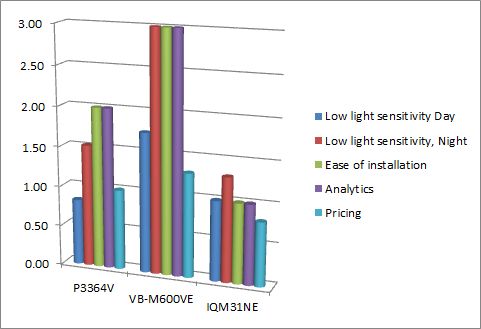
The camera graph compares low light sensitivity, ease of installation, and analytics versus the price of the selected megapixel IP cameras. One camera stands out from the competition.
These factors may not be as important for your application. You may want a camera that’s very easy to install, and this could be more important than the low light sensitivity. Yes, we know it’s complicated and that’s why we offer free consulting to help you get the right system. If you need help just contact us.
We compared the Axis P3364VE-12mm, Canon VB-M600VE, and IQinvision IQM31NE. All these camera have similar megapixel resolution, and are outdoor rated vandal resistant dome cameras. The higher the bar the better the feature (except for price).
We tried to normalize all the factors in the chart above to better compare all the factors. For example, to compare the low light sensitivity we took the log of the reciprocal of the sensitivity value (in lux), in this way the higher the bar on the chart the better the performance. Unfortunately, if you just looked at the lux rating, the specifications can be very misleading. The Canon camera listed low light sensitivity of 0.001 lux (at a shutter speed of 1/2 second) compared to 0.03 lux for the P3364V-12mm, and 0.05 lux for the IQM31 (all at a shutter speed of 1/30 second). Other variables such as frame rate and camera amplifier level (IRE) affect the actual performance. Take a look at our white paper that Describes How to Set Up a Camera for Low Light Situations.
The ease of installation can be a very important factor. If you spend $200 less for one camera compared to another, but then have to spend $300 more to install the camera, you can lose the cost advantage. The Canon camera was the easiest to install because it has an unique remote pan, tilt, zoom and focus. It received a rating of “3”. You can just mount the camera on the ceiling and then go back to your computer to make all the adjustments. The Axis camera has remote zoom and focus (and rated a “2”), while the IQ camera has no remote controls for installation so was rated the lowest (at “1”).
Analytics can be very important in some applications since it places the burden of alarm detection on the camera rather than the security guard. In some applications it can reduce the overhead cost associated with security. Analytics includes motion detection, active tampering, audio detection, line cross detection, object removal, and object left behind. Each camera has a unique set of video analytics. Most cameras include motion detection, but not many have the advanced analytic functions. The Canon includes the more advanced object removal and object left behind functions.
Price is always an important factor and in the chart the lower the bar the better the pricing. The IQM31NE is the lowest price, with a list price of $699 compared to the P3364VE of $966. The Canon was the most expensive at $1300, but remember it is the easiest to install so could actually end up saving you money.
There are many specifications that can be used to select the right camera. Take a look at our technical article “Specifications for the Latest IP Cameras” for help in understanding the IP camera specifications.
IP Camera Buyers Guide Comparison Table
The following table compares some of the popular key specifications for each of the IP Cameras we reviewed. We included the “lens” range “Quality” and “Reliability” to the list of factors to consider. The lens range is helpful because it allows you to adjust the field of view. The wider the adjustment the more freedom you will have as to where the camera is mounted.
IP Camera Review and Guide
| Model | Lens in mm | Ease of installation* | Analytics* |
|---|---|---|---|
| Axis P3364VE-12mm | 3.3 – 12 | 2 | 2 |
| Axis P3346VE | 3 – 9 | 2 | 2 |
| Axis P3367VE | 3 – 9 | 2 | 2 |
| Canon VB-M600VE | 3 – 13 | 3 | 3 |
| IQinvision IQM31NE-B5 | 3 – 13 | 1 | 1 |
| IQM32NE-B5 | 3 – 13 | 1 | 1 |
| IQA33NE-B5 | 3 – 13 | 1 | 1 |
| IQA35NE-B6 | 3 – 13 | 1 | 1 |
| Vivotek FD8133V | Fixed 3.6 | 1 | 1 |
| IPX-DDK-1700D | 3 – 9 | 1 | 1 |
*The higher the number the better
Reliability is included because you want a product that will last for many years. Cameras that fail are very costly to replace. The warranty period can be related to the reliability. Unfortunately manufacturers sometimes provide a warranty that is established by the marketing department rather than the actual MTBF. When we recommend a camera it’s because we have found that it does meet the reliability expectation. We also included quality as one of the factors. In many cases this is directly related to the pricing since, “You get what you pay for”. This can certainly be argued, especially by the manufacturers.
Note about Wide Dynamic Range (WDR)
In this review we didn’t consider wide dynamic range of the camera, which can be very important in challenging lighting situations, but we did test this in our IP camera test.
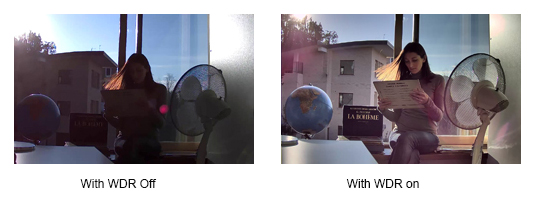
The latest cameras, with faster signal processing, have added this important capability. Sony and Samsung have introduced new cameras that have wide dynamic range of 120 dB. WDR arverages several images to provide an image that sees a wide range of light. This means that if you view a person with a large glass window behind them, you will be able to not only see the person but also the things that are outside in the bright sunlight.
There are a number of other camera specifications such as iris control (p-iris), that can be important for your application.
IP Camera Testing
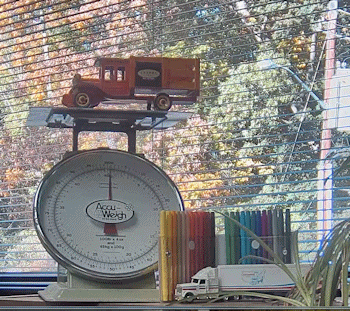
Reviewing the specifications only takes you so far. Sometimes the manufacturer’s specifications are more marketing hype than reality. We did a test of four dome cameras that have similar specifications. It’s clear that even though the specifications were similar the test revealed some differences.In our camera review we bench-tested the Axis, Canon, Hikvision, and Sony megapixel IP cameras. We compared the cameras to their specifications and we also compared the cameras against each other. We provided pros and cons that distinguished each camera from the rest. This is much better buyer’s guide and it will help you select the right camera for your application.
How to Review All the Other Brands of IP Cameras
There are many other camera manufacturers and more are coming out each day. We provide a summary of various cameras on our Network Attached Cameras page.
Some of these cameras cost much less than the ones we have reviewed. How do you decide what to get especially when the specifications look the same? Just remember that you get what you pay for. Some manufacturers provide very low quality lenses while others don’t meet their published specs. Take a look at our article “Understanding IP Camera Specifications” for an overview of some of the things to consider.
We provide technical support and warranty support. Contact us at 1-800-431-1658 or 914-944-3425 whenever you need assistance.
Technical Support
Selecting the IP camera systems can be complex because they include many different components that have to work together. Kintronics is a resource for engineering and integration of all your security projects. We can design your complete system so don’t hesitate to contact us for assistance.
After purchasing your system we make sure that it works exactly the way you expect. You can contact us for help with your installation and any technical support you may need.
We provide technical support and warranty support. Contact us at 1-800-431-1658 or 914-944-3425 whenever you need assistance.