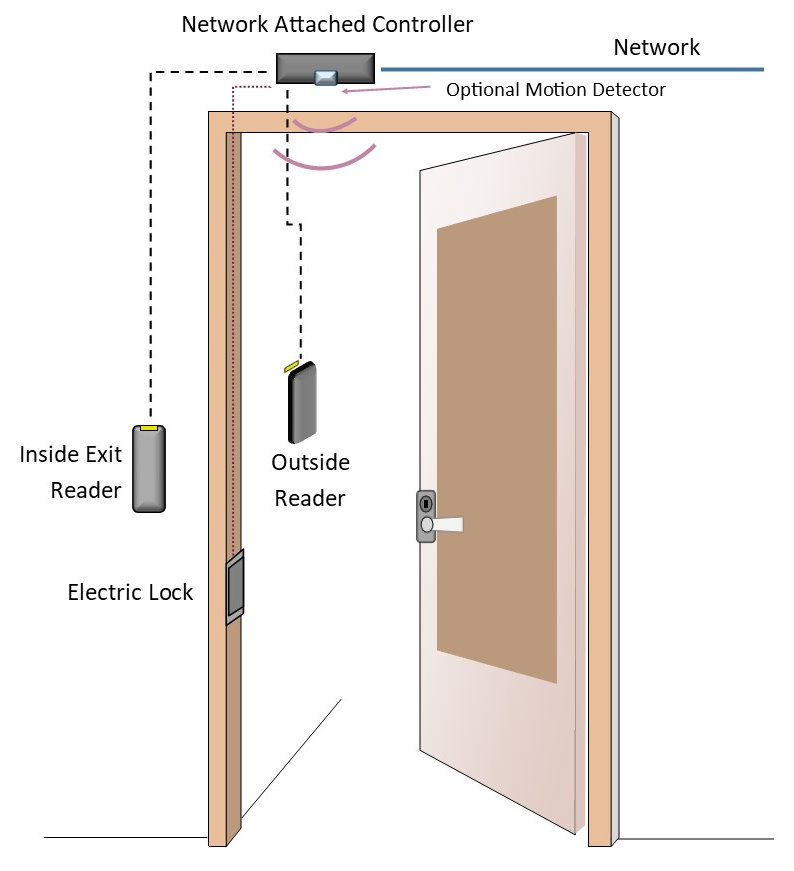Access Control Comparison Chart
What is the Best Access Control System
The network-attached access control system consists of a door reader, a controller, an electric lock, credentials, and access control management software.
The door access control system prevents unauthorized entry. Credentials, like a card, are used to identify the right person who can enter the door. Access control determines who can open a specific door at a scheduled time and date.
Access Control Configurations | Comparison Chart | Integration with Other Systems
Access Control System Configurations
There are access systems that use simple door readers that connect to central controllers, and there are intelligent reader-controllers that connect to the network. The latest access control systems are powered by Power over Ethernet (PoE). This makes them very easy to install and expand. You can start with a single door and expand one at a time.
Reader-Controllers
The reader-controllers provide a complete access control system at the door. It not only controls entry into your facility, it also integrates with other IP security systems to provide increased safety. The Access Control Management Software enables integration with other IP connected systems such as IP camera systems, IP paging systems, intercoms, gates, and elevators. It provides sophisticated if-then logic that can provide a response to many types of security situations such as lock-downs, and fire.
We provide three types of access control systems. You can select the Isonas IP door readers that are excellent for small to medium systems, or the Hartmann Controls Enterprise access control system that includes advanced capability such as elevator control, and integration with IP camera systems. If you need additional security, you can select the biometric access control system.
These access control systems are implemented as a distributed processing system. The individual intelligent IP controllers contain all the information so they can operate even if the administration software computer is down. They all support active directory to make it easier for administration.
Isonas Access Control System

The Isonas IP access control system is the easiest system to install. The reader/controllers contain all the intelligence that was normally found in the central controller. The reader/controller connects to the network and is powered over Ethernet (PoE).
Isonas Features
- The IP access control system can grow incrementally. You can purchase a single door and add doors one at a time.
- The access control system is a distributed processing system. The individual intelligent IP controllers contain all the information so they can operate even if the administration software computer is down.
- Active Directory support, on both the administrator levels as well as cardholder/user levels.
- Door readers support proximity credentials, HID, smartcard, and mobile credentials.
- Access control management software provides excellent reporting features. Powerful and fast reports allowing you to display to screen, output to CSV or write to PDF. Includes access control Administration log recording every change made on the system as well as the time it was made and by whom.
- Mobile interface allows you to administer your Access Control System from any Browser-Enabled Device: Tablet, Smartphone, laptop or PC
Read more about the Isonas access control system …
Hartmann Enterprise Access Control System
The Hartmann Control access control system is designed to support large enterprise systems yet it is perfect for single door applications. The access control system includes an IP door access controller that is located at the door. It is a very flexible system that allows you to select the door reader you would like. You can select several style door readers with different capability.
The Hartmann access system can also be configured using a central IP controller box so it can be used to replace older access control systems.

Features of the Hartmann Access Control System
- The IP access control system can grow incrementally. You can purchase a single door and add doors one at a time.
- The access control system is a distributed processing system. The individual intelligent IP controllers contain all the information so they can operate even if the administration software computer is down.
- Active Directory support, on both the administrator levels as well as cardholder/user levels.
- Anti-passback logic prevents multiple uses of a credential within a certain amount of time.
- The access control system supports a wide variety of door readers including Bluetooth-enabled mobile credentials from smartphones. The readers support proximity credentials, HID, smartcard, biometric, and mobile credentials.
- Mobile interface allows you to administer your Access Control System from any Browser-Enabled Device: Tablet, Smartphone, laptop or PC
- Integration with IP Camera systems.
- Integration with IP intercoms and paging systems
- Elevator Control allows you to control what floor people can go to
Read more about the Hartmann Access Control System …
To learn more about How Access Control Works and How to Select the Best System, take a look at our video.
Biometric Door Access Control

The biometric door access control system uses fingerprints, facial recognition, finger-vein, and other biometrics as the credential.
This IP door access control system provides the most secure system since it identifies the person rather than the credential that they carry.
Features of the Biometric Access Control System
- The IP access control system can grow incrementally. You can purchase a single door and add doors one at a time.
- The access control system is a distributed processing system. The individual intelligent IP controllers contain all the information so they can operate even if the administration software computer is down.
- Active Directory support, on both the administrator levels as well as cardholder/user levels.
- Door readers support biometric credentials such as fingerprint, facial and finger-vein. Also supports proximity credentials, HID, smartcard, and mobile credentials.
- Crisis Mode Responses: allows the door access control system to respond to emergencies. The access control crisis mode is activated by one button press from any IP device.
- Optional Mobile interface allows you to administer your Access Control System from any Browser-Enabled Device: Tablet, Smartphone, laptop or PC
- The access control management software provides Integration with many IP camera video management software systems (VMS).
- Elevator Control allows you to control what floor people can visit
Read more about the Biometric Access Control System
Door Access Control Comparison Chart
Hartmann System
Flexible Access Control: This is a very flexible access control system that is designed for the enterprise. It supports a wide variety of door readers including Bluetooth-enabled mobile credentials from smartphones. The readers support proximity credentials, HID, smartcard, biometric, and mobile credentials.
IP Camera system integration: The design of the access control system makes it very easy to integrate with IP camera video management software systems (VMS).
Elevator Control: There is an optional door controller unit that can be used to control Elevators.
Triple Swipe Program provides special codes for particular users allowing them to swipe three times then enter their code at a keypad reader to cause up to 32 special events. (EG: you are closing early for the day and just want to go to the reader and lock the door down for the rest of the day OR enable an alarm system, etc.).
Crisis Mode Responses: allows the door access control system to respond to emergencies. The access control crisis mode is activated by one button press from any IP-enabled device. Doors will, in turn, lockdown and only users with appropriate crisis mode privileges (up to 16 pre-defined levels) will be granted access.
Supports 125 kHz, or 13.56 MHz Smart-card credentials, or Mobile Smartphone credentials
Isonas System
Simple Access Control system: This access control system is very easy to install.
Supports 125 kHz, or 13.56 MHz Smart-card credentials, or Mobile Smartphone credentials
Cloud-based management software: The management software provides all the basic functions required by small to medium applications that don’t require special features.
Biometric System
The Most Secure Access Control: Door readers support biometric credentials such as fingerprint, facial, and finger-vein. Also supports proximity credentials, HID, smartcard, and mobile credentials.
Crisis Mode Responses: allows the door access control system to respond to emergencies. The access control crisis mode is activated by one button press from any IP device.
Cameras in the readers: Some of the biometric reader/controllers include cameras for better identification of people using the system
Elevator Control: There is an optional door controller unit that can be used to control Elevators.
Learn more about Access Control Systems …
Access Control Integration
Door access control can be integrated with IP camera systems, elevator control systems, IP intercom, and paging systems. The IP access control systems connect to the network which makes it easier to integrate with other IP security systems. It is important to select the right systems when planning your access control integration. Some systems are easier to integrate than others.
Access Control Integrations with IP Camera Systems
The Hartmann door access control system integrates with many IP video recording systems. This includes many Video Management Software (VMS and Network Video Recorders (NVR).
- The video from multiple cameras is displayed in the same web browser as your door access management software.
- The real-time video can be displayed based on pre-defined alerts from the door access control system. The alerts include “Door Held Opened,” Door Forced Open, and many more.
- Examples of IP camera system systems currently supported include Hanwha Recording systems, Milestone xProtect, ViconNet, Exact, Digital Watchdog, and some Hikvision NVR systems. The list is growing so please check with us for the latest supported IP camera recording system support
- Provides easy management of IP cameras
Learn more about IP camera integration …
Access Control Integration with Elevator Access Control
Both the Hartmann access control system and the biometric access control system provide elevator control. The elevator access security system consists of a door access control reader in the elevator, an elevator control unit, and special elevator control software.
A special elevator access control unit is elevator-access-control-with-card-reader used to determine the floors that can be reached based on the door access control credential. For example, all the accountants who work on the 5th floor can reach that floor, but not be able to go to the IT department on the 3rd floor. Floors that contain general areas such as cafeteria or fitness center, would typically be available to everyone. The system can also be programmed to allow certain people, such as the executives to go to any floor.

Access Control Integration with IP Intercoms
All the accesss control systems support intercoms at the door. The intercoms connect to the network and allow control of electric locks or door access control readers. Video Management Software (VMS) can be used for control, monitoring, and recording. Please contact us to select the correct interface equipment for your specific door and access control reader.
These network attached IP intercom systems provide a secure way to control access to all your doors.
- The intercoms include call button and door release
- Select a model that connects directly to an IP camera, or your network
- Easily integrate with IP door access control systems to provide a complete security system
- Integrate with Video Management Software for easy door control and increased safety
Read more about IP intercom integration …
Integration with Paging Systems
The Hartmann and biometric access control systems include advanced door control software that allow you to respond to alarms that are detected at the door or by an emergency button. If-then logic can be used to establish a linkage between a door reader and other systems on the network, including paging systems. A crisis mode can be established so that when an emergency button is pressed a page can be sent to the organization that notifies people of crisis situations such as a lockdown or a fire.
The alarms include situations such as access denied, anti-passback, duress alarm, an emergency password used, etc. When one of these conditions occurs video from a camera can be popped up on a security guards monitor and a local or organization-wide page can be sent.
Read more about IP Paging Systems …
Access Control Components
The complete door access control system consists of door reader, access controllers, access control management software.
Access Control Door Readers

Both the Hartmann and biometric access control systems support separate door readers.
There are several types of access control door readers. There are simple, slave readers that connect to controllers using Wiegand communication, and intelligent door reader-controllers that include the controlling function inside the reader. There are also readers that use different types of credentials such as proximity, HID, smartcard, and mobile credentials.
Slave Proximity Door Readers
These simple readers usually connect to a controller using a Wiegand interface. The Wiegand connection is a serial type connection that provides data, and control signals to the access controller unit. It uses a simple protocol that includes the ID code provided by the credential.
Wiegand readers are available in different sizes that mount on the mullion of the door or on the wall on a single-gang electric box.
The readers are designed to read certain types of credentials such as 125 KHz proprietary proximity credentials, or smartcard 13.56 MHz credentials. Door readers are also available with a keypad that allows a person to enter an ID code.
Mobile Credential Readers
Mobile credential readers are available with Bluetooth or NFC (Near-Field Communication).
These door readers connect to your smartphone and use an app on the phone as the credential.
There are also readers available that read multiple types of credentials. For example, our readers can read mobile credentials that use Bluetooth as well as smartcard credentials.

Select the Mobile Bluetooth reader …
IP Door Reader-Controllers
These intelligent IP door readers have the access controller built into the reader. They can be powered using Power over Ethernet (PoE). Everything is at the door, so the wiring is much easier. The pigtail of wire from the reader is used to control the electric lock, REX, and door sensors. Isonas was the first company to introduce a door reader that included a built-in controller.
These readers can read several types of credentials including 1265 kHz (HID), smartcard (13.56MHz) and mobile credentials (Bluetooth).
Select the reader/controller …
Biometric IP Reader-Controllers
The most secure type of door reader uses biometrics as the credential. In this case, entry is determined by the person’s biometrics rather than the credential that they carry. It’s more secure because you are identifying a person rather than something the person is carrying. The door credential can be stolen, but your fingerprint or face can’t. For a review of the levels of security provided by different door access systems, read our article, Comparison of Security Provided by Door Access Systems.
These readers connect to the IP network and can be powered over Ethernet (PoE). They include a built-in controller that makes it easy to install. Some of these reader/controllers can also use a Wiegand connection.
Access Controller at the Door
The Hartmann access control system provides a separate door controller located at the door or a multi-door controller that can be used to replace an existing access control system controller.
The access controller connects to the network and is powered using PoE. It supports one or more door readers. The door controller connects to the network and is powered using PoE, making this very easy to install and expand. The Hartmann access controller is an example of this type of controller.
Features of the Hartmann Access Controller
- A very flexible controller that can mount on top of the door and provide a built-in motion detection function.
- Supports Readers with Mobile Credentials
- Each door controller supports up to two readers. You can select inside and outside readers, with or without motion detection, or two separate door control.
- Operates even if the network is down (as long as the controller has power).
- The same controller modules can be ganged together inside a central control box that can be used to retrofit older door access control systems.
- The controller provides power for the electric lock.
- Includes an optional built-in motion detector that can provide the Request to Exit (REX) function.
- Includes an optional built-in motion detector that can provide the Request to Exit (REX) function.
- The controller can control two readers (inside and outside the door) or two separate doors.
- Integrates with many fire alarm systems
- 256-Bit AES Encryption: Protects data at a level often required by high-security environments such as financial, military, municipal and hi-tech organizations
Read more about the Access Controller …
Access Control Management Software
The access control management software determines who, when and where a person can enter. This is established when a credential is assigned to a person and entered into the management system. The credential number is entered manually or by swiping the card. The person’s name, their privilege level, maybe their picture, and other information is entered at this time.
Everyone can be assigned to a specific group. For example, office workers can enter the front door only from 9 am to 5 pm. The management team can enter through the front or back door and can enter anytime between 8 am and 10 pm. The security person can open any door at any time. All this is controlled by setting up access privilege groups and then assigning the people to each of the groups.
To learn more about door access management software …
Electric Locks
Magnetic locks and Electric Strikes
Electric locks are part of your door access control system. There are a variety of automated door locking systems available from Rutherford Controls. You can select either a magnetic lock or electric strike to secure a door.
Magnetic locks are used in high-security areas where you need to monitor the movement of people. Since people are required to use their access cards in both directions, you can track who enters and leaves a secure area.
Electric strikes are easy to install and are used to secure outer and inner doors, but do not prevent egress from an area like the magnetic lock. It replaces the fixed strike place in a standard lock.
Special Cabinet Locks are available as well. For example, we have small locks that can be used to secure cabinets. These can be used to lock everything from filing cabinets to drug cabinets.
Access Control Resources
In our access control resource section you can find many technical articles, and videos that will help you understand the technology. We have a lot of experience with access control systems so don’t hesitate to contact us for assistance in selecting the right IP access control system for your application. We will provide suggestions for different systems with the pros and cons and pricing trade-offs. Find more resources ...
If you would like help selecting your access control system, please contact us at 1-800-431-1658 in the USA, or at 914-944-3425 everywhere else, or use our contact form.