IP Intercoms for Visitor Access Control

The IP intercom with video is a two-way audio device that includes an IP camera. The video intercom attaches to the network and is powered using PoE (Power over Ethernet. These enhanced intercoms add the additional security of seeing the person at the door. They communicate to an app on your smartphone or to a PC running VMS software.
More IP Intercoms | Door Access Control Systems | Apartment Intercoms
IP Intercom Models Available
These IP intercoms can be used indoors or outdoors. The TID-600R IP Intercom and the InterCam50 are outdoor door-stations with video. The Intercam50 includes an RFID reader. The InterCam90 is an indoor intercom that is similar to the InterCam50 but doesn’t have an RFID reader. They all include a door control relay for the electric lock.
TID-600 Touchless Intercom for Door Control
The TID-600 intercom is an indoor or outdoor IP intercom used to control visitors. The best intercoms include video. Video enhances security by allowing you to see and talk to the guest at the door.
The TID-600R provides optimized video so you can see the person in a wide field of view and a wide range of lighting conditions.
Features of Door Control Intercom
- Touchless call button connects the visitor to the security person
- Wide Dynamic range of 150dB to improve visibility in bright and dark areas.
- Night-time visibility enhanced by 16.4 ft range IR illumination
- Wide field of view provides increased viewable area. 180° horizontal and 114° vertical viewing angles
- Full duplex clear two-way sound includes echo cancellation
- SIP 2.0 support provides connections to VoIP phone systems
- A variety of mounting options makes it easy to install

TID-600R Product Brochure | IP Intercom Specifications
TVIP-Intercom
The IP intercom Includes a call button and a door release and attaches directly to the network. It is powered by PoE, making it very easy to install.
The Talkmaster software provides doorbell (call button) notification, two-way audio, integration with IP cameras, and door release.
Indoor and outdoor versions are available.
These IP intercoms are best used to communicate with other areas of your organization or to control door entry.
Read more about the Comparison of IP Intercoms
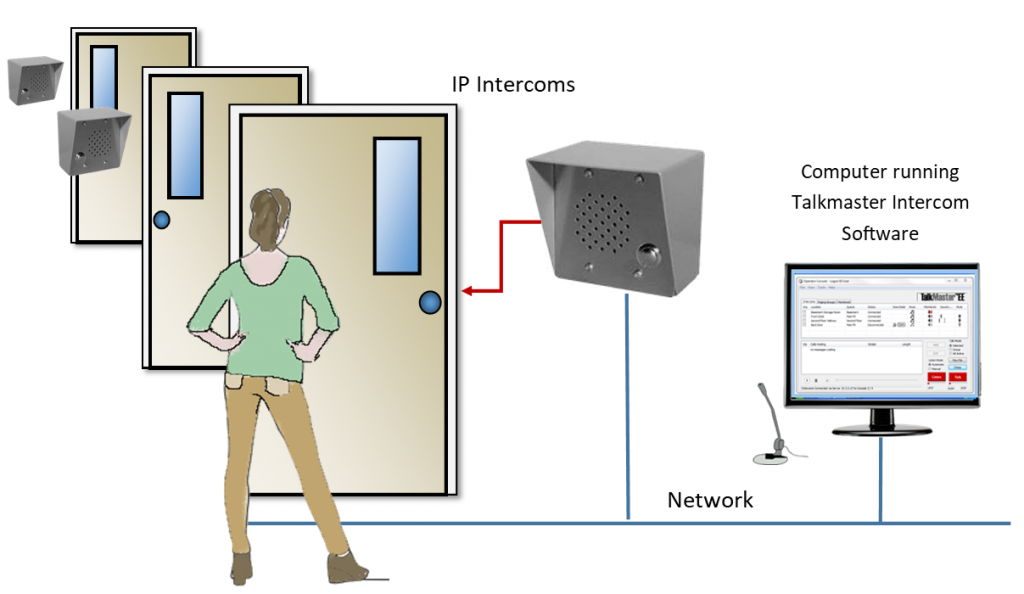
Intercam50 Outdoor Intercom
This outdoor intercom includes a built-in IP camera so you can not only talk to the person but also see them.
This is also a door access control reader that allows people with a credential to enter by using their smartcard credential.
- Outdoor intercom with two-way audio and video
- Includes a 6-MegaPixel IP Camera
- Communicates to computer or smartphone App
- Can open the door from the smartphone or computer
- Access Control using RFID Smartcard Credentials
- Door status and electric lock control
- Bell notification
- Multiple intercoms can be controlled by software on Windows PC

InterCam70 Indoor Intercom

The indoor intercom includes a camera with a wide angle lens that allows you to see the person on your smartphone app.
The call button allows the user to notify the smartphone application that a person would like to speak to them.
- Indoor intercom with two-way audio and video
- Includes a 2-Megapixel IP Camera
- Communicates to computer or smartphone
- Can open the door from the App on the smartphone
- Door status and electric lock control
- Bell notification
- Multiple intercoms controlled by software on Windows PC
IP Video Intercom System Diagram
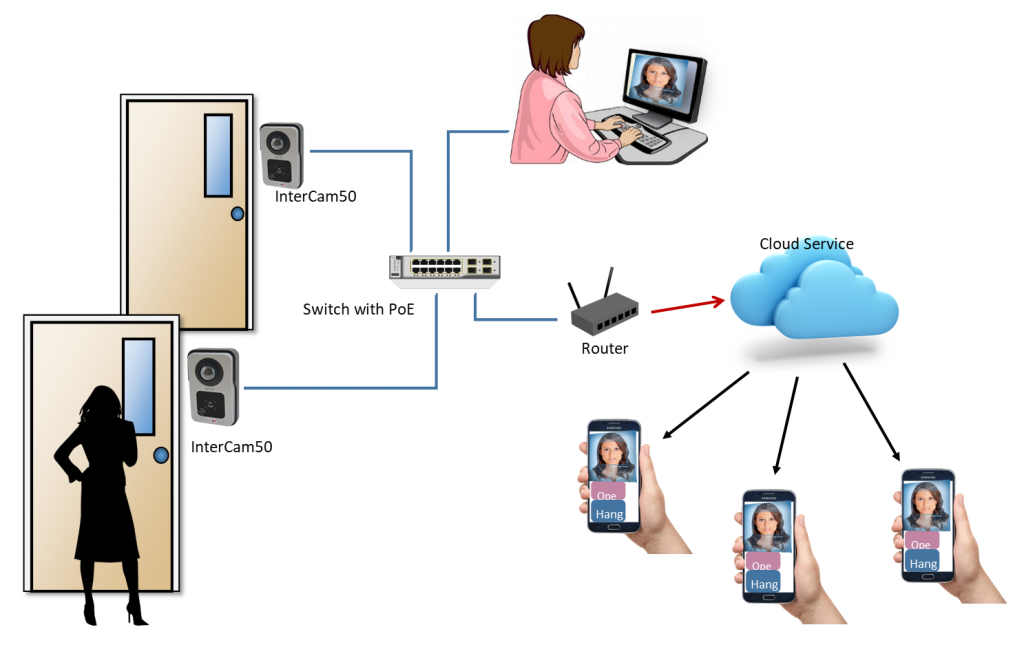
The Intercoms connect to your network and are powered over Ethernet (PoE). VMS 3 software running on your Windows computer communicates through the cloud server to apps running on your smartphones.
IP Intercom System Components
The system includes the following components.
- Intercoms – Intercam70 or Intercam50
- Video management software (VMS 3)
- License for each intercom (VMS3003)
- Optional subscription for cloud service to remote smartphone apps (VMSC-1000-01-12)
- Smartphone app
Video-Intercom Management Software System
VMS 3 is Video Management Software that controls and manages video intercoms and IP cameras. The VMS records and displays video from IP cameras and the video intercoms. It includes event triggers, a web-client, and a mobile app.
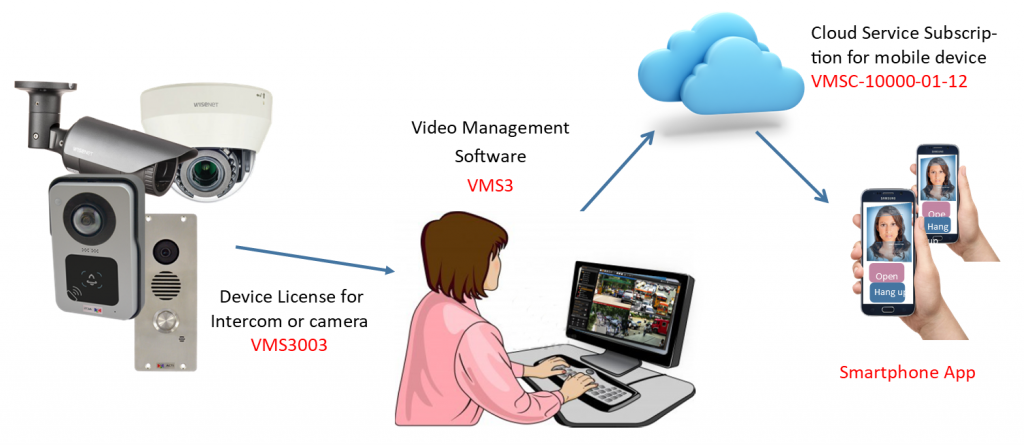
Features include:
- Support for IP cameras and video intercoms
- Two-way audio
- The software includes Push notifications from mobile devices when specific events occur
- Web-client for distributed view and control of devices
- Workstation connection to cloud service for mobile devices
- Motion detection
Software Products
The following software products are used with the video intercom system:
- VMS 3: Video Management Software that runs on your Windows computer
- VMS3003: Device license for each intercom or camera used with the VMS
- VMSC-10000-01-12: Cloud service subscription for 12 months
Contact us for help with your video-intercom system.
Apartment Video Intercom Connects to All the Tenants
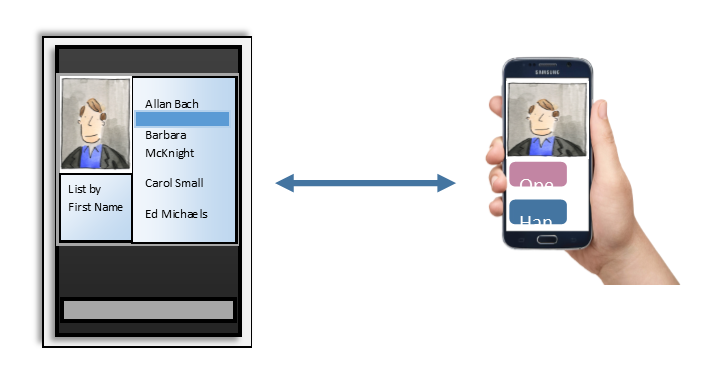
A multi-tenant intercom station that communicates with your mobile device, smartphone, or VoIP telephone is excellent for controlling visitors to an apartment house. The TruView-Touch intercom panel makes it very easy to open the lobby door from anywhere. The app on your mobile device can use the WiFi network or cell phone system to communicate with the intercoms.
Technical Support
Intercom systems can be complex because they include many different components that have to work together. Kintronics is a resource for engineering and integration of all your security projects. We can design your complete system so don’t hesitate to contact us for assistance.
After purchasing your system we make sure that it works exactly the way you expect. You can contact us for help with your installation and any technical support you may need.
We provide technical support and warranty support. Contact us at 1-800-431-1658 or 914-944-3425 whenever you need assistance.