IP-PACast Software Application Broadcasts Audio and Text Notifications
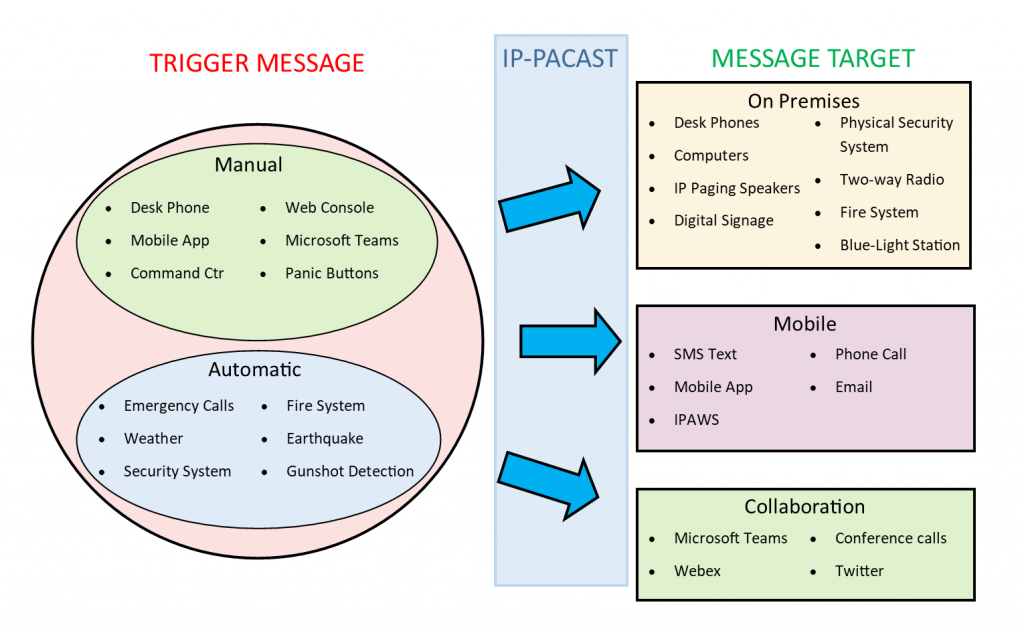
Mass Emergency and Enterprise Notification System
This emergency notification system provides important text and audio announcements to a large group of people. It alerts them to pending or existing emergencies. The system consists of a web interface that allows you to send trigger messages to target groups that receive the notification.
The IP-PACast is a sophisticated system that includes advanced software and hardware. It includes everything you need when everyone must get the critical message. This powerful communication system integrates many different platforms such as mobile and on-premises devices to ensure that everyone gets the message. The PA over IP paging system is an integrated part of the system.
IP-PACast Communication Solution
Audio and other messages can be sent from a computer, mobile device, automated service, or even Microsoft Teams to computer IP paging devices on your network or mobile devices.
Command Center Provides a Unified Notification Center.
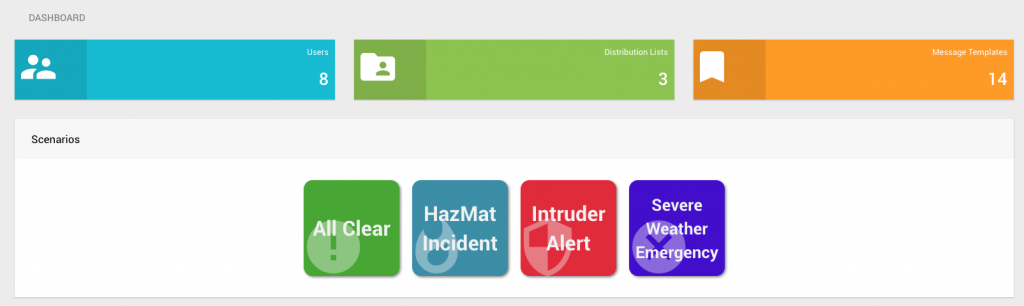
Management is simple: The system provides a streamlined setup process, making it easy to get started. The users can be enrolled using a short URL or QR code.
Reach Everyone
This complete communication service can reach people on almost any channel. Send notifications to IP phones, IP speakers, desktop computers, digital signage, mobile devices, and more so no one misses a message.
Audio Communication Interface for all Devices
Manage all devices and messages via a single interface and create easy-to-trigger messages with IP-PACast command Center. The Mobile and Command users have access to the central Command Center to send notifications. It makes it easy to send a quick message in the event of an emergency. You can even build icons on the homepage for crisis scenarios such as:
- Fires
- Chemical spills
- Severe weather
- Medical emergencies
- Active shooter
- And more!
Provides Emergency Management
Get real-time responses from people in need of assistance and manage incidents from virtual spaces using integrations with collaboration tools like Microsoft Teams and Cisco Webex Teams. Users can send emergency notifications to a wide variety of devices. IP-PACast integrates with Microsoft Teams to simultaneously bring key personnel into a Microsoft Teams Incident Response Channel to manage crises.
Active Shooter
The mass communication system protects your organization by sharing alerts and triggers lockdowns with the push of a button.
Weather Alerts
When the National Weather Service notifies you of approaching severe weather, the system automatically triggers an automatic alert.

Evacuation Notification
Inform the right people of any emergency to facilitate an evacuation. Automatically dial your team to organize and manage the emergency.
Emergency 911 Alerts
Notify key personnel when 911 is dialed and listen to near real-time recordings so you can leverage the context for when a situation occurs.
Panic Buttons
Trigger IP-PACast from softphone keys, call buttons, keyboard function keys, and low-voltage relay buttons to notify the proper personnel in case of an emergency.
Integrates with Other Physical Security Systems
Mass notification messages can be triggered from fire alarms, access control systems, and IP camera systems.
Complete Notification System Complements Your IP Paging System
This enterprise notification system operates with your IP Paging system to provide enhanced communication capability.

School Bells
Schedule prerecorded notifications. The single interface provides school bell scheduling or even shift changes in the factory.
General Paging and Intercom
Utilize the live audio features of the system to provide general announcements or use two-way conversations enabled by IP Intercoms.
Pages can be made from your computer, desk phone, Microsoft Teams, mobile device, or smartphone
Connect with Microsoft Teams
Automatically broadcast from Microsoft Teams. IP-PACast integrates with Microsoft Teams so that key personnel can work together to handle incidences. The system provides a connection from the Teams group to the power of the mass broadcasting system that can include large audience participation in special meetings.

Teams users can initiate an IP-PACast alert from Teams and broadcast through Microsoft Teams, mobile phones, digital signage, and other connected devices. Following the distribution, safety team members are prompted to join a Microsoft Teams channel to collaborate and follow up on the situation.
Monitor Notifications in Real-Time
The system provides feedback that allows administrators to analyze the effectiveness of their messages. Know that people have received the critical messages, and expand or modify the distribution to reach the right audience.
How IP-PACast Mass Notification System Works
IP-PACast is an emergency mass notification system that sends critical messages to on-premises devices and mobile users, helping keep people safe — by providing notification solutions for every need.
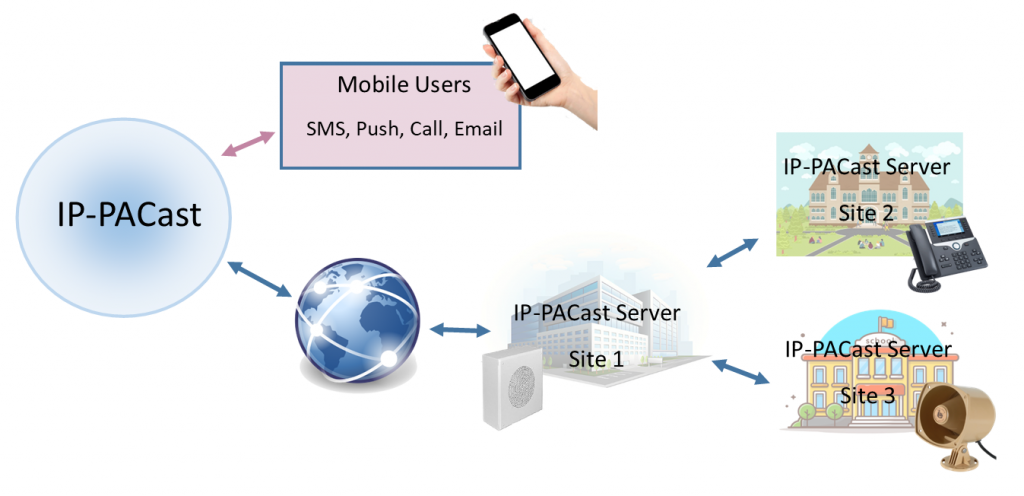
It uses a simple interface to upload users and devices. The users and the devices can be assigned to groups or zones, so the right people are reached.
Message templates can be pre-built with text audio and images or built when needed. Messages are sent to groups of users via SMS text, email, and phone calls. It also sends audio to on-premises devices such as desk phones, IP speakers, desktop computers, and more for maximum reach.
Technical Support for IP-PACast
Paging and Security systems can be complex because they include many different components that have to work together. Kintronics is a resource for engineering and integration of all your security projects. We can design your complete system, so don’t hesitate to contact us for assistance. After purchasing your system, we make sure that it works exactly the way you expect. You can contact us for help with your installation and any technical support you may need. We provide technical support and warranty support. Contact us at 1-800-431-1658 or 914-944-3425 whenever you need assistance.