The Latest Network-Attached Multi-Tenant Building Intercoms
What is an Apartment Intercom?
An apartment intercom is a communication device used in the lobby or at the front entrance of a multi-tenant building or apartment house. It provides a connection to the tenants.
The new wireless intercom allows you to contact the resident’s smartphone or standard phone to request entry into the building. The lobby intercom display provides a list of all the tenants in the building.
The old apartment intercom systems were all analog-type intercoms and required wires from the lobby to all the apartments. Each apartment contained an answering intercom module. This intercom allowed the person in the apartment to talk to the visitor in the lobby. The tenant could then press the button to open the front door. These new IP intercoms replace the old analog intercoms.

The new IP apartment intercoms do the same thing and much more. This article provides information about the new IP apartment intercom systems.
IP Apartment Intercom Comparison with Older System
The IP Apartment Intercom is easier to use and to install than the older analog systems. The apartment lobby panel only requires a network connection with PoE and the electric lock release, so wiring is simple.
The older analog systems required many wires between the panel in the lobby and all the apartments (or offices) in the building. Since the system is digital, it is very flexible. It uses the Internet and Ethernet infrastructure. It makes it easy to add, delete, and edit all the tenants that use the IP apartment intercom system.
How Does the IP Apartment Intercom Work?
The latest systems are all digital. They communicate over the Ethernet network, across wireless and cell connections. The IP lobby intercom includes a list of all the residents or departments.
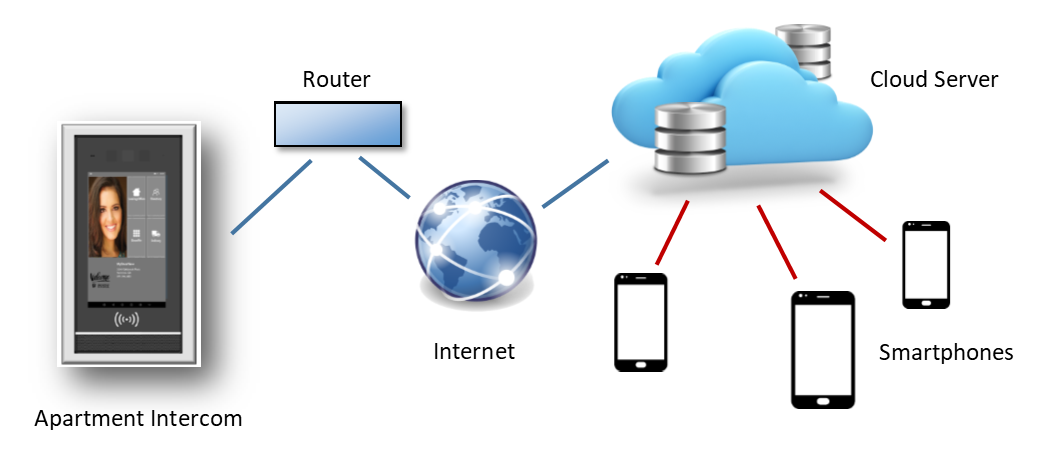
The panel in the lobby has a touch screen that allows you to scroll or search for the right person. Once the person is selected, the tenant is notified by the App on their smartphone. The tenant can then see the person at the door as well as talk to them. They can then release the lock on the front door (or not). Since the communication channel is over the Internet, the tenant can be anywhere in the world where they can receive a cell call and data connection.
This wireless Apartment Intercom system is excellent for new or replacement installations. It connects to the tenant’s smartphones for completely wireless communication.
Installing the Apartment IP Intercom System

The lobby IP intercom can be mounted to a wall inside the lobby or outside the building. There is a choice of mounting. You can mount it flush to the wall, or the surface of the wall, or add a sun-shield hood.
The panel connects to a PoE type network connection that then connects to a router. Also, other wires connect to the electric lock at the front door.
The lobby panel connects the management service over the Ethernet to manage and control the system.
Setting Up of the Intercom Smartphone App
Each user (or tenant), downloads the MyDoorView App from the iOS or Google Play store. Once their identification information is entered, they are automatically added to the service.
When the account is opened on the management system, each telephone entry is assigned a “location code.” After each resident downloads the App, they enter their specific location code. This process allows the App to respond to that caller ID number and pull that specific video stream. When a call comes in, every device assigned to the same apartment in the group will ring.
Managing the Apartment Intercom System
The system uses a web browser management interface that allows the system manager to make changes. They can edit names and phone numbers as well as add and delete users.
Apartment Intercom Summary
The latest apartment IP intercom systems connect to the tenant’s smartphones. The App on their smartphone allows them to see and talk to the person in the lobby. These new apartment intercoms are much more flexible and easier to install.