Network-attached IP cameras and intercoms combine with your smartphone to create the latest technology for door access control.
By: Virginia Fair

BYOD and Convergence are two of the buzziest words around. BYOD stands for Bring Your Own Device and refers to the policy many schools and businesses have adopted of allowing workers and students to work on their own laptops, smartphones, or tablets.
Convergence is defined as the merging of two or more existing technologies to produce a new application or media. For example, the collaboration of broadcast media and online services has brought the internet to TV and TV to the internet. What has made convergence a priority for so many sectors are those BYOD devices.
Convergence and IP Based Technology
IP cameras systems may be viewed as forerunners of technological convergence. Network cameras based on IP standards have long been able to connect to the ethernet or the internet for remote real-time viewing and video storage from any place in the world.
Likewise, IP door access control, by making use of the existing Ethernet infrastructure, can be installed in less time and at less cost overall. They are also extremely scalable since additional cameras and card readers can be installed as needed without shutting down the system. IP access control systems do away with the need for a central control panel since they connect directly to IP networks. When integrated with IP camera surveillance systems, the two provide a complete security system.
3G/4G Networks
It was only a matter of time before BYOD would make its mark in the world of security and access control. The InterCam Mobile system marries smartphones and video intercoms. This system connects to your smartphone through WiFi or 3G/4G and allows you to stay connected to your home or business, so you can hear your doorbell and see who’s at your door from near and far.
How InterCam Mobile Works

The InterCam system sends push notifications (real-time alerts sent directly to Android or iOS phones or tablets) when a visitor is at the door or in the lobby. When a visitor presses your doorbell or intercom button, InterCam Mobile App starts up on its own and the view just outside your door appears on your screen. In other words, you see exactly what you’d see if you opened the door or looked through a “peephole”.
If you recognize the person and wish to speak to him, just press the green button on your phone’s screen and you’ll be able to speak and listen to him. If your door is fitted with an electronic lock, your phone can unlock it. Just tap the Open Door icon on your screen. If you don’t recognize him, or just don’t want to be bothered, do nothing. The InterCam mobile is discrete; the visitor will have no idea he is being observed.
The three components of the InterCam Mobile System are
- Video Intercom
- InterCam Mobile app
- InterCam Mobile controller
Single Intercom
This intercom is best for a private house or a commercial building with but one tenant. It connects to the Internet and runs on Power over the Internet. When a visitor pushes the intercom’s call button, the homeowner, be she home, at work, on a business trip, or just in the back yard, gets an audio alert that she has company, allowing her to choose to see a video of the person before deciding to answer or let him in.
Multi-Dial Intercom
Equipped with an LCD display listing all tenants, the multi-dial intercom is meant for apartment houses, dormitories, and office buildings with a network. Once the visitor finds the name of the person or business she’s looking for, she merely selects it and in so doing, activates the InterCam app. As with the single intercom, the tenant gets an instant push-through notification and can choose to reply and/or buzz her in.
Concierge Desk Console

This unit is designed for use at the front desk of an office building or the lobby of an apartment building. The InterCam idea remains the same, but a middleman is added. When a visitor arrives, the doorman, receptionist, or concierge will use the InterCam unit to notify the intended visitee that they have a visitor. If an optional IP camera has been installed in the lobby, tenants have the option of viewing the visitor via the Mobile App.
The Desk Console can also serve as a security tool since the security officer or doorman can view cameras anywhere on the property on its screen.
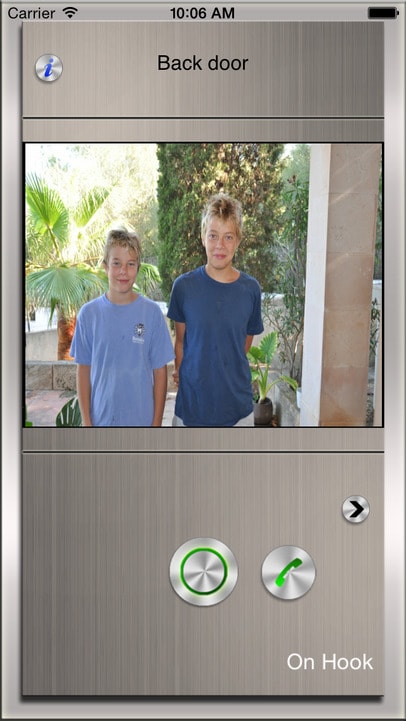
The Mobile App
The Mobile App is the remote app for the InterCam Mobile system and works on any WiFi or 3G/4G network. As long as your phone can connect, you can view your front door. Once the connection is made, the app will immediately notify you whenever your doorbell is rung, and the face of your visitor will appear. Push the screen’s green button to speak to him. Or don’t press it, don’t respond, and he’ll never know you saw him.
In cases where you’re expecting a workman you trust, the mobile app means you don’t have to hang around waiting to let him in. InterCam will let you know he’s arrived so you can disengage your electronic lock and let him in. The mobile app can be downloaded from the Apple App Store or Google Play for Android.
The InterCam Mobile Controller
The compact InterCam mobile controller ties everything together. On the one hand, it connects to the video intercom via the ethernet network. On the other hand, it connects to your iPhone, iPad, or Android device via either a WLAN or 3G/4G network.
The process requires only a couple of custom settings – your IP address and the controller’s port or that of a SIP provider. Once connected, you’ll be able to adjust your camera’s settings, SIP gateway, the video intercom, and all switches and controls.
Not Appy?
For those who don’t want to use an app, there is a VOIP phone option. It has all the features normally found in VOIP, plus it lets you see and hear the person at your door.
Video Surveillance
The InterCam App will also let you view IP cameras on your property – up to four at a time. This means you can not only keep an eye on your door but on your driveway, pool area, or yard in the case of a single-family home, or the elevator, lobby, pool area and parking lot in a high rise or condo.
When you have the iMobile APP, it doesn’t matter whether you’re at home or halfway around the world, you’re never far from your door.
Kintronics is pleased to announce we’ve added the video intercoms and apartment Intercoms to our access control systems solutions. If you have any questions or would like more information, give us a call at 914-944-3425 or fill out an information request form.