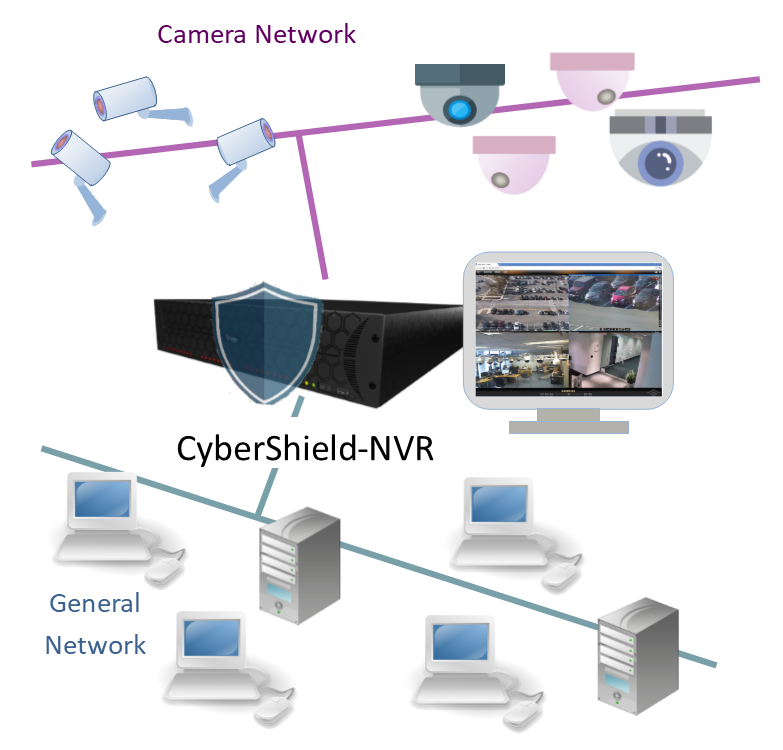Network Video Recorder Comparison
Video Management Software | Camera Comparisons | Purchase the IP Camera | Resources
The Network Video Recorder includes a computer with special video recording and management software. This is a complete system, that includes everything you need to record and manage the video from IP cameras in your surveillance system.
You can select the integrated NVR System or use your own Windows computer to create a Video Management Software System (VMS). If you’re not sure which recording system to use, take a look at our IP camera video recording system comparison table.
What is an NVR?
The Network Video Recorder (NVR) is a critical part of your IP camera system. It is a network-attached computer system that includes video management and recording software, the computer and the hard drive storage. Some of the NVR systems include the same VMS software that can be purchased for your own Windows computer while others use dedicated software that only runs on their NVR.
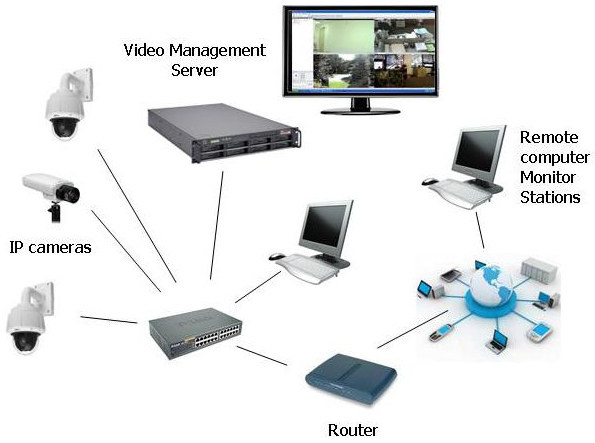
The NVR helps you install and manage the IP cameras. The management software allows you to include a recording schedule for the cameras, or use an alarm condition such as motion detection to cause the video to be recorded.
NVR Systems from Hanwha (Samsung)
Hanwha (used to be Samsung) provides two types of NVR solutions, the Wisenet NVR and the WAVE NVR systems. There are a large number of NVR choices. The servers support up to 64 cameras. The WAVE NVRs can be merged to create very large recording management systems.
In general, these NVRs provide simpler functions than the open systems such as using your own computer and Video Management Software (VMS) such as Ocularis. You can add camera licenses but some models are limited by the total network connections of the NVR selected.
Common Features | Wisenet Versus WAVE
Benefits of NVR Systems
These NVRs work very well with the Hanwha cameras, and also support cameras that conform to the latest OnVIF standards. For example, if you are using Hanwha (Samsung) cameras, you can select NVR systems from Hanwha that support from 4 cameras to 64 cameras.
You can select the Wisenet NVRs or the WAVE NVRs
Note: We no longer provide the Hikvision NVRs because of political issues.
Feature Summary for Hanwha Wisenet NVRs:
- Very easy to install. It auto-detects the manufacturer’s cameras
- Very easy to use, featuring an excellent user interface.
- Access live and recorded video on local, remote and mobile devices
- Easy export of selected video for evidence
- Some features for finding the video you need and exporting for evidence
- Select 4, 8, 16, 32 or 64 channel NVRs.
- HDMI up to UHD (4K) Resolution
- PoE+ Ports (for NVRs with up to 16 channels)
- OnVIF Camera Compliant
- Control PTZ cameras
- Hanwha supports two-way audio
- Export audio, video and pictures to be easily e-mailed or saved
Comparison of Wisenet and WAVE NVR Servers
Hanwha (Samsung): Has a new line of WiseNet WAVE NVRs. These NVRs run WAVE VMS software which is also available as a separate software product that runs on a Windows PC. The NVR models include 4-camera Channel, 8 channel, 16 channel, and 64 channel. Hard drives are available with total capacity depending on the model. Contact us for details.
Exacq NVR System for IP Camera Systems

Exacq has a very large number of NVR choices. The servers support up to 128 cameras. There are also a number of hybrid NVRs available that support both analog and IP cameras.
Benefits: This is a flexible system that allows for expansion. You can select systems that support 16 cameras or up to 128 cameras. Video Management Software has many functions and features that make it a very powerful tool. The server runs on a Windows or Linux platform. You can add camera licenses and storage to these flexible NVRs. Multiple servers can work together to create an IP camera system with thousands of cameras.
Feature Summary:
- Very easy to install. It auto-detects the cameras
- Very easy to use, featuring an excellent user interface.
- Map displays allow you to visually select cameras
- Access live and recorded video on local, remote and mobile devices
- Continuous motion, timeline
- Easy export of selected video for evidence
- Many powerful features for finding the video you need and exporting for evidence
- Continuous motion, time or alarm-based recording configurable per camera
- Search recorded video with a timeline search or graphical thumbnail search, playback multiple cameras simultaneously
- Easily control PTZ cameras
- Export audio, video and pictures to be easily e-mailed or saved
- View an instant replay of video from any camera with exacqReplay
CyberShield-NVR | A Smart NVR with Security Features
The CyberShield-NVR not only supports your choice of video recording and management software, but it also adds an important level of security. This enhanced network video recorder is an all-in-one appliance with a server, storage and managed PoE switch. It is built for security and engineered for performance.
This appliance provides security managers unmatched video recording, scalability, reliability, and cloud-based cybersecurity and health monitoring features all in one unit.
The enhanced NVR provides the following features:
- Embedded server, managed PoE switch and storage
- Available with preloaded video management software (licensed separately)
- Select 8, 16, or 24 PoE-port NVR system
- Models available that support up to 80 TB of High-performance enterprise-class HDDs with optional RAID (0, 1, 10, JBOD)
- Easily removed HDD trays
- Supports onboard video viewing through HDMI port
- Support the latest 4K camera resolutions
- Integrated cybersecurity with CameraDefense™
- Health monitoring with VyneWatch™
- Open and certified by leading VMS providers
- 3-year warranty with an optional 5-year advanced replacement plan
- Choice of desk or rack-mount
Models available:
| Features | CyberShield-NVRPro | Shield-NVREnt |
|---|---|---|
| PoE Ports | 8/16/24 | 24 |
| Processor | Quad-core i5, i7, or Xeon | Xeon-E3-1275 |
| Video Storage | 8TB to 24 TB | 16TB to 80 TB |
| Hard Drive | Surveillance class HDD | Enterprise-Class HDD |
| RAID | 0/1/10/JBOD only available with Xeon processor | 0/1/5/6/10/JBOD |
| PoE Output | Up to 487W | Up to 700W |
| RAM | 8/16 GB | 16 GB |
| Redundant Power | ● | |
| Warranty | 3-year | 5-year |
These NVRs are bundled with video management software (VMS) of your choice, so it is ready for your IP camera surveillance system. You can select VMS such as Ocularis, TruViewIP, and more.
To learn more about how to protect your IP Camera system, take a look at our article, How to Protect IP Camera System from Cyber Attack.
The Alternative IP Camera Recording Solution
Build Your Own Video Recording System
This system includes separate IP camera recording and management software and requires a Windows computer with appropriate storage.
Benefits: It is more flexible allowing you to add cameras as required as well as additional storage. It provides the additional capability not available in most NVR systems and can support thousands of cameras.
Cons: It’s a more complex solution requiring the installation of software.
Step 1: Select Video Management Software
Step 2: Select your cameras, but always make sure they are compatible with the software.
Step 3: Select your Camera lenses, mounting hardware, and enclosures
Step 4: Select the computer that supports your camera system

Or,
Contact us for assistance, and we will do everything.
We have complete enterprise systems available that include the computer with storage and video management software.
More details about Video Servers…
More Video Recording Solutions
The Video Recording and Management system is designed to record the video from all your IP cameras, as well as manage the video that is displayed. The recording system can be implemented using VMS software that runs on your computer or in a network video recorder (NVR), or a remote server (Cloud).
Contact us for help selecting the right set of IP cameras and NVR for your total IP surveillance system.