Digital Contact Tracing Concept
Sorry, this product is no longer available
Please take a look at all the other great products from Kintronics.
The ZoneTag system enables contact tracing for all individuals within your organization. This safety control system provides the automated health tracing required in today’s environment. Not only does it meet the needs of the current pandemic, but it can be used in the future to track any new health issues transmitted between the people who work and visit your organization.

ZoneTag-System
This system provides an accurate, reliable, and easy-to-implement workplace contact tracing system. It allows employers to safely bring their employees back to the office while reducing the risk of a future shutdown due to infected employees.
The system doesn’t violate the users’ privacy by tracking their movements and locations. It only records that they came close to another person.

The ZoneTag system doesn’t use a cellphone, GPS, or an app. It provides a device-based tracing solution that ensures compliance, reliability, and incorporates a unique approach to privacy protection.
The system consists of tags that people carry, a gateway receiver that connects through a cell network or Tablet to a cloud database.
Each tag collects the contact information and sends it to the gateway. The gateway transmits the information to the central cloud database. If someone in the organization gets sick, the database can be used to instantly find all the other people they were in contact with thus reducing the spread of disease.
The Digital Contact Tracing Tag
Each person receives a tag that is used for contact tracing. A tag has a unique ID number that is assigned to the person who will be wearing the tag. The tags use Bluetooth 5 communication protocol to detect other tags near them. When tags get close together, they record the other tags ID number.
The information collected by the tag is broadcast to the gateway or tablet. The system uses a proximity-based method that is more accurate than GPS and does not track locations.
Contact Tag Features
- Sniff other “Tags” through Bluetooth 5 to trace the contact with other tags
- The contact exposure level is defined by the amount of time spent within the contact zone.
- The anonymized contact info is sent through the “Gateways” or tablet via Bluetooth 5 and then to the cloud.
- Battery life: up to 4 months. Replaceable battery (no charging of tags are needed)
- 1MB of memory (enough for storing contact data for 7 days)
- Waterproof – IP67 Certified

Proximity scan between tags is recorded and the data is transferred to the cloud database
Contact Tag Options
There are two types of mobile tags available. The ZT510 or the ZT710 are both worn by the people in the organization.
ZT510
The pendant type mobile tag collects contact data but doesn’t provide proximity alert to the person
ZT710
The wristband or pendant type mobile tag collects contact data and provides a local proximity alert when they are close to another person wearing a proximity tag.
Two Options for Transferring Contact Data to the Cloud
There are two ways to collect and transfer the data from the tags to the cloud database.
- A Gateway (receiver device) is placed around the organization to continuously collect data from the tags.
- Tablets are used at the entryways of the organization. The tags are registered when they come in and then scanned when they leave. The data is transferred from the table to the contact cloud database.
Digital Contact Tracing Gateway
The contact tracing gateway continuously collects and transfers the contact information to the cloud. The gateway uses cell uses AT&T cell service, and doesn’t require any local network connection.
Several gateways can be used depending on the size of the organization. Each gateway collects contact data from many tags.
Tracing Gateway Features
- The gateway uses the AT&T cellular network to transfer the data to the cloud database.
- No WiFi connection needed.
- Bluetooth 5 has ~800ft range.
- Very simple to install
- Depending on the layout of the space, multiple Gateways are needed
- Gateway can work with 100 tags simultaneously and cover a minimum of 30,000 square foot of open area.
- Gateways can be placed strategically (e.g. common areas, front desk, elevator bank etc.)
Tablet Tracing Portal
The tablet can be used instead of the Gateway. The tablet uses the WiFi connection to the local network and utilizes the Ethernet router connection to the Internet to gain access to the Tracing Cloud database.
The Tablet uses an app that is downloaded form Google Play store. The app allows the user to check-in and check-out tags, and upload data to the cloud portal.
Digital Contact Tracing Cloud Database
The central database server maintains the history of all the tags from each organization. Each tag includes the ID of the person who owns the tag. If someone in the organization becomes sick, the database provides a list of all the people that person came in contact with.
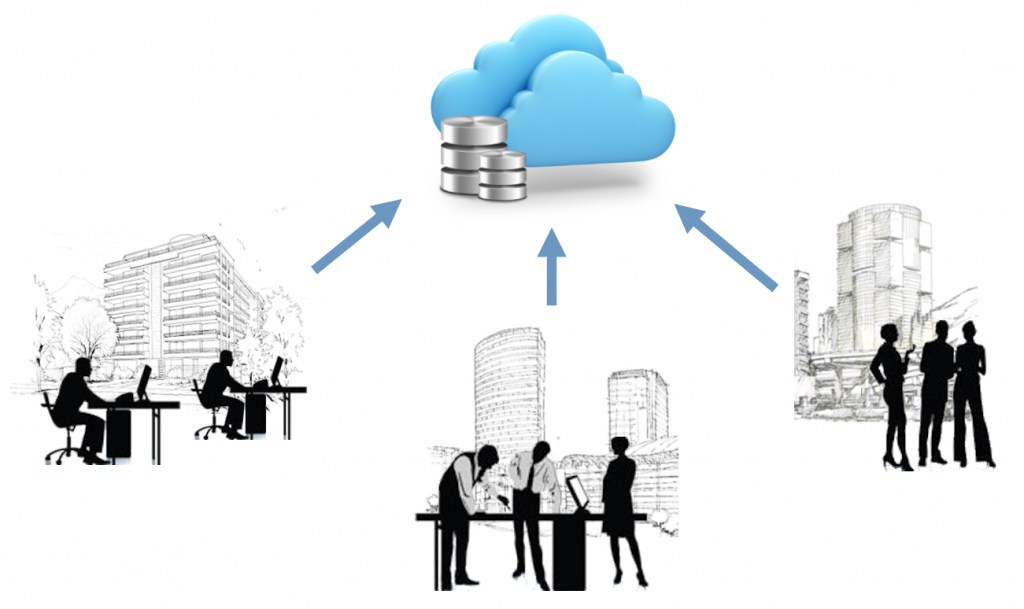
Contact Tracing Cloud Features
- User database: Stores who owns which “tags”
- Contact database: Keeps track of all the
contacts - Match maker: Connects the two databases above
(devices/contacts with users/employees), only when a Covid-19 case was
diagnosed - Admin dashboard: When a positive Covid-19 case
is reported by an employee or health department, employers will able to see the
contact risk info. It gives instant notification to the employers about who
should quarantine
Digital Contact Tracing Benefits
- Affordable and Scalable
- No need to buy company phones, smart watches or
require employees to use their personal phones to download an app. This system
can fit any budget. - Employee Friendly
- No apps to download to user’s personal phones.
Avoids pushback from employees about privacy concerns. - Gives Employers Risk Management Ability
- It gives the employer full control over their
contact tracing system to ensure compliance and reliability. - Easy Visitor Integration
- Simply give each visitor a ZoneTag tag as part
of the normal check-in process - No GPS location or Third-Party Data is required
to implement the tracing system - The ZoneTag system does not collect employee
location information. It simply identifies the ID of nearby tags. We are a
technology and security company that never monetizes data or shares with third
parties.
Automated Digital Contact Tracing Resources
To learn more about Contact Tracing, read our articles
- How Digital Contact Tracing Systems Work. The article describes what contact tracing is, and describes several ways to provide contact tracing automatically.
- Automated Contact Tracing in a Pandemic describes how contact tracing is important in the pandemic.
- Automatic Contact Tracing and Other Technologies for the Campus describes the products that can be used to make schools safer.
More Products for Safety
Temperature Screening Door Control | Emergency Panic Buttons |Campus-Wide Emergency Alert System
Learn more about protecting your organization with temperature and mask screening access control panels, emergency panic buttons, and emergency alert systems.
To learn more about how the contact tracking and tracing system can be installed in your organization, contact us at 800-431-1658 in the USA, or 914-944-3425 everywhere else, or use our contact form.