
Recently there was an article in the IEEE technical journal that declared, “Video Telephony has Finally Arrived”. They described how the Jetsons first predicted this in 1962, and now we can use our computer and Smartphone to do exactly what George did with his boss Cosmo Spacely. This animated sitcom described the world in 2062. I guess we did this sooner than expected.
Today we can use Skype and similar services to see and talk to each other across the world. The videophone has become a reality, but what about viewing our IP surveillance cameras remotely on our mobile devices? More specifically how feasible is it to use a Cloud system to view and record video from an IP camera system? Does new technology allow us to replace a local video recording system? Well almost.
When we use our smartphones to see each other, we are usually just looking at a person’s face. If we try to view a wider area, say the complete room, more resolution and consequently more bandwidth is required.
Bandwidth Considerations When Viewing an IP Camera using your Smartphone
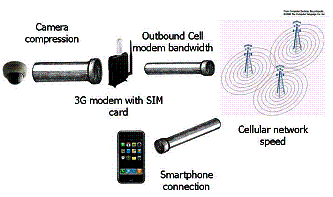
Let’s look at the complete communication channel required to get the video from our cameras to our cell phones or even to a remote computer server (in the Cloud). You can picture the communication components of the system as a set of water pipes connected together. The bigger the diameter of the pipe the more water can flow. The smallest diameter pipe will determine how much water flows through the complete system. There are basically 4 components to the system.
- First is the IP camera. It needs to compress the video so that it uses as little data as possible to see the video without reducing the resolution.
- Second, the outbound bandwidth available at our cellular modem must be high enough to handle the data flow we need.
- Third, the phone company cellular system must have enough bandwidth.
- Finally, the Smartphone has to have good enough performance to support the latest cellular services and be able to display the video.
For example, if the bandwidth from the IP camera is 1000 K bits/sec but the cellular network bandwidth is only 200 K bits/sec. the maximum bandwidth through the complete system is limited to 200K bits/sec.
Compression
It is important to select the best video compression. It is better to use H.264 instead of MJPEG compression. Most IP camera systems utilize H.264 compression, which dramatically reduces the bandwidth required for transporting the video across a communication network. The bandwidth used by a 2 Megapixel IP camera can range from 1 Mbit/sec to 4 Mbit/sec, depending on the complexity and motion in the video scene. Even with data compression, you still may see performance issues because of the limited bandwidth available through the cell phone system.
Cellular Network
One of the limiting portions of the communication channel is the cellular network. This is usually the smallest pipe in the system. 4G networks provide a bandwidth of about 1 Gbits/sec. This allows us to support higher resolution cameras. It should work, but the reality is that cell phone providers need to share bandwidth with all the available users. They sometimes will throttle the bandwidth used by that camera location whenever many people try and use the same tower connection.
Another important aspect of using cellular systems is the cost of cell service. You will have to purchase a data package from your local cell phone provider. There are sometimes limitations to the data bandwidth that they will provide.
Viewing Many Cameras on Your Remote Computer

When we use a remote computer that’s attached to the internet, there are four things to consider, the compression from the camera, the outbound Internet connection, the Internet speed, and the inbound Internet connection.
Many Internet connection companies provide good inbound bandwidth but much less outbound bandwidth so always check. The outbound Internet bandwidth can dramatically affect the frame rate you can see. If your provider only gives you an outbound bandwidth of 512K Bits/sec, you will see a much lower frame rate at the remote viewing point.
The bandwidth to the remote viewing client depends on the total number of cameras you are trying to view, so the total bandwidth through the system available becomes very important. If you have limited bandwidth at any point in the system, you will see reduced frame rates.
Summary
Some of the same technologies used by our Smartphones to create a video presence are used by our IP camera systems. You can view IP cameras using your Smartphone, but you can’t expect full frame rates because of limited bandwidth through the cellular phone system. To view recorded video or view live video from multiple cameras, you will need a fast connection to the Internet.
If you need help figuring out the best solution for your application, please contact us at 1-800-431-1658 or 914-944-3425 or use our contact form.