
Emergency paging increases safety because it provides immediate notification of dangerous situations. By adding panic buttons, you can make these emergency pages very quickly.
Push the button and the paging system will let everyone know that the school is in lockdown, or that they should exit the building. These prerecorded announcements can cover many emergency situations.
Of course, you don’t have to use just the panic buttons, a person can still make a manual announcement. Since IP Paging systems connect to your network, they can handle many different emergency situations. They also can be used not only in one building, but in multiple buildings, or even on multiple campuses.
Here’s how to add an emergency IP paging system that includes panic buttons to your organization.
How Does IP Paging Work
You may be familiar with the classic analog paging system. A microphone is connected to a large amplifier and then many speakers are all connected to this amplifier. This requires speaker wire to be run from the amplifier to all the speakers in the building. Unfortunately, the extensive wiring required is expensive and it doesn’t work when you have more than one building.
Digitized Sound
The latest network-attached amplifiers use small IP amplifiers that can be attached anywhere on your Ethernet network. You can connect one or more speakers to each of these amplifiers. An announcement can be made from your computer, VoIP telephone, or be initiated by a push of the button. The nice thing about this type of system is that the messages can be directed exactly to the location you want. You can make an announcement to one room, to one floor, to everyone in a building, or to multiple buildings.
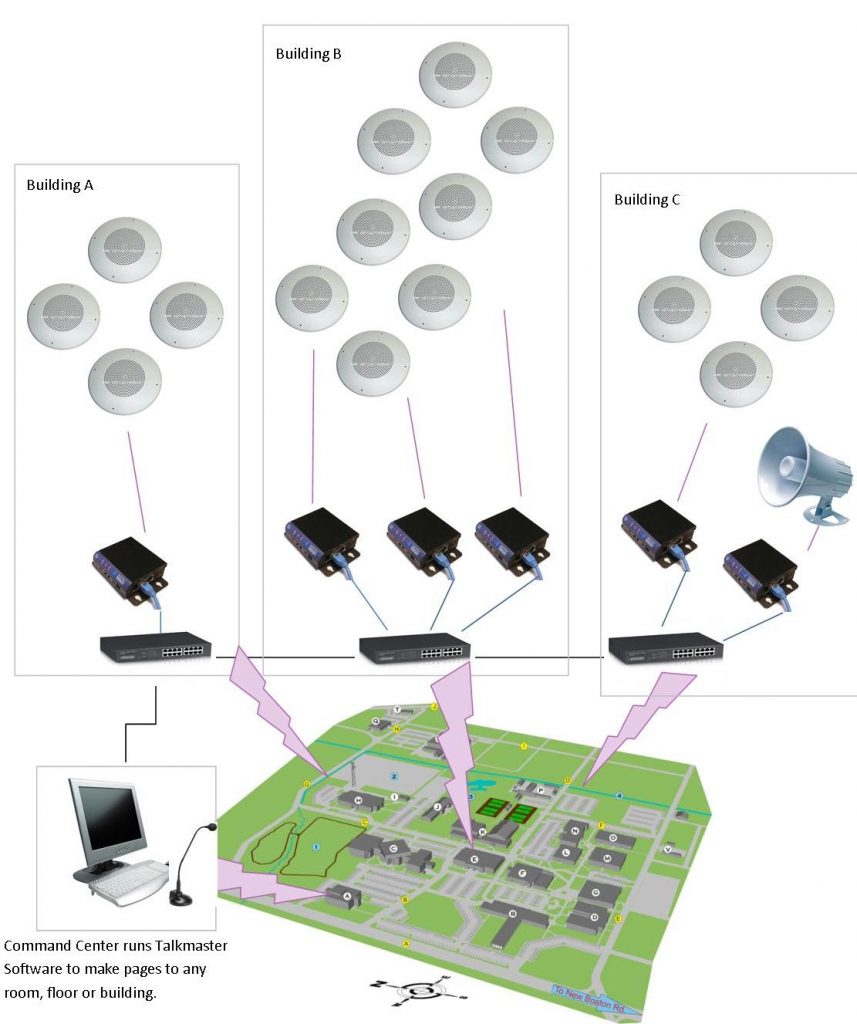
Network Attached Amplifiers
These new IP sound systems digitize your voice and encode it so it can be sent over your Ethernet network just like digitized music or VoIP. The small network attached amplifier decodes the digitized audio and amplifies the sound so it can be heard on the speakers. It’s just like the music from your smart phone. The nice thing about this is that each amplifier has its own IP address which means the software can direct the sound to exactly where you want it. To learn more, take a look at our IP paging system description.
How to Integrate Panic Buttons into Your Paging System
Buttons can be placed wherever you want. The contact closure from the button is connected to the IP interface unit that notifies the Talkmaster software to send the message. The software runs on a Windows computer and allows you to record many different messages.
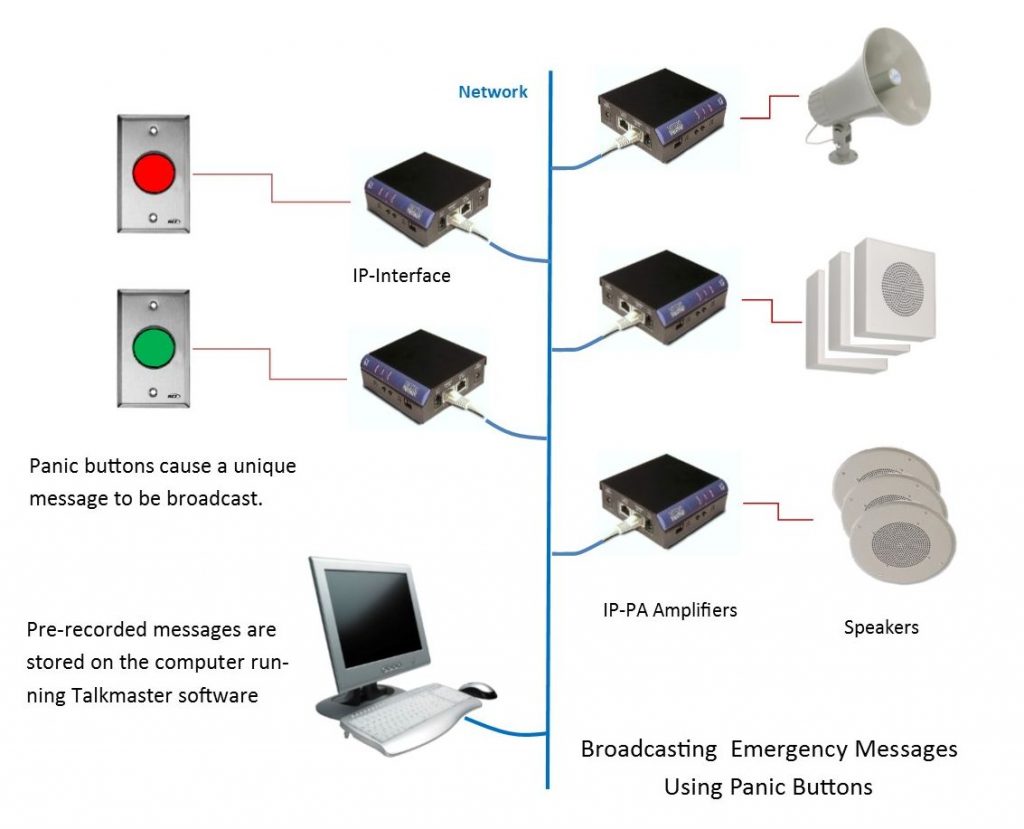
The IP interface unit can be located next to the button making it very easy to install. A pre-canned message can be generated for many different input signal so you can generate many different alarm messages.
Why is an audio emergency message important? As you may know, an alarm sound and flashing light can be confusing. Even with training, people need to be reminded what to do in an emergency. It’s always a good idea to have an audio message that instructs people where to go in a particular situation.
General Announcements
When there is a situation not covered by the pre-canned messages, you can always make an announcement from a microphone attached to your computer or from a compatible VoIP phone. This allows you to handle situations that were not anticipated when the pre-recorded messages were created.
Other Application Examples
Intruder alerts
Emergency pages can be made to a building, to one floor of a building or even to one room to let people know about a lock down, or to provide specific instructions such as to leave the floor, room or building. This allows you to handle specific emergency situations.
Natural Disaster Announcements
The IP paging system can handle inputs from many different sources. For example, an emergency announcement that comes from the US weather service can be automatically rebroadcast to everyone. This means you can notify people in multiple buildings on your campus or to multiple campuses to let them know about natural disasters. Specific instructions can be sent exactly where they are needed.
Intercoms for improved Safety
The same IP system includes intercoms as well as paging amplifiers. This means that a person in a remote location can quickly notify the central safety office of a problem. It allows you to make the right decision and provide the right response to any emergency. An IP intercom can also be used with an IP security camera system and door access system to control access and improve safety.
Conclusion
An IP paging system can easily be used with panic buttons to broadcast very quick pre-recorded messages. There are many more applications for this type of system. It can be used not only for emergencies but also for general announcements. You can use it to make automated class change announcements in a school, or even work shift announcements in a factory. For help designing your system, please contact us at 914-944-3425 or 1-800-431-1658, or just use our contact form.