What is Inside the Apartment Intercom
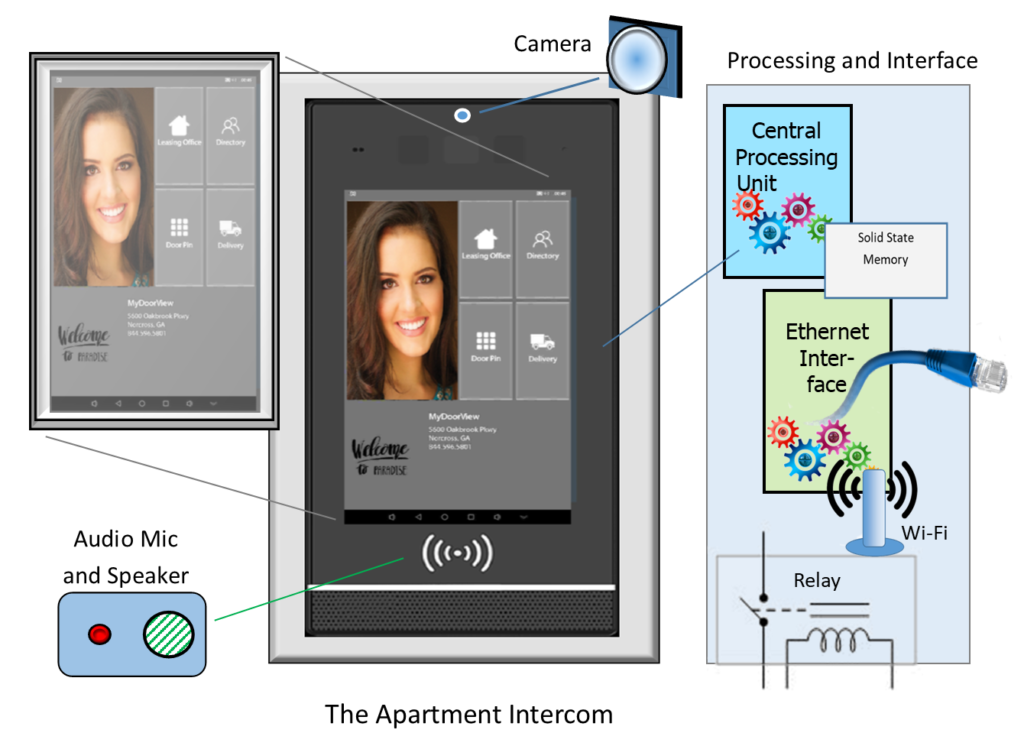
The latest lobby intercoms include a large touchscreen panel, intercom, camera, and wireless connections to the tenant’s phones. This multi-tenant intercom system connects from the lobby intercom station to an app on each person’s smartphone.
This article reviews the apartment Intercon’s state-of-the-art components making this a valuable and easy-to-install system for apartment houses and multi-tenant organizations.
The new systems have large LCD screens that allow you to see a list of the residents in the building. The intercom panel also includes a camera so the tenant can see and hear the visitor at the door. These video intercom systems are used in offices, hospitals, and other large multi-tenant organizations.
How the TFT LCD Display Works
The display has a high enough resolution (800 x 1280) to make the information clear and readable. The TFT LCD (Thin-Film-Transistor Liquid Crystal Display) consists of three layers: a sandwich-like structure with liquid crystal material filled between two glass plates.
The two polarizer filters, color filters (RGB, red/green/blue), and two alignment layers control the light allowed to pass and which colors are created.
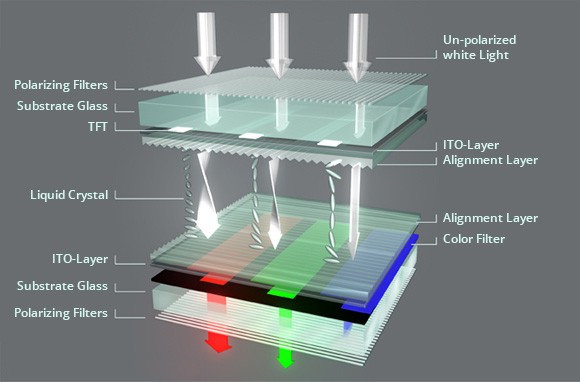
The pixels are addressed in rows and columns, reducing the connection count from millions to thousands. The column and row wires attach to each pixel (or transistor switch). The transistor’s one-way current characteristic prevents the charge applied to each pixel from being drained between refreshes to a display’s image. Each pixel is a small capacitor with a layer of insulating liquid crystal sandwiched between transparent conductive ITO (Indium tin oxide) layers. The capacitor allows each sub-pixel to retain its charge between each cycle.
The display is bright enough to be seen in a well-lit environment. For example, many panels provide 400 Nits of brightness. The term “nit” is a unit of measurement defining luminance rather than an abbreviation. One Nit equals one candela per square meter. Imagine a candle inside a box that is one meter by one meter square. The light from the candle equals one candela, and the light hitting the sides of the cube is equivalent to one Nit.
How the Touchscreen Works
The touchscreen is a combination of an input device with a display screen. It provides a signal that indicates the position where a person touches the display screen. There are various types of touchscreens. Some of the older touchscreens use infrared beams around the edge, while others use surface acoustic waves or near-field imaging. Many current touchscreens use resistive or capacitive effect touchscreen.
Capacitive touch screens generally have a brighter, clearer appearance and are much more sensitive than resistive touch screens. The capacitive touchscreen is the most popular technology used on our smartphones, laptops, and tablet screens.
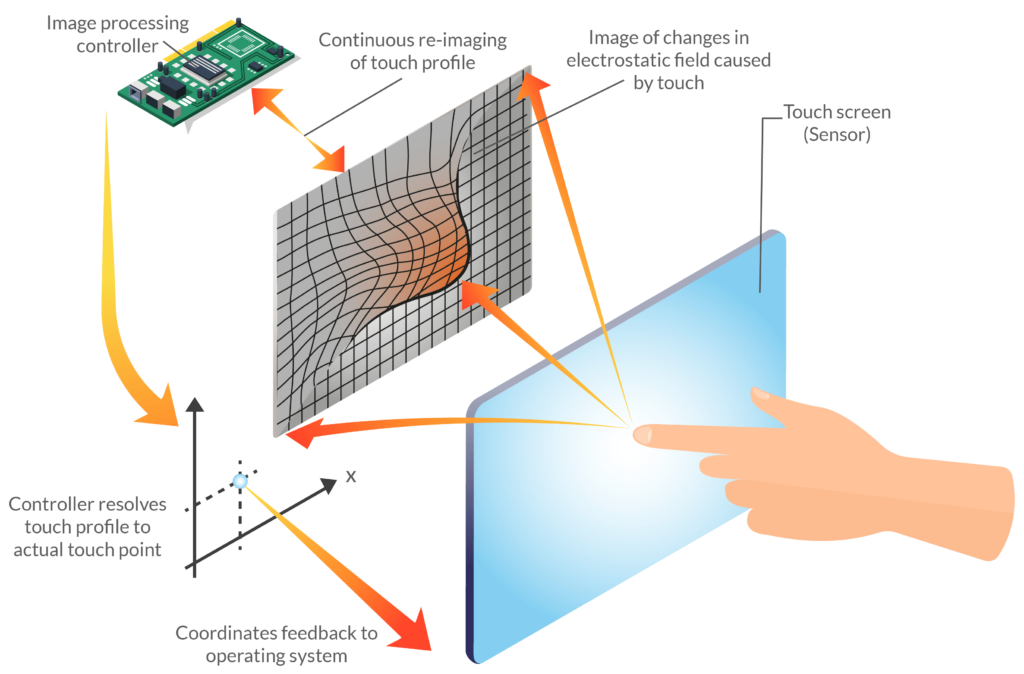
Capacitive screens have multiple layers of glass and plastic coated with a conductor material like indium tin oxide or copper. This conductive material responds when contacted by another electrical conductor, like your bare finger. When you touch your screen, an electric circuit is completed at the point where your finger makes contact, changing the electrical charge at this location. Your device registers this information as a “touch event.”
Resistive touchscreens detect position by pressure applied to its surface. The pressure on the surface causes the two layers to touch, which relates to the position on the surface.
Once a touch event has been detected, the screen’s receptors notify the operating system where the screen has been touched, allowing the application to respond.
Intercom
The apartment intercom includes a built-in intercom with a speaker and microphone. The speaker requires enough sound level so it can be heard in noisy environments, while the microphone needs to be sensitive enough to hear the person near the intercom. The closeness of the microphone to the speaker can cause problems. This is solved by using echo suppression.
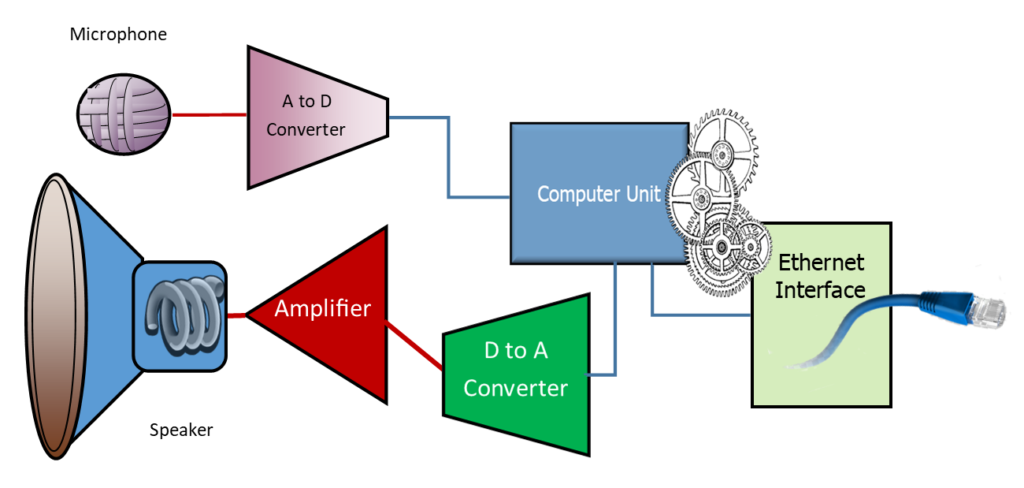
Echo suppression improves voice quality by preventing speaker sound from circulating from the speaker, creating feedback. Echo suppressors and echo cancellers have similar goals—preventing a speaking individual from hearing an echo of their own voice.
Camera
The camera allows the person answering the door to see the visitor. The camera usually has a reasonable resolution (usually 2-MegaPixels) and can view a wide angle. There is an IR illuminator so the camera can see when there isn’t any ambient lighting. The camera is also able to see a person in bright sunlight. Many of these cameras include a wide dynamic range that provides a clear image of the person, even with a bright background. The camera connects through the computer unit, and the video is sent to the tenant’s smartphone.
Processing Unit
The computer system includes the Central Processing Unit (CPU) that can run an Android, Linux, or Unix operating system. The computer and software control the intercom panel’s functions, including the display, IO (the relay), audio, WiFi, and Ethernet interface.
Cloud-Based Management
Apartment intercoms use cloud-based servers that maintain the record of all the users.

The management software provides an easy method for updating and editing the user list. The message passes through the local intercom server and the network switch and router to the cloud server. The message is sent from the cloud server to the smartphone (or standard phone). Once the connection is established, the tenant can talk to the person at the door. They can then remotely unlock the door. The IP intercom system provides increased security because it allows the tenant, with a smartphone, to see the person at the door.
Summary of Apartment Intercom
The apartment intercom is a device that allows visitors to contact people inside a multi-tenant building. It consists of a TFT LCD with a touch panel, audio intercom section, IP camera, and processing unit. The new wireless intercom allows you to contact the resident’s smartphone or standard phone to request entry into the building. The lobby intercom display provides a list of all the tenants in the building. To learn more about apartment intercoms, see Intercoms for Apartments.
For help selecting the right apartment intercom, please contact us at 800-431-1658 in the USA or 914-944-3425 everywhere else, or use our contact form.