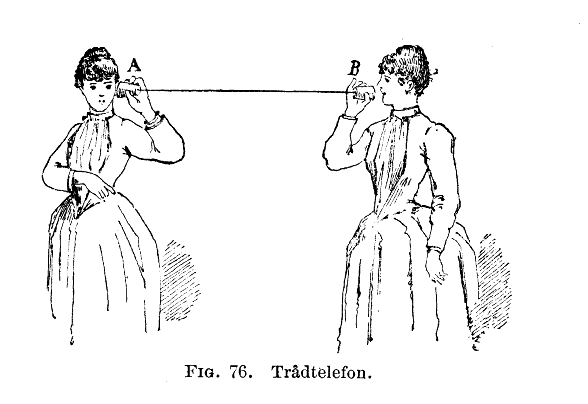
What are the features and functions to look for when selecting your IP intercom?
By Bob Mesnik
IP intercoms are simple in concept, but complex in practice. They are easy to install, but there are many options to consider. We have evaluated a number of different types of intercoms, and found that the more successful products are provided by those who understand the black art of audio, rather than science of networks.
IP intercoms are simple in concept, but complex in practice. They are easy to install, but there are many options to consider. We have evaluated a number of different types of intercoms, and found that the more successful products are provided by those who understand the black art of audio, rather than science of networks.
What are the most important features and functions for an IP intercom system?
Of course, the sound quality of all the intercoms is one of the most important aspects to consider. Reliable communication is another important capability. After all, controlling a door is one aspect of your overall security. Many of the other features and functions depend on the application. For example, some intercoms just include two-way audio, while others also include video. Some can control an electric lock or interface to an IP door access control system. You may need a system that allows you to communicate with a Windows computer, or one that communicates with your smart phone. Here are the features and functions you should consider when selecting your IP intercom system.
In general, all the systems we reviewed can control an electric lock or interface to a door access control system. We have not considered the consumer grade intercoms. These are priced under $200 and are made from plastic materials instead of metal, so are not designed for commercial use. The following review considers the features that are important for intercoms that can be used in schools, businesses, and apartment complexes where quality and reliability are important factors.
Common Functions that are important for all Intercoms:
The sound quality is very important when considering an intercom. The audio filtering and control are very important for successful operation. The reliability of the communication channel is also important. Here are some things to consider:
Echo canceling – Many systems use full duplex communications that can cause feedback and echo. Echo suppression prevent the sound from the speaker reflecting back through the microphone.
Noise filtering – Intercoms can be used outdoors where there may be a high level of noise. Bandpass filters are used to suppress the background noises from traffic and allow the voice frequencies to be heard.
Microphones – Directional microphones help with noise control and increased clarity.
Sound amplification for different environments. In some cases, there is a need to amplify the sound from the speaker so that an intercom can be heard across the room, or over background noise.
Sound frequency range – fidelity or sound quality. The average voice frequency range is approximately 300 Hz to 3000 Hz. Many IP type communication systems support 64 Kbps over the network, which supports normal voice frequencies (200 Hz to 4 KHz). There are some paging and intercom systems that support higher frequencies and provide better music acoustics.
Communication Reliability: Wired systems are more reliable than wireless systems. Look for intercoms that have optional communication channels.
IP Intercoms for Windows Computers
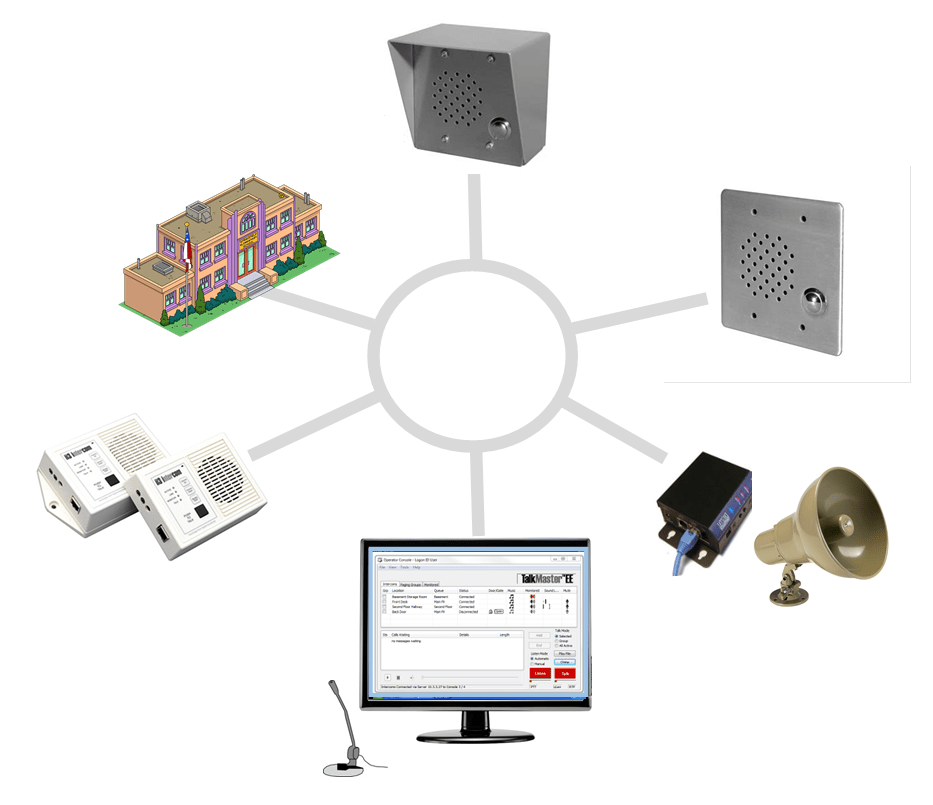
There are two types of intercoms in this class of products. The first is a network attached intercom and paging system that communicates with a centralized computer, while the second utilizes an IP camera as part of the transport structure. Take a look at our other article “How to Select the Right Video Intercom” for more details about video intercoms. In both cases these systems attach directly to the network. They provide the most reliable connections and are available as long as the network is working. All these systems are considered many-to-one type systems, in that many intercoms communicate with a central control station. This allows you to communicate with many intercoms around the organization. They can be at the doors, or in many different rooms.
Network Attached Intercom System
(with some video integration) – TVIP-IntercomPA

These IP intercom systems use small network attached interface units that include an intercom panel. They have their own IP address so each intercom can be selected independently or you can select any number you want (groups). These can be made into video intercoms by adding an IP camera and additional software. Many IP intercoms can contact the central control station (usually a Windows computer). The central computer can also broadcast announcements to some or all of these intercoms.
Here are some things to consider:
Windows Command and Control Center provides notification of when an intercom call button has been pressed. It allows the person at the command center to speak and then control door entry. The software should have an easy to understand user interface.
Standalone dedicated station (instead of a computer). Examples are using a VOIP phone, a dedicated IP7 with mic. There is another system available that can use a dedicated interface unit (Terracom IP based intercom system).
Intercom Ease of use – Clearly marked buttons and controls. Conformity to Americans with Disability Act (ADA) standards
PoE for end points (Intercoms). Most intercoms can be powered using PoE, though there are some that require separate power supplies. These are used when it’s necessary to have increased output sound levels.
Control of zones when broadcasting.
The control software should allow the user to select zones or individual intercoms. Zones should be easily preconfigured for easy selection.
Number of end points supported. IP intercom system can usually handle thousands of end points because they are only limited to the IP addressing of an Ethernet network.
Queuing of intercom calls. Ability to define a group of intercoms that can be monitored by one or more operators. Define call overflow to operators monitoring other queues based on certain conditions such as how long a person has been waiting, or the number of unanswered calls that are in the queue.
Multiple command control center support. In some cases, it is important to assign certain incoming calls from a set of intercoms to one or another command center. In other cases, it is important to have multiple command centers that can handle large numbers of incoming calls.
Failover support: If one computer system, used as a command center, is not working (powered off), then the system should be able to automatically switch to a secondary command center (or even a third station).
Health Monitoring of all end intercoms or amplifiers. This allows problems to be corrected quickly.
Video integration: Some systems can utilize separate IP cameras. The video displayed should be matched to the specific intercom that has its communication channel open.
Prerecorded messages: In some cases, it is helpful to have prerecorded messages provided for intercoms as well as for paging. The control software allows you to record many different messages. For example, a general emergency message can be broadcast, “Emergency! Please leave the building”.
Use of alert buttons: Alert button that can attach to the network. For example, utilize IP7 device as interface to network and generate pre-recorded messages. This can be used as a “panic” button, to generate a general announcement.
Mounting options and ease of installation. The flexibility of mounting an intercom is important for installation. Usual mounting hardware includes surface mount, and flush mount. Intercoms can be used outdoors but usually require some protection from the weather.
Some other features to consider:
- Integration with SIP VoIP phones. This feature allows VoIP phones to be used instead of the central computer to make pages.
- Automation
- Control of doors – electric locks, relay, sensors, etc.
- Integration with scheduling software
- Conformity to Americans with Disability Act (ADA) standards
Summary
The new video IP intercom systems are an excellent choice for new installations, and are the best solution when you need to replace old analog intercom systems that have reached the end of their useful life. When considering the right intercom for your application, sound quality and communication reliability are at the top of the list. The best intercom for you depends on your application. IP intercom systems are becoming more popular and it’s important to be able to differentiate between the good and the bad. Reliability is important since controlling doors is an important part of your safety and security.
If you need help selecting the right IP intercom systems, please contact us. We can be reached at 1-800-431-1656 (in the USA), or at 914-944-3425 (everywhere else), or use our contact form.