How to Integrate Temperature Scanning Biometrics with Access Control systems
Access control systems can be enhanced to increase safety by adding biometric (face and Palm) access credentials, temperature scanning, and mask detection. The biometric temperature scanning panels can be used by themselves or added to existing access control systems.

Why add biometric access control? Mostly because it provides better security. A card credential can be stolen, forgotten, or even copied. Even though my mother told me that I could lose my head if it weren’t attached to my shoulders, I’m sure that I will have my head (and face) when I get to work. The face recognition or palm readers provide a very secure way to provide identification. One other thing about biometrics is that you don’t have to purchase cards or keyfobs for all the people in your organization. A typical card credential can cost over $3/credential, so if you have 500 people in the organization, it can save you money.
The latest face recognition panels have become very popular because they also include temperature scanning and mask detection. You can prevent a person with elevated temperature or not wearing a mask from entering your organization. This new access control technology adds the level of safety required to keep everyone healthy.
Door access control that uses face recognition as the credential provides another important health benefit. It provides touch-less door entry that removes the requirement for contacting a door handle.
Face Recognition and Temperature Scanning Access Control
The biometric panels connect to the network or an access control panel. The panel includes an RJ45 network connection and a Wiegand connection, so it has the flexibility to be added to the network or access control system.
The simplest access control solution connects the panel to the electric lock.
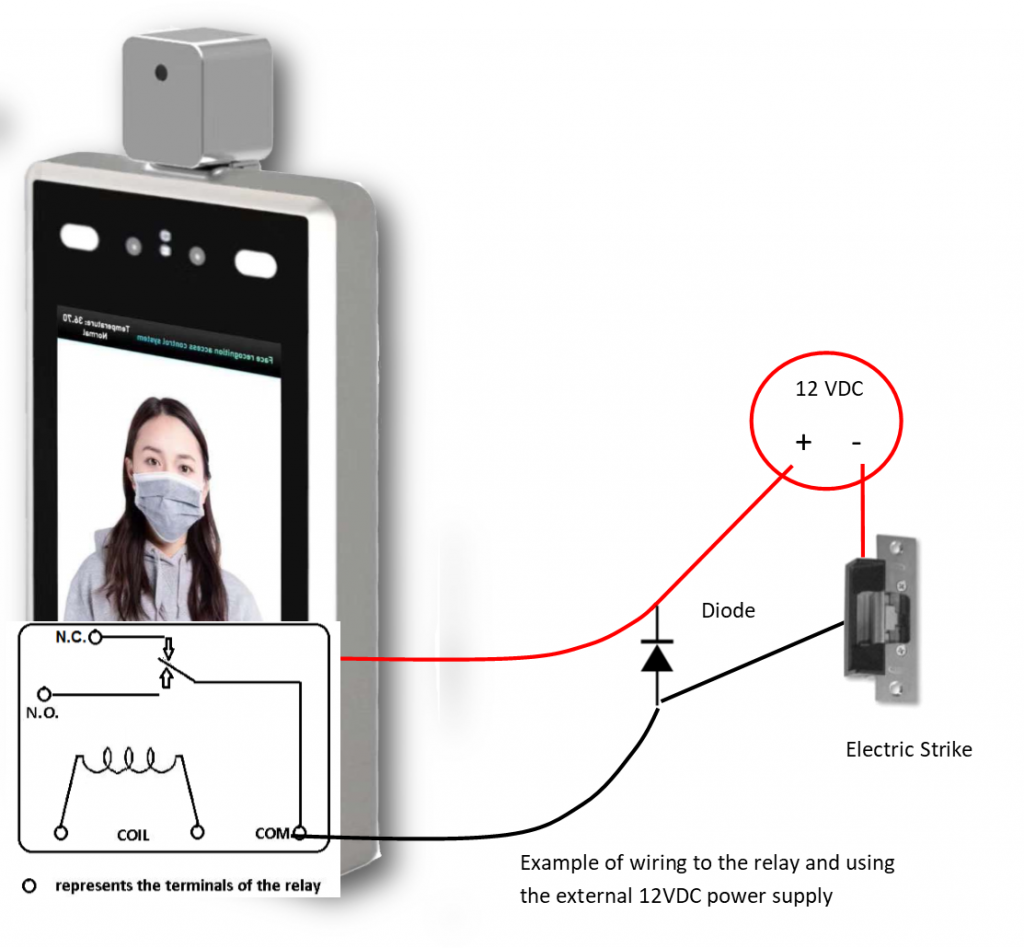
The diagram shows how the biometric panel can be wired to control the electric strike controlling the door.
Connecting Temperature Scanning Panels to an Access Control System Using Relays
We can wire the internal relay in the biometric and temperature scanning panel to the relay inside the access control system to create an integrated access control system. Alternatively, we can use the panel’s relay to control the signals from the door reader to the access controller unit.
Here are some wiring examples.
Wiring the Temperature Panel When the Electric Lock is a Strike
The relay in the biometric panel can be programmed to close only if a person’s temperature is normal, and wearing a mask. You can select temperature scanning, mask detection, or both conditions for entry control.
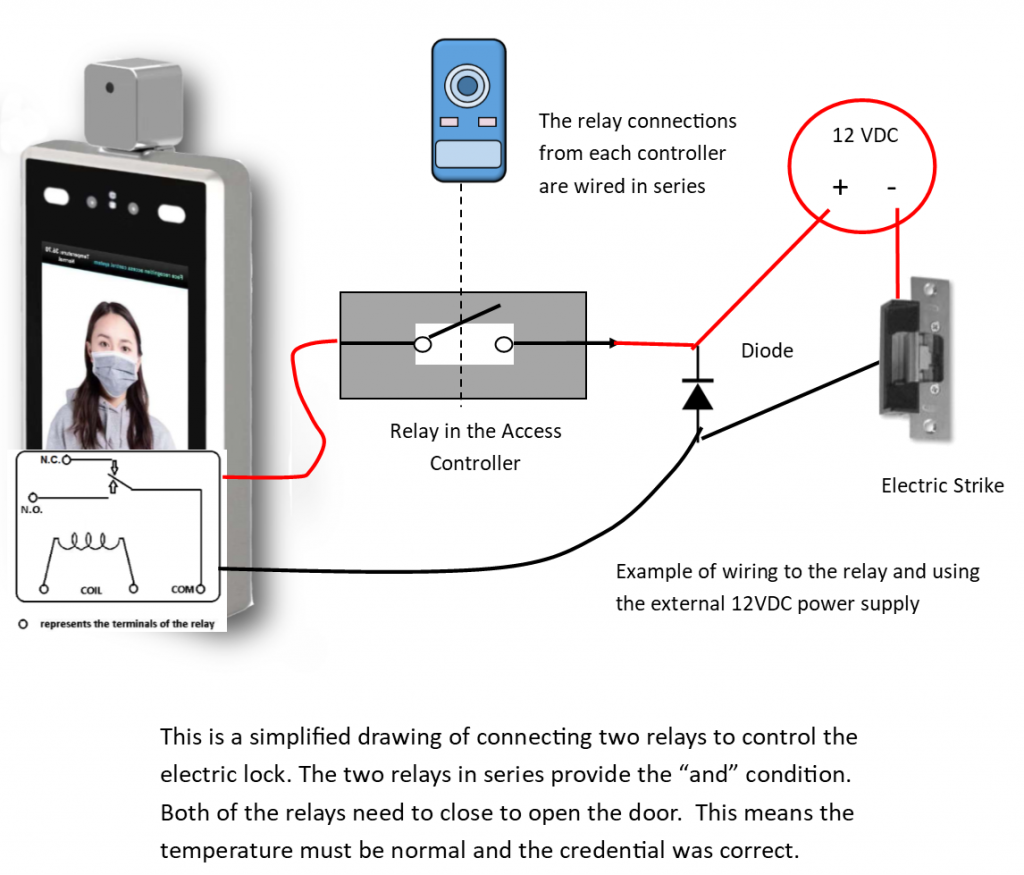
A voltage is applied to an electric strike to open the door. When using the biometric reader with the access control system, you need two conditions to occur. One of the conditions is that the card credential is correct, and the other condition is that the person’s temperature is safe. By wiring the two relays in series, you create the “and” condition that permits entry.
Wiring the Biometric Panel When the Electric Lock is a Maglock
A magnetic lock requires power to hold it shut. When the two relays are wired in parallel, it requires both relays to be opened to release the door. The two relays create an “or” condition. If one of the relays is closed, the door will stay shut.
Note that other manual exit button and emergency door control devices must be wired in series with the two other relays to ensure the door opens.
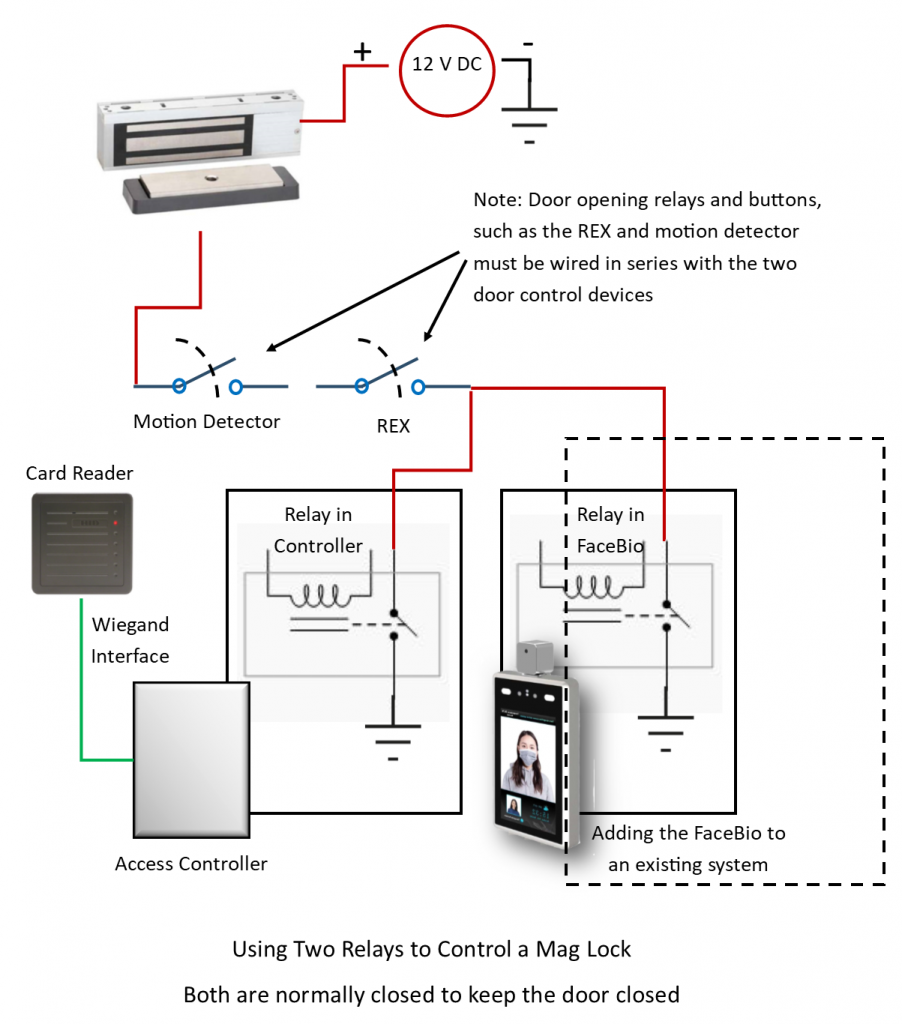
Access Control and Biometric Panel Integration Using the Wiegand Interface
It is also possible to use the relay in the biometric temperature panel to control the Wiegand signals going to the other access controller. In this case, the relay must be closed to allow the card reader’s signals to travel to the controller.
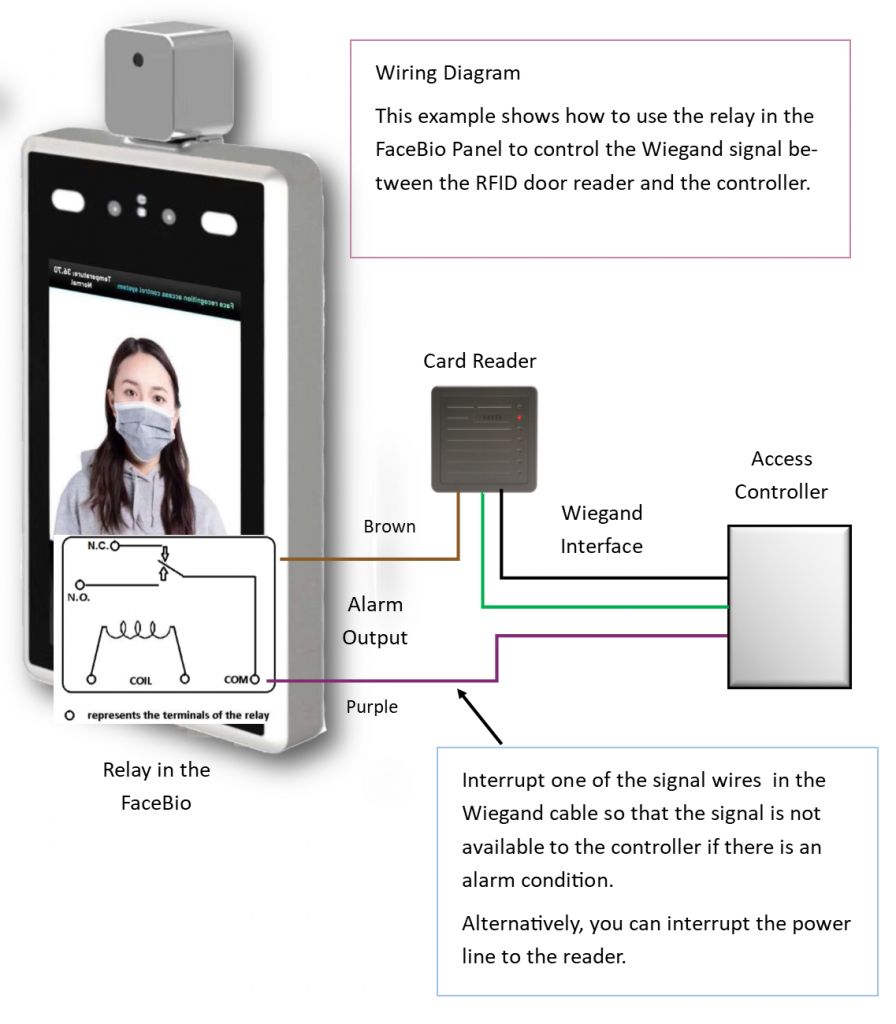
The normally opened relay in the biometric panel will close only if the person’s temperature is normal (and if they are wearing a mask).
Access Control and Biometric Temperature Scanning Panel Summary
The biometric and temperature scanning panels can be used by themselves to control entry into your organization. They can also be used with existing door access control systems by wiring the relays with the relay from the current system.
There are more complicated integrations, but these are the simplest. In some advanced systems, you could also use the Wiegand interface or even the network interface of the panels to integrate with other software. This type of integration may require special programming. There are SDK (Software Development Kits) and API (Application Programming Interfaces) available for these advanced integration methods.
If you need help with your temperature panel integration, please contact us at 800-431-1658 in the USA, 914-944-3425, everywhere else, or use our contact form.