Many IP cameras include motion detection capability. It is also available using video management software (VMS) or a network video recorder (NVR). This is a very important analytic function because it controls when an alarm is triggered and when the video is recorded.
Motion detection seems to be a simple concept. All we do is compare one frame to another and look for things that change. For example, a moving white ball can trigger an alarm by comparing two frames.
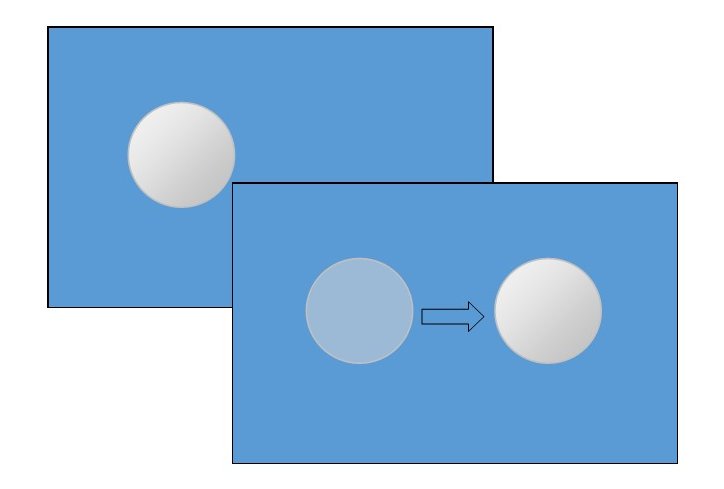
Well, it isn’t that simple. The early engineers who worked on motion detection discovered that this was a difficult engineering problem. Back in the 1970’s, I worked on a project to detect moving particles in fluids. What I discovered was that it is sometimes difficult to discern the difference between a moving object and signal noise.
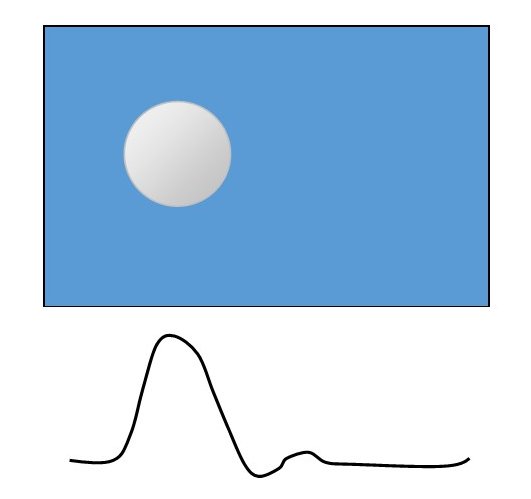
When the camera sees a simple object, like the ball shown above it creates an electronic signal or waveform that is used by the camera. Unfortunately, the waveform is not very stable from frame to frame. It could vary in height and width. The ball is really not moving, but the waveform is different from one frame to the next.
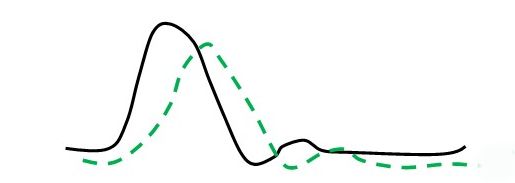
To make sure we didn’t get false alarms we added circuits that allowed the signal to move slightly so that motion alarms were not triggered. The circuits included variable amplification and time delays that adjusted for the shifting signal. I received one of the first patents for motion detection based on this design concept.
Today motion detection has become much more sophisticated. We can make adjustments either in the camera or in the video management software (VMS) that determine where and how motion is detected.
For example, the Sony SNC-VM630 IP camera provides a number of sophisticated adjustments that allow you to fine-tune the alarm settings. You can allow for slight changes in the brightness so that an alarm is not triggered when there are shadows moving across the field of view. We can also adjust for the size of an object or even how fast it moves. This way we can trigger an alarm when a person walks through the warehouse, but not when a mouse runs across the floor. We can also create areas where motion is not detected at all. For example, if we are looking at a scene that has a tree with moving leaves, we can create an area that ignores this motion.
Some video recording systems also provides powerful controls for motion detection. For example, OnSSi, Ocularis video management software allows you to adjust for sensitivity, degree of motion, intervals between detection, percentage of the image used for detection, and the area that should be included and an area that should be excluded from detection.
By using all these fine-tuning functions you can reduce the number of false alarms, as well as keeping the amount of video recorded to a minimum. It may take some time to get everything right, but it’s well worth the effort. Who wants to be awakened at night because a mouse ran across the warehouse floor?
If you need help selecting the right IP cameras or video recording system, just contact us at 914-944-3425 or 1-800-431-1658 (in the USA) or use our contact form.