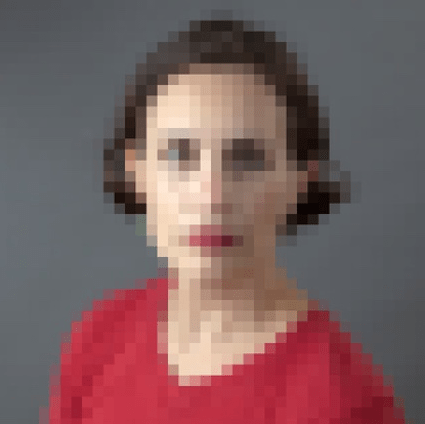
How to determine the resolution required for your IP camera system
By Bob Mesnik
How much resolution do you need? It depends on what you need to see. Do you want to identify who stole your car, or just see that there’s a dog in your yard again.
It’s very important to first determine exactly what you want to see, because it will affect how much your IP camera system costs.
This article reviews the amount of resolution required to recognize objects such as people, vehicles, license plates, or even a small crack in a wall.
Identification of a Person Using an IP Camera
It’s easier to identify a person you know than one you don’t know. In many cases you can identify a person not only by their face, but also by the clothes they wear, and how they walk. The police would like a more objective (or forensic) identification. Forensic identification provides enough detail so that you can compare the video to a picture of a person’s face. You need a lot more resolution to identify a person you don’t know.
The Homeland Security Digital Video Quality Handbook, describes how the number of pixels on target (pixels/face) affects image quality. The example below shows that you can get a very good picture when there are about 64 pixels across the face. This detail is close to forensic quality.
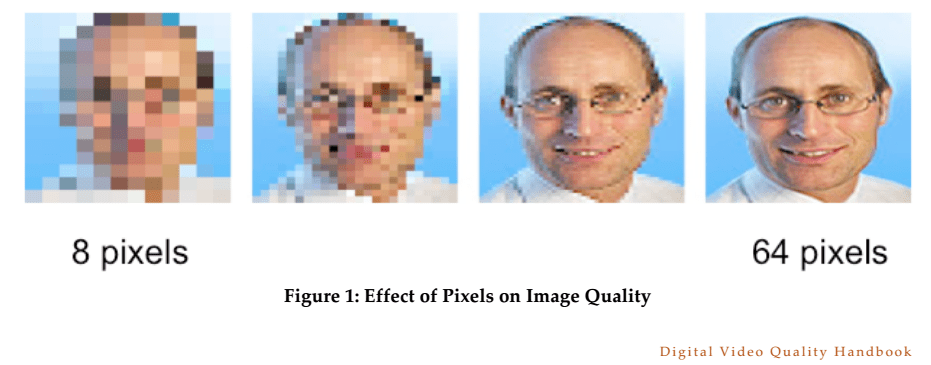
Samsung and Axis both say that you need about 40 pixels across the face to identify a person you know. Axis also says that you need up to 80 pixels across the face in challenging conditions. Samsung estimates that you need 40 pixels across the face to be able to see more forensic details such as scars, birth marks and color of eyes. Their IP cameras provide clearer video.
The resolution required also depends on the lighting conditions. In challenging conditions, such as when it’s dark, the cameras switch to monochrome (B/W mode), and the camera’s amplifiers are working hard to “see”. Since the video noise level increases as amplification increases, more pixels are required for identification. Cameras with very good signal processing, can identify people in challenging lighting conditions. For example, Samsung and Sony have better signal processing than the Axis cameras, so they can be used in more challenging lighting conditions. Take a look at our Low Light Test of Sony vs. Samsung vs. Axis.
Notice that there is a difference between pixels per face and pixels per ft. (or meter). You can convert pixels across the face to pixels per ft. The average width of a person’s face varies between men and women and can range between 5.7 and over 7 inches (according to a chart I found on the Internet). Let’s assume a face is about 6 inches wide. To convert from pixels per face we just multiply 2 faces/ft. x 40 pixels/face = 80 pixels/ft.
In summary, the required pixel resolution is:
- Identification of a person that you know – 80 pixels/ft.
- Forensic identification of a person you don’t know – 160 pixels/ft.
- Best identification when there are poor conditions – 180 pixels/ft.
More resolution is required when we are using automated facial recognition software. The pixel count will vary depending on the software that is used. It’s usually much higher than 80 pixels across the face.
Resolution to Identify an Alphanumeric Character
There are some applications that require identification of numbers or letters. For example, if you want to read the identification on a ship, or on the tail number of an airplane, you will need a certain level of resolution. The resolution and field of view required depends on the size of the alphanumeric.
The lettering used on the tail of an aircraft should be 12-inches high, according to the FAA regulations. The following chart shows lettering displayed using 100 pixels high, 50 pixels high, 25 pixels high, 12 pixels high, and 6 pixels high resolution.
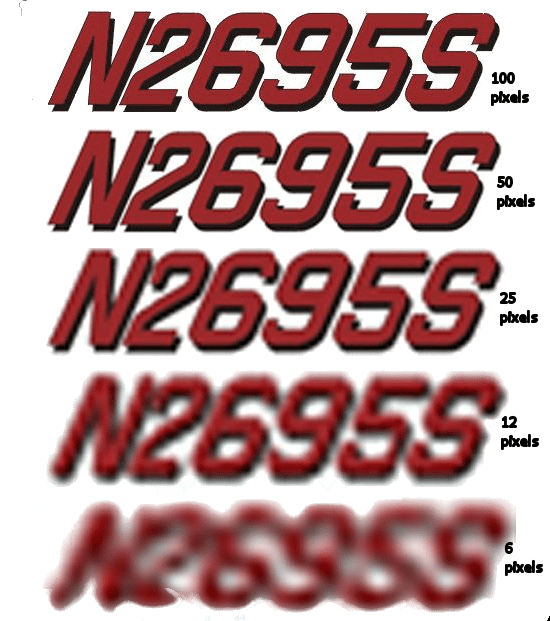
At about 12 pixels across the target we start to see the number clearly. Since the letters are 1 ft. high, we require at least 12 pixels/ft. to identify the lettering. Since some applications have alphanumeric characters that are not very clear because of font, upper and lower case, or the letters are dirty, we suggest using at least 15 pixels across the alphanumeric.
When the object is moving, the identification becomes even more challenging. For example, many people recommend at least 50 pixels/ft. to read a license plate. This is especially true when using an automated license plate recognition.
How Much Resolution is Required to Identify Anything?
To identify things such as markings on a meter, cracks in a wall, bar codes, etc. we need to know the size of the object and the details we need to discern. For example, if we want to see a crack in the wall, we need to know the dimensions of the crack. How wide and long is the crack. This will give us some idea of the resolution required. We first look at the smallest detail we need to see, then we estimated the number of pixels it will take to see the detail.
Take a look at the example below. If we want to see a crack or a line, we will need a lot more pixels to see the smallest portion of the object. At a minimum we need a pixel to detect each edge of the element. This means we need at least 3 horizontal pixels for detection of a single element.
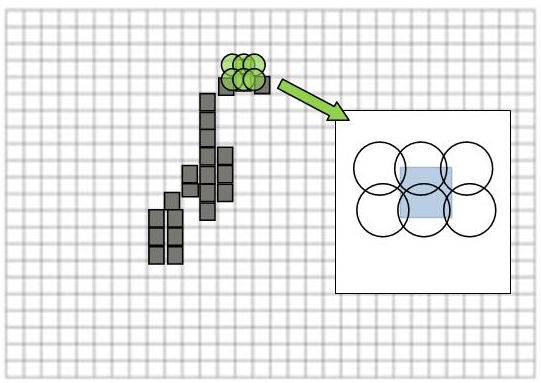
There are some other factors that determine the resolution of the camera. For example, there is always some uncertainty about the sensor picking up a specific element. This is referred to as the Kell factor (usually considered to be 0.7). It accounts for a number of factors affecting element detection. If we include this fudge factor, the 3 pixels becomes 3/0.7 = 4.3 pixels. The size of the crack or line will then determine the pixels/ft. we need. For example, if the crack or line is 12-inches long, but the smallest element is 1-inch wide, we will need to use this smallest part of the object. We will need at least 4.3 pixels/inch (or 51.6 pixels/ft.) to see the crack or line.
Now that we know the resolution required, how do we select the right camera and lens? We use the pixels/ft. (or meter) and the field of view required, to determine the horizontal resolution of the camera. To get the resolution we multiply the pixels/ft. X the field of view (in ft.). For example, if we need to see a person’s face in a field of view that’s 20 ft. wide, the camera resolution needs to be 80 pixels/ft. x 20 ft. = 1600 pixels. A 2-megapixel camera with a resolution of 1920 x 1080 meets this requirement and is a good choice for this application. For more about calculating the lens and distance for a camera, take a look at our article “Calculating What You Can See with Your IP Camera”.
Summary
The right resolution required by your IP Camera System depends on what you need to see. To identify a person’s face you need to consider the application. If the police require a forensic identification, you will need much more resolution than identifying people you know in a manufacturing plant. The brand of IP camera can also affect the resolution required. In challenging conditions, you should select a camera from Samsung or Sony rather than the Axis or some Chinese brands which have less video signal processing.
If you need any help selecting the right IP camera or any other parts of the total IP camera system, please contact us for assistance. We are an engineering group that provides consulting on complex system applications. We can be reached at 800-431-1658 in the US, at 914-944-3425 (everywhere else), or just use our contact form.