How to Install Your IP Camera System for Best Surveillance Coverage
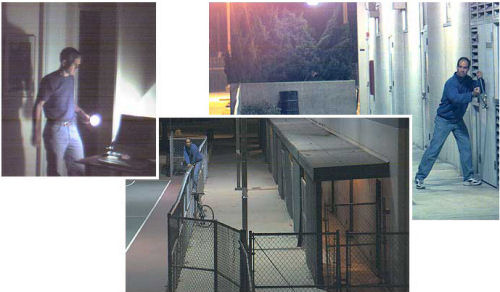
You only need one blind spot to miss the critical video of someone taking your merchandise, a person falling, someone stealing a car or the wrong person in the computer room. Therefore, selecting the right IP cameras and their location is an essential part of providing a secure and safe environment.
This article helps you understand how to get the best coverage for your IP camera system. It describes how to develop your site survey, select the correct cameras, resolution, lens, and location.
There are several things to consider when planning and installing your IP camera system. Before you purchase the system, consider your goals, and then draw a layout of the areas that you want to cover with surveillance. Once you know the areas that each camera will cover, you can select the type of camera and the lens.
The Site Survey Defines the Camera Locations
The site survey will ensure the coverage that you need. The diagram below allows us to find the best camera placement and estimate the lens angle for each camera. The triangles illustrate the camera coverage.
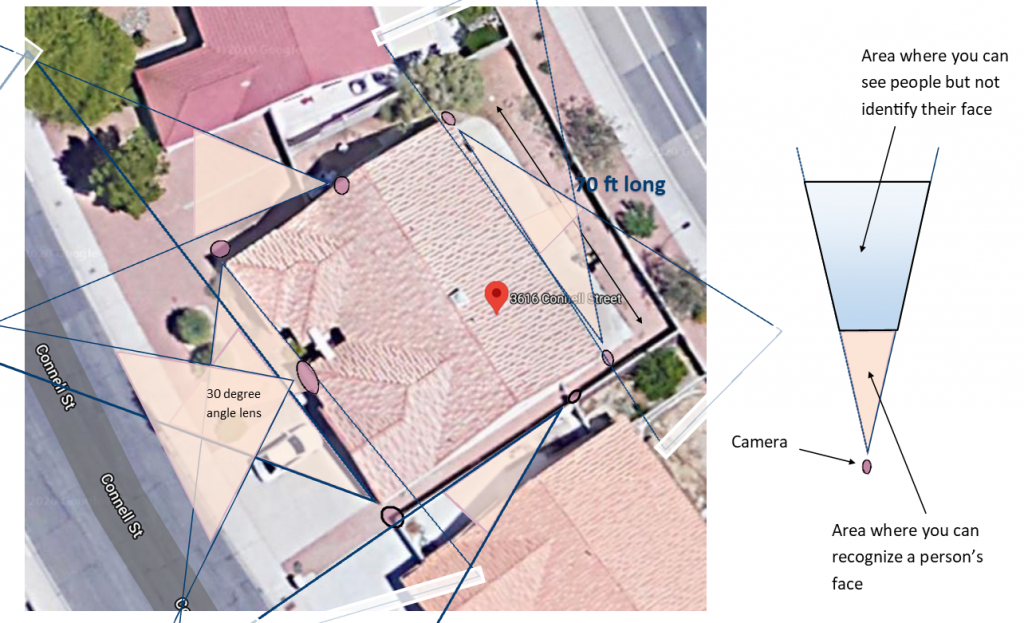
When you make the diagram consider the following items:
- How large an area do you want to view?
- What detail do you want to see with your cameras? Do you want to view people or be able to identify their faces?
- Do you want to operate day and night?
- Will you be viewing an area that has a very bright background, such as viewing people in a lobby with a large bright window?
- Do you want to be alerted to alarm conditions?
After you draw a diagram of the surveillance area, you can select the right cameras and lenses.
Select the type of Surveillance Camera

There are many different types of IP cameras. One camera doesn’t fit every application. For example, you don’t want to select an outdoor camera if you plan to use the camera inside. Why pay more for something you don’t need.
Different applications require different camera capabilities.
You may need special cameras for specific viewing situations. For example, if there is low light, you can select a camera with good low-light performance or one that includes a built-in IR illuminator. On the other hand, if there is a bright background, you will need a camera with an excellent wide dynamic range (WDR). There are Panoramic cameras that can view 360-degree, and PTZ cameras that include long-range lenses so you can view a license plate hundreds of feet away.
Don’t forget that the video recording and management system is an integral part of your surveillance system.
For more information, please read The Best IP camera for Your Application.
Resolution of the IP Camera
Do you need a 2-Megapixel camera or an 8-Megapixel IP Camera?
There are two things to consider when selecting the camera’s resolution. The first is how much detail you require across the object(s), and the second factor is how wide a field of view you would like.
Before selecting the camera and lens, determine your objectives. The objectives include the detail you would like to see. For example, do you want to see an object but don’t care what it is, or maybe you would like to identify the type of vehicle or identify a person’s face. Each one of the objectives requires a different camera, resolution, and lens.
Resolution Required Across the Object
The resolution across the object is measured in pixels/inch (or pixels/meter). The more pixels on the target (or objects), the more detail we can see. For example, we need 80 pixels across a person’s face to be able to identify who they are, but we need much less resolution to see a crowd of people.
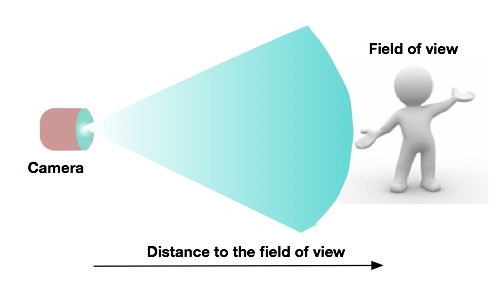
These objectives are classified by the acronym DORI (Detection, Observation, Recognition, and Identification). The old classification was DRI (Detection, Recognition, and Identification). DRI was used by the military using thermal cameras to view tanks, trucks, and enemy soldiers. DORI is the updated definition used for general surveillance applications.
Detection: You would like to be alerted if the camera sees something moving in the distance. In this case, you don’t care what the object is. The distance for detection depends on the size of the object and the number of pixels across the object. For example, it is easier to detect a truck than a person.
Observation: This criterion provides enough resolution to be able to see some identifying features, such as the color of a person’s shirt or that an object is a man or woman by the type of clothes they wear.
Recognition: This class provides enough resolution to be able to identify a person that is known to you. The recognition is based on the clothes they wear and possibly how they walk. This level of pixel coverage allows you to identify a license plate.
Identification: This resolution provides enough detail to be able to recognize a person’s face you don’t know.
Resolution and Field of View
Once we know how many pixels we need across an object, we can decide how many of these objects we can see simultaneously (in the field of view). The resolution of the IP camera determines the width of the field of view. The higher the resolution, the wider the area we can see.
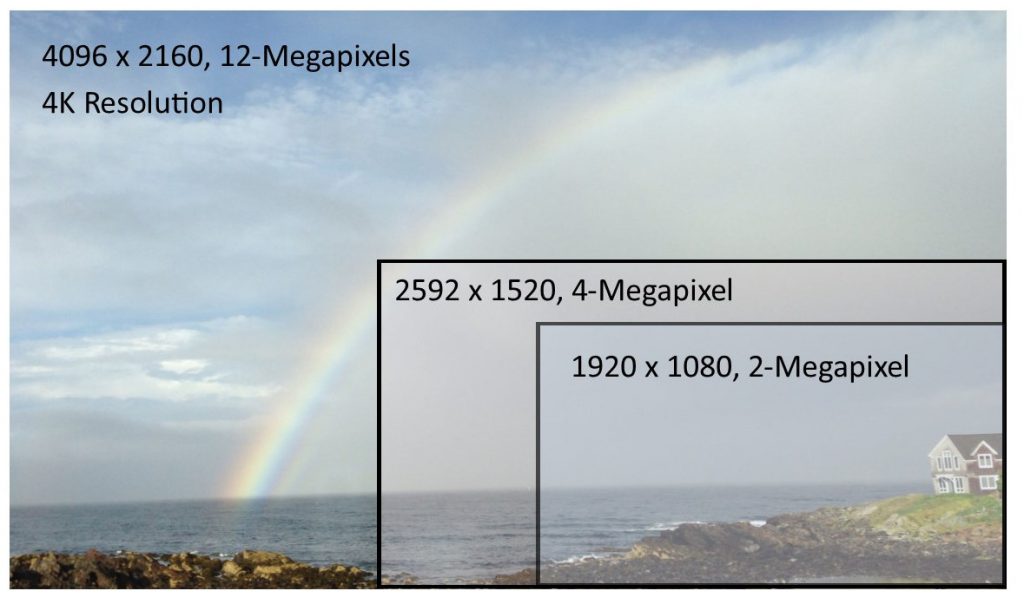
Many IP cameras are available with sensor resolutions between 2-Megapixels to over 12-Megapixels. Please read The Best IP camera for Your Application for more information about the right IP camera.
The Right Lens for the IP Camera
The lens determines how far away you can see an object.
We used to rely on lens mm specification, but today we use the lens angle to determine the camera’s distance and field of view. The smaller the angle, the higher the magnification. Lenses are usually included with the IP camera, so you need to look at the camera specifications to make sure you get the right camera and lens.
For example, a camera with a 33-degree lens can read a license plate at a distance of 39 feet. A 26-degree lens provides enough magnification to see the license plate 66 ft. away. See the article, Calculating What You Can See With Your IP Camera for more information about the field of view and the distance.
Camera System Installation Summary
It is important to create a diagram that shows the position of all your cameras and where they will be mounted. This ensures that you cover the important surveillance areas, and provides the information you need to select the right camera and the lens. It is always essential to understand your objectives as you create the site survey. This helps you determine the correct resolution, light sensitivity, and other specifications for each camera.
If you need help with your IP camera system coverage, contact us at 800-431-1658 in the USA, or 914-944-3425 everywhere else, or use our contact form.