Elevator access control determines what floors the elevator can go to
Elevators In multi-floor buildings can be made more secure by adding elevator access controls. These controllers determine who can reach certain floors. For example, we can assure that only the approved people can get to the 3rd floor where the IT department is located.

With this type of system installed, the people who work in accounting only have access to the third floor, while people in advertising can only go to the 5th floor.
Floors that contain general areas such as cafeteria or fitness center, would typically be available to everyone. We can also program the system to allow certain people, such as the executives to go to any floor.
Elevator Control Overview
The elevator access control panel controls the floors that a person can reach. The door reader is installed inside the elevator, and determines which floors a specific person can select on the button panel. The door reader can just read a card credential or use a fingerprint or other biometric credential. It is also possible to place a reader at the entrance of the elevator to restrict who can use the elevator. This can be used by itself or with the reader in the elevator cab.
The access control software establishes the rules for the people, and the times they can access certain areas. The general control software controls not only the elevator access but all the doors in the facility. Security control at doorways and in the elevator can be set to allow entry at certain days and times. For example, it can allow access during working hours but block entry at night or on weekends. We may also elect to keep certain areas, such as the data center or executive offices secure at all times.
How Elevator Control Works
The elevator controller panel integrates with the buttons inside the elevator and the electronics in the elevator machine room. The reader in the elevator determines what floors the person can reach. The reader can be a simple RFID type reader or a biometric reader. When a floor button is pressed in the elevator, the signal goes through the elevator control panel, and then to the elevator system that moves the elevator.

The elevator control panel includes relays that disconnect the button from the elevator system. If the person has permission to a specific floor, the relay is closed and provides the connection between the button and the elevator system (in the elevator control room). The example wiring diagram shows how the model TVIP-EC10 control panel can be used to control the elevator.
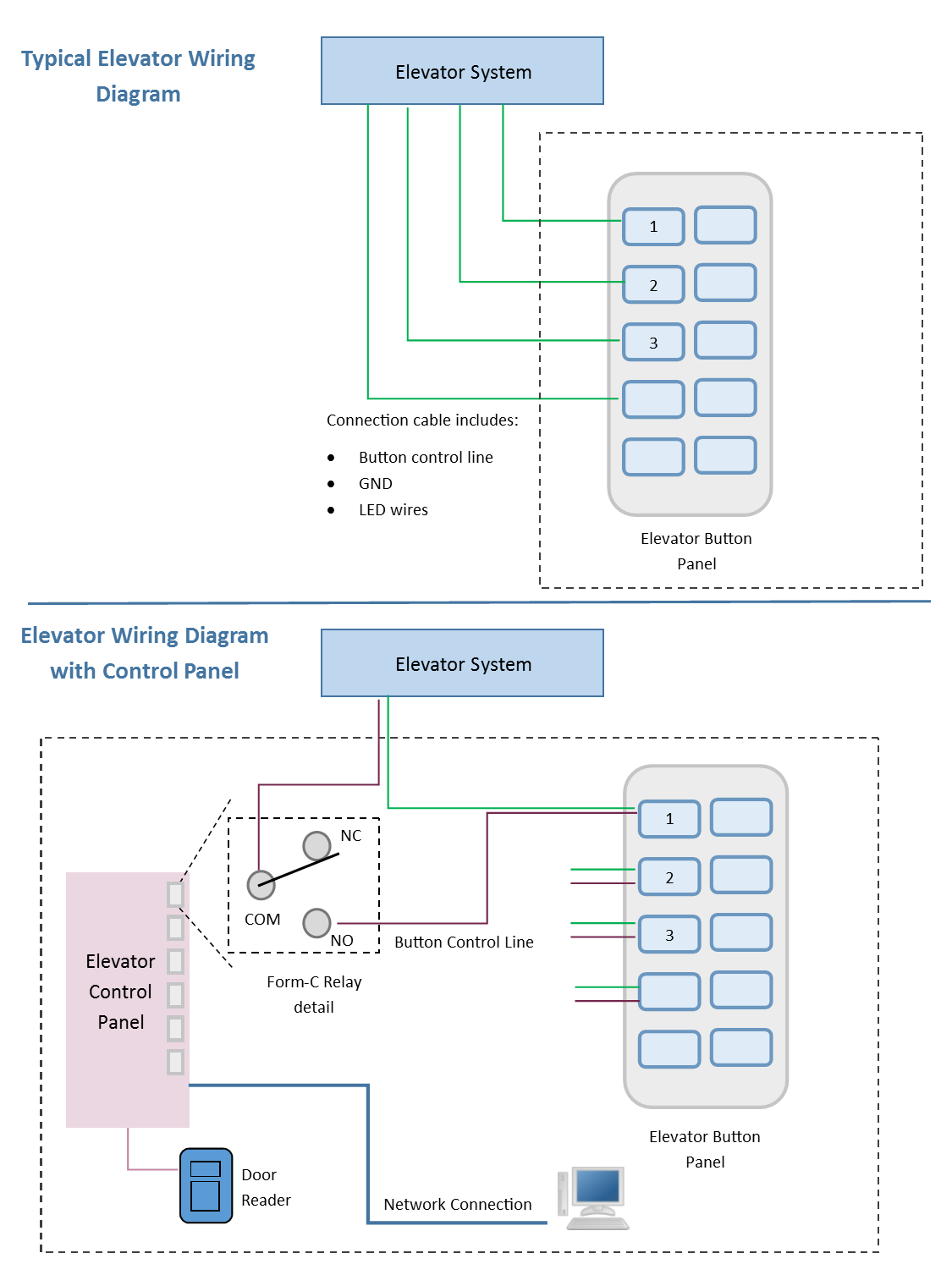
In the example, the buttons go through the NO (normally opened) contacts of the control panel. When an authorized person is detected by the reader in the elevator, it closes the relay (Common to NO side) and provides wire continuity to the elevator system in the elevator room.
In some cases, the elevator buttons are connected to the NC (normally closed) side of the relay. This allows the elevator to operate even if power is lost to the relay controller. In this case, the authorization function is not operational and all buttons will operate. When power is available, the logic for controlling the relay is reversed (from the NO example). When the credential is accepted, it causes all the wrong floors to be disabled, and only the allowed floor(s) are enabled (contact closed).
The control panel can be located inside the elevator or in the elevator control room.
Installing inside the elevator will save external wiring, but requires a panel with some intelligence (like the TVIP-EC10). This controller is used with an access control reader in the elevator. Since the system is isolated inside the elevator, you must use a laptop to set up the panel and add credentials. The downside is that you must go to each elevator to change any credentials.
If the control panel is installed in the elevator control room, the internal door access control reader has to be wired, through the elevator harness, to the external control panel (in the elevator room). The advantage is that the readers and control panel are all accessible to the network, and can be easily updated through the door access control software running on the central computer. The downside is that it may cost more to wire through the elevator harness.
The TVIP-EC10 controller supports up to 10 floors, but there is an extension unit that can be added. The TVIP-EX16 adds an additional 16 floors. A maximum of 3 extension controllers can be added to extend the control up to 58 floors.
Two Software modules are required to control the elevator controller module. Besides the per-door reader software (TVIPTirSoft), you need to add TVIPTirSoft-EC, which is required for the elevator control panel.
Security Issues to Consider

Unfortunately, using the elevator with access control doesn’t provide complete security. Elevator controls provide a certain level of security, but there are ways to bypass them.
People have learned how to interact in an elevator. They hold the door for others, they stand in a certain way as the elevator fills up with people, and they press buttons for other people. This social behavior sometimes works against our security procedures. If there are other people in the elevator, there is nothing to stop them from getting off on the same floor as an authorized person. If an unauthorized person wants to get to a certain floor, all they need to do is stay in the elevator until someone enters who is going to the floor they want.
Things That Can be Done to Improve Building Security
We can do a number of things to increase safety. For example:
- IP cameras can be added to the elevator and to the elevator landings to monitor for suspicious activity.
- Speakers or Intercoms can be used with camera surveillance to help control security. For example, if an unauthorized exit is detected, an announcement can be made by the security person.
- If you require increased security on a specific floor, then it is wise to add door access control readers at doors that control entry to the secure area.
- Train all employees about how they handle security situations not only in the elevator but throughout the organization.
If you need help controlling your elevators, please contact us at 800-431-1658 in the USA, or at 914-944-3425 everywhere else, or use our contact form.