This is Not Your Father’s Paging System
Paging systems have changed over the years. Remember the old days when the principal would make announcements on that old PA system. You were lucky to hear anything that was said.

The principal had a microphone attached to a clunky amplifier. It had a large knob that adjusted the volume. All the speakers were wired to this central amplifier. Many of these old paging systems have reached end-of-life, and people are looking for replacements.
The world of paging systems has changed. Now, it’s all digital. This evolution has made paging systems much simpler to install and provide new functions that were not available in the older systems.
The paging speakers all connect to the network, and the software on your Windows computer makes it very easy to make a page, select the zones where the page will be heard, and even talk to specific classrooms.
This article describes the many new things you can do with the latest PA over IP systems.
How Paging Over IP Works
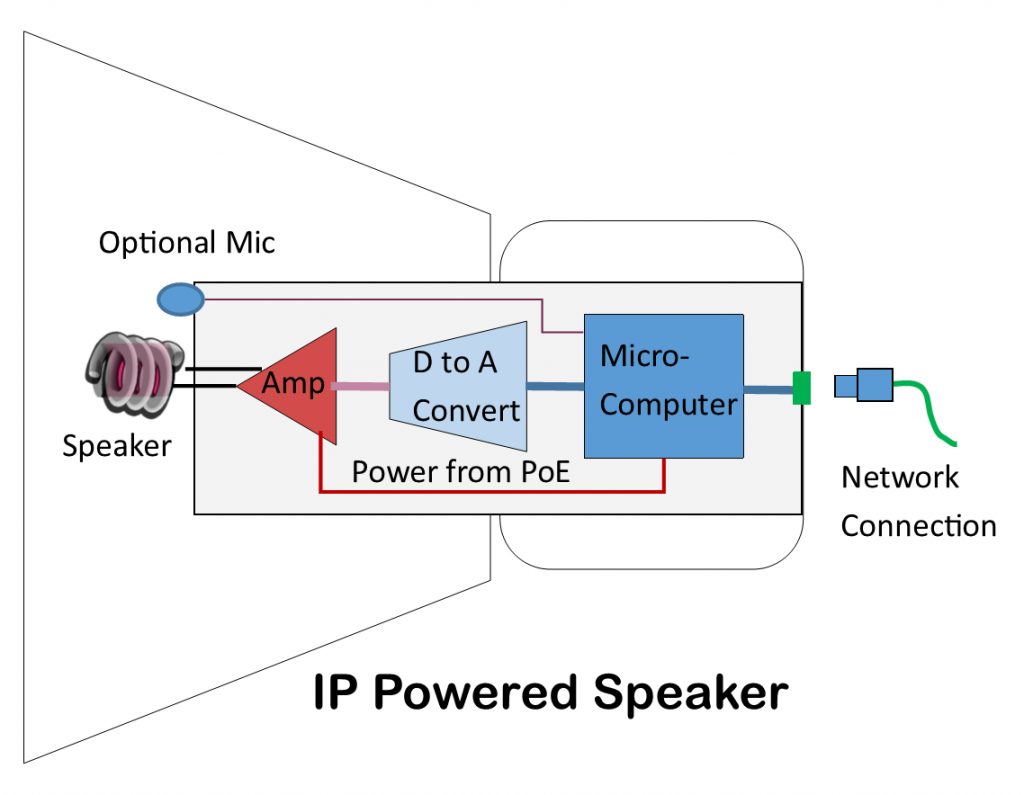
The new IP paging systems use speakers that attach to the network.
The IP speakers include the amplifier and the interface circuits that allow them to receive the digitally encoded voice (or music) and power. Yes, the speakers use Power over Ethernet (PoE) just like your IP cameras.
The amplifier module inside the speaker includes a network interface with a specialized micro-computer. The D to A converter (digital to analog converter) converts the digital information to an analog signal and provides the amplified analog audio signal. The amplifier increases the sound power level so that it can drive the speaker.
IP Intercoms are similar to the IP speakers. They add the microphone so that you can talk to a central location. For example, teachers in the classroom can talk to the administration.
Since each IP-powered speaker has intelligence, the paging software can monitor all the speakers’ health. If one of the speakers fail, the person at the console is notified.
The system uses your network infrastructure, so you don’t require additional wiring. The speakers can be located anywhere that your Ethernet network goes. Please look at our article, How to Design Your IP Paging System, to learn more.
New Things You Can Do with Paging over IP
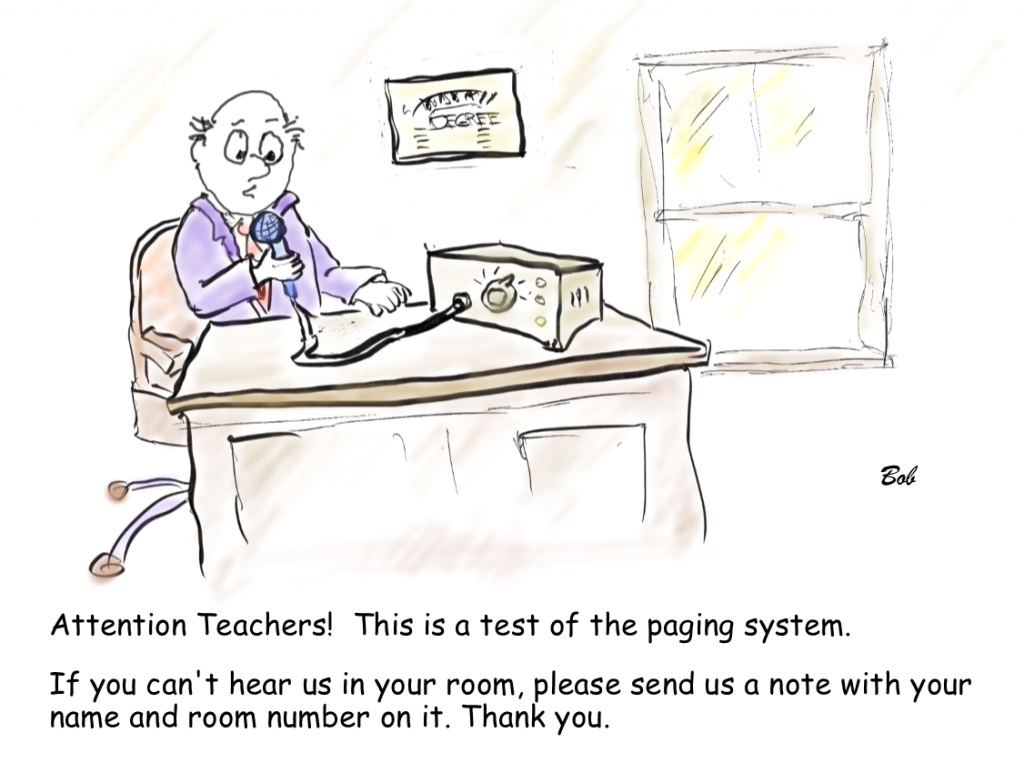
Network connected paging speakers have been available for several years but only recently have become more popular. This new interest is probably because many of the older analog paging systems have reached the end-of-life.
PA over IP systems is part of your interconnected computer system. This means they can be managed by computer software and can be connected using your network infrastructure. The technology now provides many new functions that weren’t available with the analog paging amplifier systems.
The IP paging systems provide flexible paging zones, automated announcements, integration with IP camera systems, integration with access control systems,
Multiple Paging Stations

The Talkmaster console software can be loaded on multiple Windows computers to make announcements at many different locations.
If you have a VoIP (SIO) phone system, you can also make pages from a telephone by dialing an extension.
Paging to Zones
The old analog systems provided simple zone control, but the new IP speakers provide very flexible zone control.
The software allows you to select one or more speakers at a time. Once you create the zones, they can be used for a specific page.
Automated Paging Announcements
One of the most powerful features of this system is its ability to make automated announcements. You can push a button, make a pre-recorded page, or automatically notify everyone about a weather emergency received from the national weather service. The automation feature can even convert text messages to audio announcements.
The Talkmaster console software is used to create a triggered announcement. The software allows you to select the trigger type and then define the message to be sent.
There is a menu used to select the types of triggers and the device where the trigger originate. This is like an “if-then” function. If the button is pushed, then send the page. The software includes a table that shows the event name (or trigger) and then the response activated.
Another menu allows you to select what happens when the trigger is detected.
Please look at our article, IP Paging and Automated Emergency Announcements, to learn more.
Paging Integration with IP Camera Systems
IP cameras can be added to the IP paging system using additional software called “Focus Video.” This module allows operators to view live video from IP Cameras associated with IP audio endpoints. The audio management software supports industry-standard RTSP based IP cameras.
By adding the Vision license to TalkMaster FOCUS, all Operator Consoles can see whom they are talking to. Visually verifying a guest or intruder can be the difference between safety and danger.
Bell Schedule and Announcements
Announcing the end of class or notifying the end of a factory shift is now very easy to implement. Some forward-thinking schools across the country have replaced the traditional school bell that signals the end of classes with a more high-tech version that is cheaper to install and can be programmed easily by computer software.
The familiar ring now can be replaced by chimes, music, or even customized sounds like chirping birds, all made possible by a software called BellCommander.
Working with the IP Connected Paging system, the amplifiers and intercoms from Digital Acoustics provide a complete announcement system.
Integration Intercoms with Access Control Systems
Intercoms can be used to talk to people around the organization or used at the door to talk to a visitor at the door and then remotely open the door. Please read our article Access Control Enhanced With Intercoms to learn more.
IP Paging Summary
Many advances in paging technology have changed the older analog systems into digital systems that are network-attached. This evolution has increased reliability, providing better sound and automated functions that improve safety and security.
If you would like help selecting the right Paging System, please contact us at 800-431-1658 in the USA, 914-944-3425, everywhere else, or use our contact form.