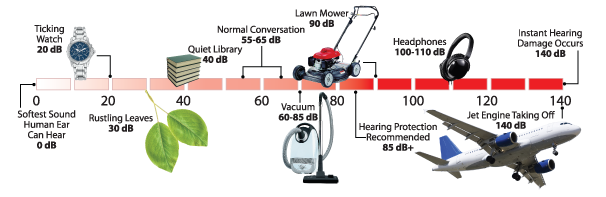IP powered speakers connect to a PoE type network switch.

The speakers include built-in amplifiers. They use PoE, so no additional power connections are required. Just plug the speaker into your network switch.
Each speaker can be addressed individually by the paging software. You can make a page to a single speaker, a group of speakers, or to all the speakers on the network. These IP powered speakers are very easy to install and provide excellent flexibility.
How the IP Speakers Works
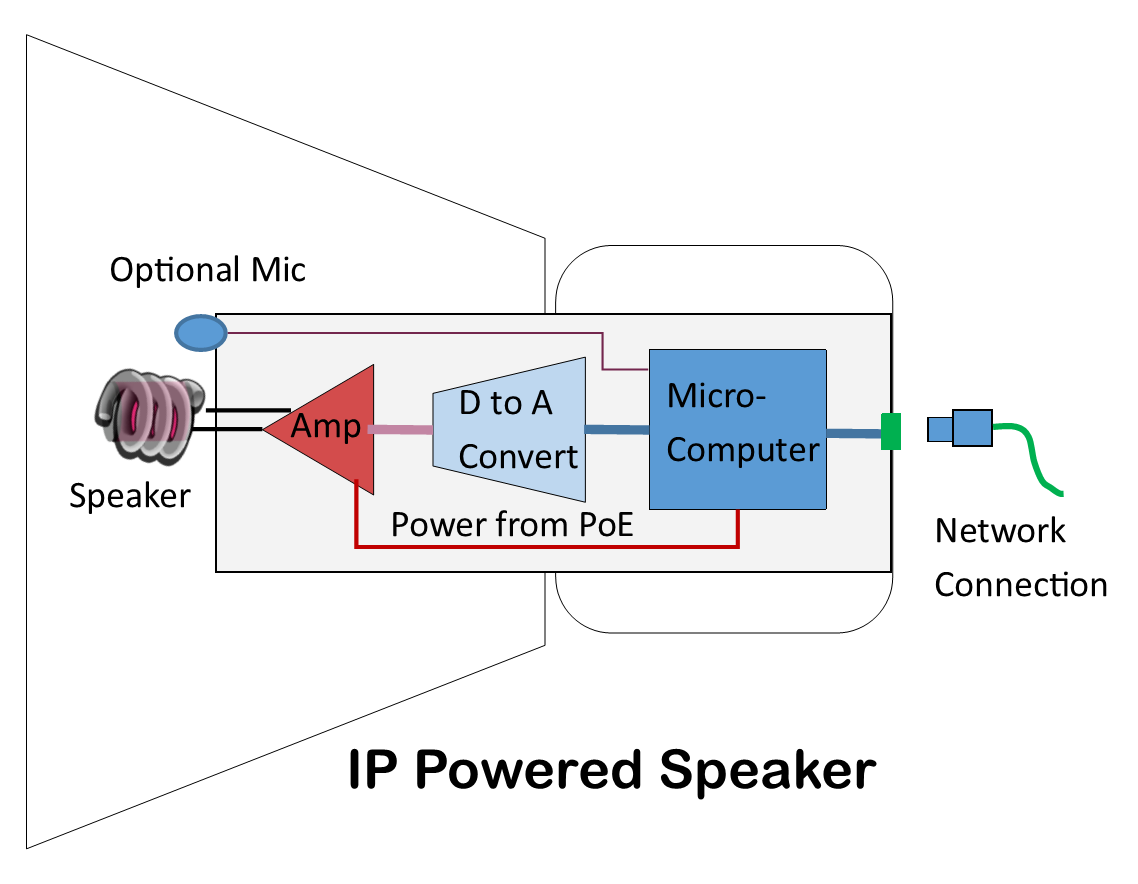
The network-attached speakers include a built-in amplifier, micro-computer, D to A Converter, and a network connection. They also can include an optional microphone so you can use these speakers as intercoms.
The diagram shows the block diagram for the powered network-attached speaker.
The amplifier module inside the speaker includes a network interface with a specialized micro-computer. The D to A converter (digital to analog converter) provides the analog audio signal that is amplified. The amplifier increases the sound power level so that it can drive the speaker. Since this is all inside the speaker it makes it very easy to install.
The powered speakers are part of the total network paging system. Besides these IP powered speakers, you can select individual IP amplifiers that drive multiple speakers or intercoms to create a complete audio system. There are a number of different IP speakers available. You can select ceiling type, bi-directional hall speakers, wall-mounted, or speaker panels that fit in a drop ceiling panel.
Sound Level of PoE Speakers
The IP powered speakers can provide a lot of sound output. For example, a wall speaker provides a maximum of 99 dB at 1 meter away. This is about the sound level from a lawnmower or jackhammer. As the distance increases the level of the sound is reduced. In a classroom application the paging sound level should be less than 70 dB (as long as the students are not all yelling). You can reduce the sound level by reducing the power to the speaker.
Outdoor applications usually require a separate amplifier. The sound level can be dramatically increased by selecting higher power IP amplifiers. Speakers with higher sound levels allow you to project the sound over a larger area.
Sound levels above 85 dB can be harmful. The danger depends on how close you are to the speaker, and how often you are exposed to this sound level. Speakers that are very loud are usually mounted high up, on a pole or ceiling. Take a look at our article, “What is the Right Sound Level for Your Paging Speakers?” for more detail about sound levels.
Digitized Sound
Sound from a microphone attached to your computer is converted to digital code. The digitized audio is compressed and then transmitted over the network to any designated IP speaker. The type of encoding and compression is defined by the transport protocol and bandwidth. Our previous article, “How Network Attached Amplifiers and IP Intercoms Work”, described how the network amplifiers communicate on the network.
Sound Quality of Powered Speakers
Sound quality depends on the speaker and the digitized audio bandwidth. Many of the IP systems use a transport bandwidth of 64 Kbps or more. These IP paging systems assume that we are making voice announcements rather than providing music, so the frequency ranges are matched to voice quality sound. You can also provide better quality sound, for background music. In this case, a network-attached audio unit (IP7) is used to inject music audio at bandwidths up to 176 Kbps. For example, the IP wall speaker from Digital Acoustics provides a very clear, high-quality sound, of 65 Hz – 17 kHz.
Software for IP Speakers
You can make an announcement from your computer or from a VoIP phone. One example, is Talkmaster software from Digital Acoustics. This software allows you to make announcements from one or more computers. The software allows you to select any speaker or group of speakers to make an announcement. You can talk to one classroom, to one building, or everywhere on the network.
Speakers Associated with IP Cameras
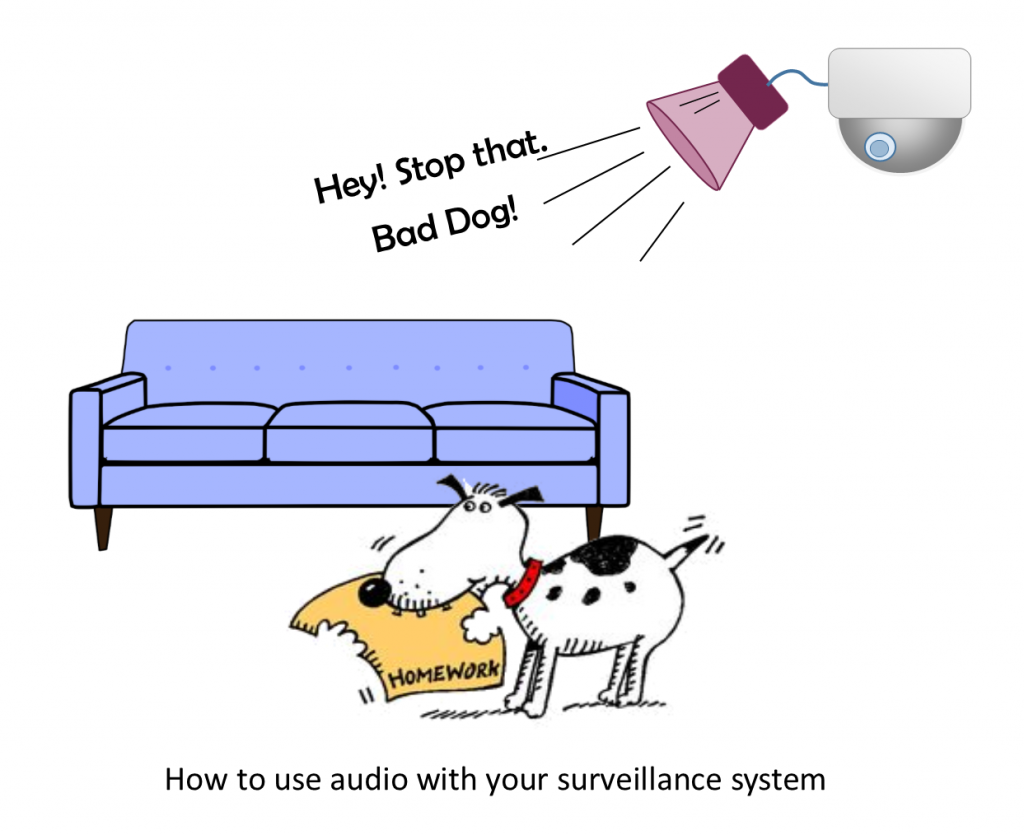
Powered speakers can be used with an IP camera system. You can use a network-attached speaker or a speaker attached to the audio output of an IP camera.
A network-attached speaker located near an IP camera can be used to notify people that they should move away from a patrolled area. You can even yell at your dog.
Paging software such as Talkmaster, allows you to specify a specific speaker on the network. You can make very specific notifications. Some IP speakers, such as the one from Axis, can only be used with their video management software.
Speakers Attached to IP Camera

Speakers can also be connected to the audio output of an IP camera. These are powered speakers and require separate power for the amplifier.
This configuration is supported by certain IP cameras and requires a video management and recording system that supports this configuration. For more information about camera attached speakers, see our IP camera system solutions page, or contact us at 914-944-3425 in the USA, or at 800-431-1658 everywhere else, or just use our contact form.
Summary
Network-attached powered IP speakers can be used for general paging announcements, as well as notifications to a specific area. It is easy to add network attached powered speakers since they connect directly to your network and don’t require separate wiring to a central amplifier. In all cases just check with our engineering consulting group for help selecting the right combination of devices.
To learn more about network-attached powered speakers, please contact us at 914-944-3425 in the USA, or at 800-431-1658 everywhere else, or just use our contact form.