
More IP Paging Systems | IP Intercoms | Mass Notification System
Campus-Wide Emergency Alert IP Paging Systems
These network-attached IP based public address and intercom systems improve campus security by adding emergency alert capabilities. They provide communications to multi-building or multi-campus school or corporate environments.
Panic Buttons that are strategically placed can be used by the administration to initiate a lockdown or emergency evacuation.
Benefits and Features The IP paging systems are very easy to implement. You can quickly and cost-effectively install new or replacement intercoms and paging systems using existing Ethernet networks. Here are some of the major features:
Benefits and Features
- The central software runs on your PC. It manages the system and provides digital voice quality sound wherever you need it.
- PA amplifiers and speakers or intercoms can be mounted around the campus indoors or outdoors.
- Integrated powered speakers connect to the network and use PoE
- Zones extend over networks and span the Internet
- Supports thousands of stations, without head-end hardware
- Highly configurable zone template mapping
- The powerful integrated amplifier provides loud, crisp quality sound
- Interface to analog overhead loudspeakers
- Fast to deploy, easy to maintain
- Audio monitoring and intercom capability at any end-point
- Add IP cameras and door access control to create a complete surveillance and security system.
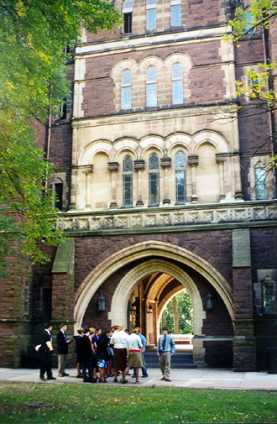
Improving Safety and Security

IP amplifiers allow you to make announcements to a classroom, a building or the complete campus. The small IP amplifiers attach to your existing network infrastructure making it very easy to install.
Panic Buttons Alert the Organization
Panic buttons can be used for lockdown notifications, medical emergencies, notifying the school or organization of active shooter situations, or other emergency situations.
The Panic buttons are used with automation software to generate prerecorded messages. The buttons can also be used with door access control to automatically lock all the doors. Take a look at our article, Automated Emergency Notifications, and Response for more details.
The Personal Mobile Emergency Alert
Mobile panic buttons can also be used to enhance security. The personal emergency panic button is a small device that attaches to your key-ring and provides instant notification to the safety center. The emergency panic button operates through a Bluetooth connection of the person’s smartphone. The safety center can listen to the audio and provide the appropriate response to the emergency.

To determine the best emergency system for your organization, read our article Panic Button Comparison.
Smartphone Paging and Mass Emergency Notification System
The IP-PACast emergency notification system provides important text and audio announcements to people who are on or off the campus. It alerts them to pending or existing emergencies. The system consists of a web interface that allows you to send trigger messages to target groups that receive the notification.
The system allows you to make a page from your smartphone. It also provides audio and text messages from a computer, automated service, or even Microsoft Teams to computer IP paging devices on your network or mobile devices.
IP-PACast uses a simple interface to upload users and devices. The users and the devices can be assigned to groups or zones, so the right people are reached.
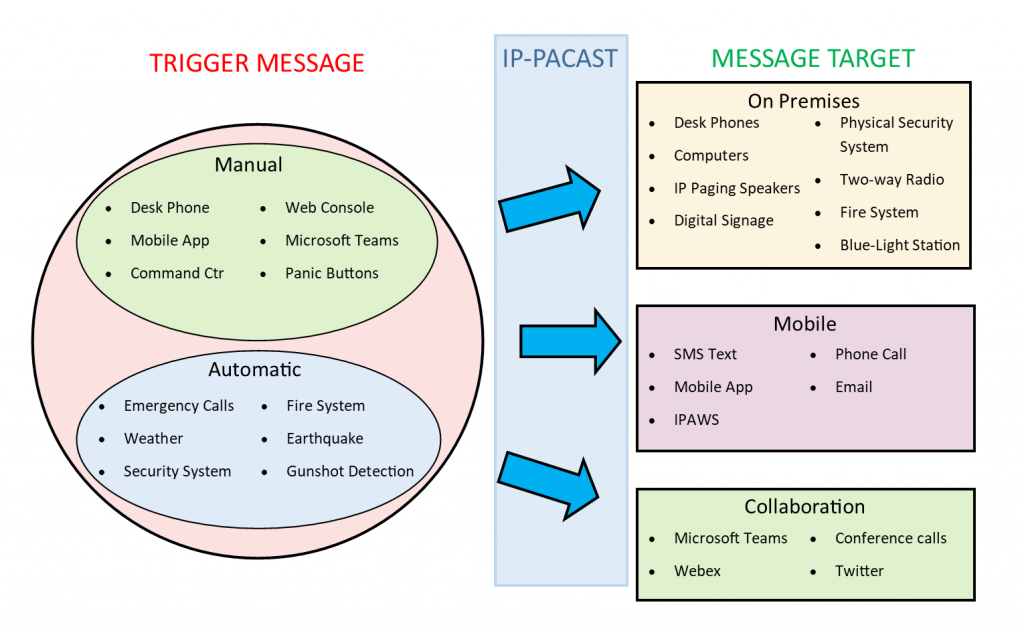
Maintaining Health on Campus
Temperature Screening Access Control
To improve safety on the campus you can add access control with temperature screening and mask detection.
TVIP-FaceBio Door Reader with Temperature Monitoring
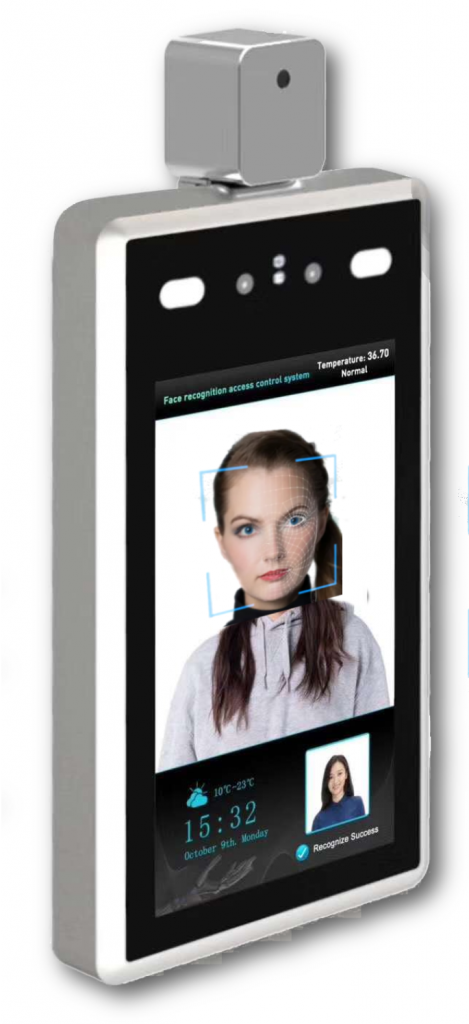
This biometric door reader provides face authentication and temperature monitoring. It can prevent the entry of a person that has an elevated temperature or if they are not wearing a protective face mask.
Designed for organizations that need door access control as well as a way to screen people as they enter a secure area. The biometric door reader includes an embedded thermal camera and the latest face recognition algorithm.
This face recognition reader-controller is best used when you have a small number of biometric readers at your organization.
Contact Tracing System

The ZoneTag system provides contact tracing for all people inside your organization. This safety control system provides the automated health tracing required in today’s environment. Not only does it meet the needs of the current pandemic, but it can be used in the future to track any new health issues transmitted between the people who work and visit your organization.
Integration of IP Paging and other IP Security Systems
Emergency paging systems are one part of a complete network attached safety and security system. When PA over IP systems are integrated with IP camera surveillance systems and IP door access control systems you can create a safe and secure environment. Here are some examples:
Intercoms and Door Access Control
Door access control is enhanced when you can view a person at the door and talk to them before letting them in. There are systems that integrate Intercoms, door access control, and IP Camera systems.
Intercoms with IP Cameras
The door access system keeps unauthorized people out, but what happens if you have a visitor? Adding an intercom to your IP camera system allows you to talk to visitors at the door as well as seeing them. Now you can make a decision about whether or not you would like to grant them access to your facility. More …

Apartment Intercoms: You can add additional capability to your apartment house by using the latest apartment intercom with smartphone connectivity. By adding the mobile app to your IOS or Android device, you can be notified when someone is in the lobby. With the new mobile-enabled intercom system and smartphone App, your phone rings when someone pushes the button on the intercom. Now you can talk to someone at the door from anywhere.
License Plate Recognition
Safety can be increased by controlling the vehicles entering your campus or parking lot. The new systems use megapixel IP cameras for improved performance. They automatically read the license number and compare to a database allowing a gate to open or notify a security person. More …
Technical Support
IP paging and intercom systems can be complex because they include many different components that have to work together. Kintronics is a resource for engineering and integration of all your security projects. We can design your complete system so don’t hesitate to contact us for assistance.
After purchasing your system we make sure that it works exactly the way you expect. You can contact us for help with your installation and any technical support you may need.
We provide technical support and warranty support. Contact us at 1-800-431-1658 or 914-944-3425 whenever you need assistance.