IP Paging and Intercom Systems are Easy to Install

An IP paging system uses the Ethernet network to transfer the audio from a microphone to all the speakers. The digital system includes IP intercoms as well as IP paging. The IP speakers and intercoms use power over Ethernet (PoE), making them very easy to install. Since this is a network-attached paging system, it is very flexible, providing many more features than the older analog paging systems.
This article describes the benefits of using the network-attached audio system for IP paging and intercoms.
IP Paging Systems are Very Easy to install
Are you having a problem with your old paging system? Or maybe you need to install a new system. The IP paging system is much easier to install than the old analog systems.
The IP paging system utilizes the existing network to distribute sound all over the organization. This means the audio system can be installed everywhere you have a network. Since IP paging systems use Power over Ethernet (PoE) to provide power to the amplifiers, it dramatically reduces the wiring necessary. The article Comparison of the Classic Analog Paging System to the PA over IP Systems highlights the cost-benefit of the IP-based systems.
Provide a network drop near the speaker, and you are done.
Amplified IP Speakers Connect to the PoE Network.
Power over Ethernet (PoE) delivers 48 VDC power that provides enough power for an 8-watt amplifier. The speakers have enough sound volume to be heard in a large room.
Outdoors speaker-horns can be used with separate amplifiers that provide sound levels that can be heard over a wide area.
To learn more about sound levels, please read What is the Right Sound Level for Your Paging Speakers?
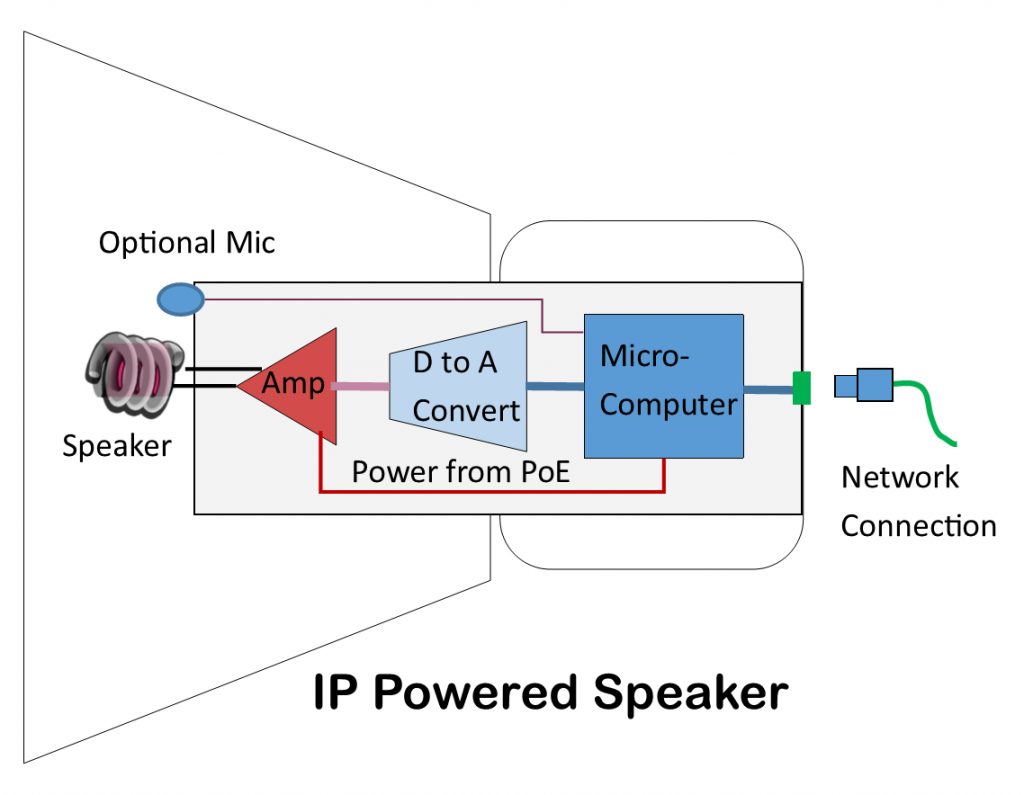
Intercoms Connect to Your PoE Network
The IP intercom is just as easy to install as the IP speaker. The network provides the power, so only a single network wire is required to install the intercom.
The IP intercom includes a call button and a built-in relay that can trigger an electric lock. The intercom is an ideal way to control visitors.
Audio Management Software Makes Paging and Intercom Connections Easy

The Talkmaster software runs on a Windows computer. It allows the central command station to talk to any or all intercoms on the network.
The software handles the queuing of multiple intercom requests and allows users to select where they want to make a page or which intercom they want to talk to.
There are some additional benefits such as:
- You can keep a record of all the transactions. The software record, logs, and archives audio sessions
- Pre-recorded audio messages can be stored for automatic playback (.WAV)
- You can control the volume for each IP speaker from the command console.
Paging Zones are Easy to Create
Since each amplifier and each intercom have a unique IP address, it is easy to define zones. You can send the message to one room or many rooms. For example, you can send a page to a group of amplifiers in the auditorium. Each network-attached speaker or intercom is an addressable point. You can create as many zones as you need
Emergency Announcements Using the IP Paging System
IP Paging systems provide flexible ways to make an emergency announcement. Announcements can be made from the Windows computer, a VoIP phone, or automatically when someone pushes a button.
The Emergency button is connected to the IO input of the intercom amplifier. For example, pre-recorded messages can announce a fire or lockdown.
Mass Notifications
Emergency Announcements can be enhanced by adding the IP-PACast emergency notification system.
The mass notification system provides important text and audio announcements to people who are on or off the campus. It alerts them to pending or existing emergencies. The system consists of a web interface that allows you to send trigger messages to target groups that receive the notification. It also provides audio and text messages from a computer, automated service, or even Microsoft Teams to computer IP paging devices on your network or mobile devices.
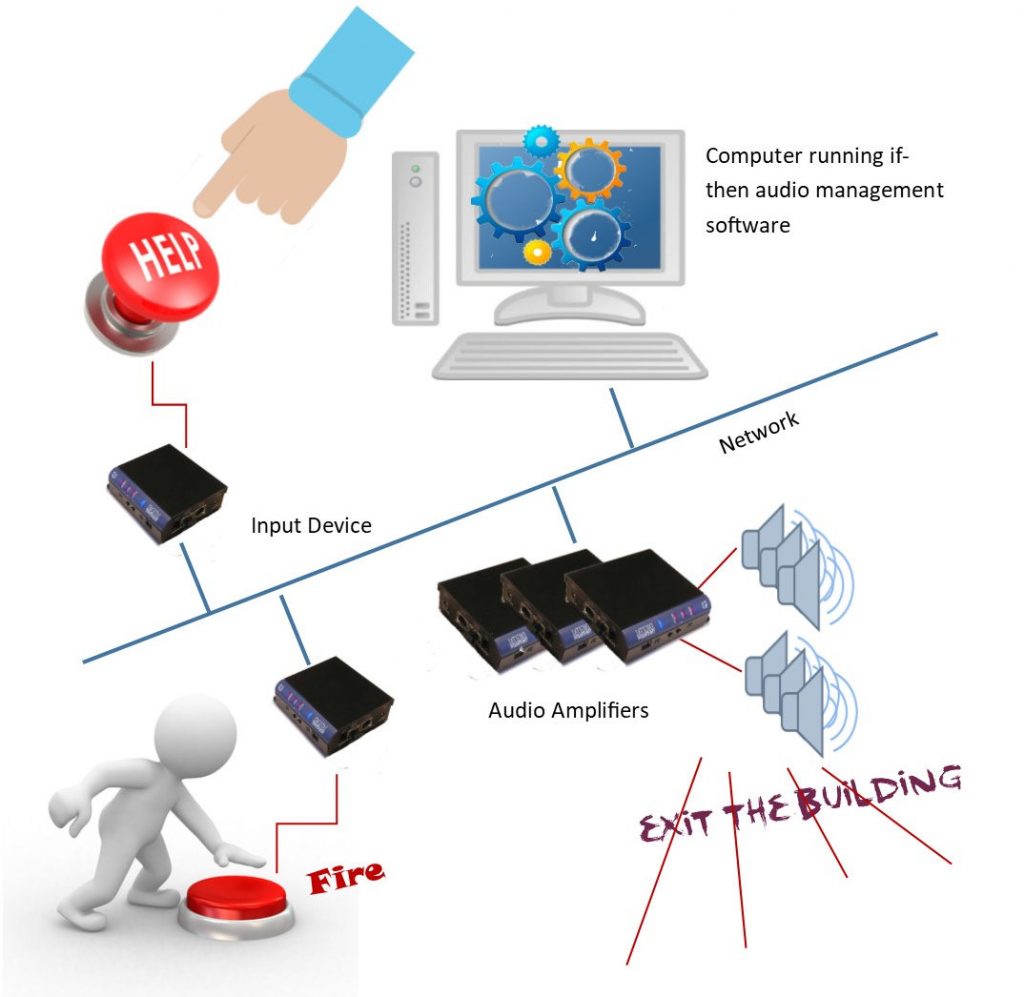
IP Cameras Can Be Integrated with Audio
There is a software option that integrates video from IP cameras. This allows the command station to see the person that they are talking to. It makes door control of visitors much safer.
There are a variety of IP Intercoms and IP Paging Speakers
Some powered speakers mount on the walls, while others mount in a drop-ceiling panel. There are also two-way IP speakers used in a hallway with speakers that face in two directions. Weather-proof horns provide all the sound you need in outdoor applications.
IP intercoms for the desktop, on a wall, or outdoors are available with call buttons and door relay controls.
Summary of the Benefits of IP Paging and Intercom Systems
There are many benefits to using a network-attached IP paging system. The systems use the network infrastructure, including PoE, so the wiring is pretty simple. It’s the best way to replace an old system or install a new one. Since each IP speaker and intercom have an IP address, it’s easy to create zones. The IP intercoms provide an easy way to control door entry or reach other intercoms in the organization.
To learn more about IP Paging and Intercoms, please get in touch with us at 800-431-1658 in the USA or 914-944-3425 everywhere else, or use our contact form.