The best access control is defined by your objectives
What is the best access control? It depends on your requirements. To determine your requirements, you should answer the following questions:
- Are your doors inside or outside?
- Do you want to control the floor an elevator goes to?
- Do you want to integrate access control with an IP camera system?
- What type of electric locks do you need?
- What type of access control credentials do you want?
The following article describes the way each access control system handles the answers to these questions.

Door Access Control for Inside and Outside Doors
Outside doors need more protection than inside doors. They need to be able to operate in all weather conditions. It is also very important that they provide additional security from vandalism. The outside readers include a special interface that interfaces with an indoor receiving unit that controls the lock. Without this feature a door reader can be removed by a vandal and the exposed lock wires can be shorted to open the door.
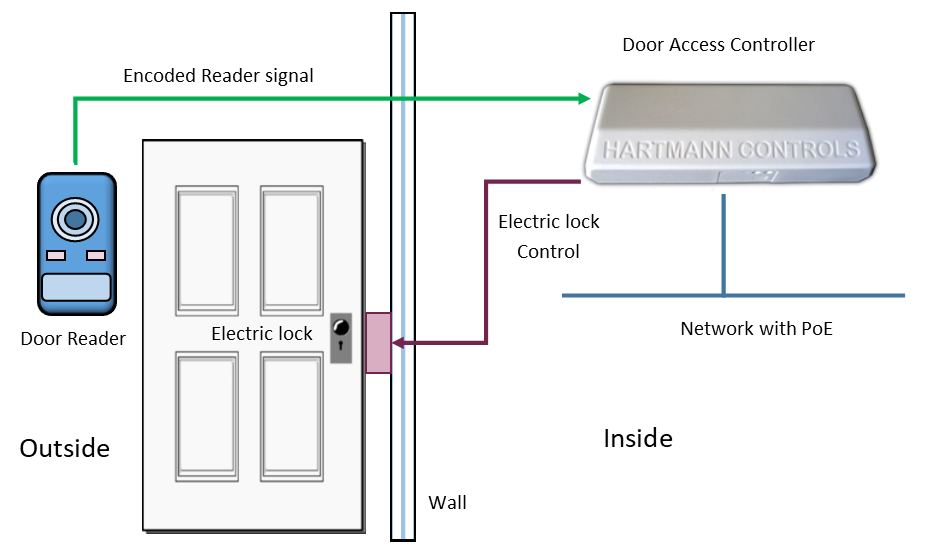
The Access Control System from Isonas uses an External Door Kit (EDK) that is placed inside and is connected to the reader located outside. The Hartman access control system uses a separate controller that is located inside, and the Pro-Series of Biometric readers use either a central controller box or a secure relay box to control the electric lock.
Access Control for Elevators
To control an elevator the access control system requires a control box that includes a set of relays. The determine which floor(s) are available based on the credential used in the elevator.
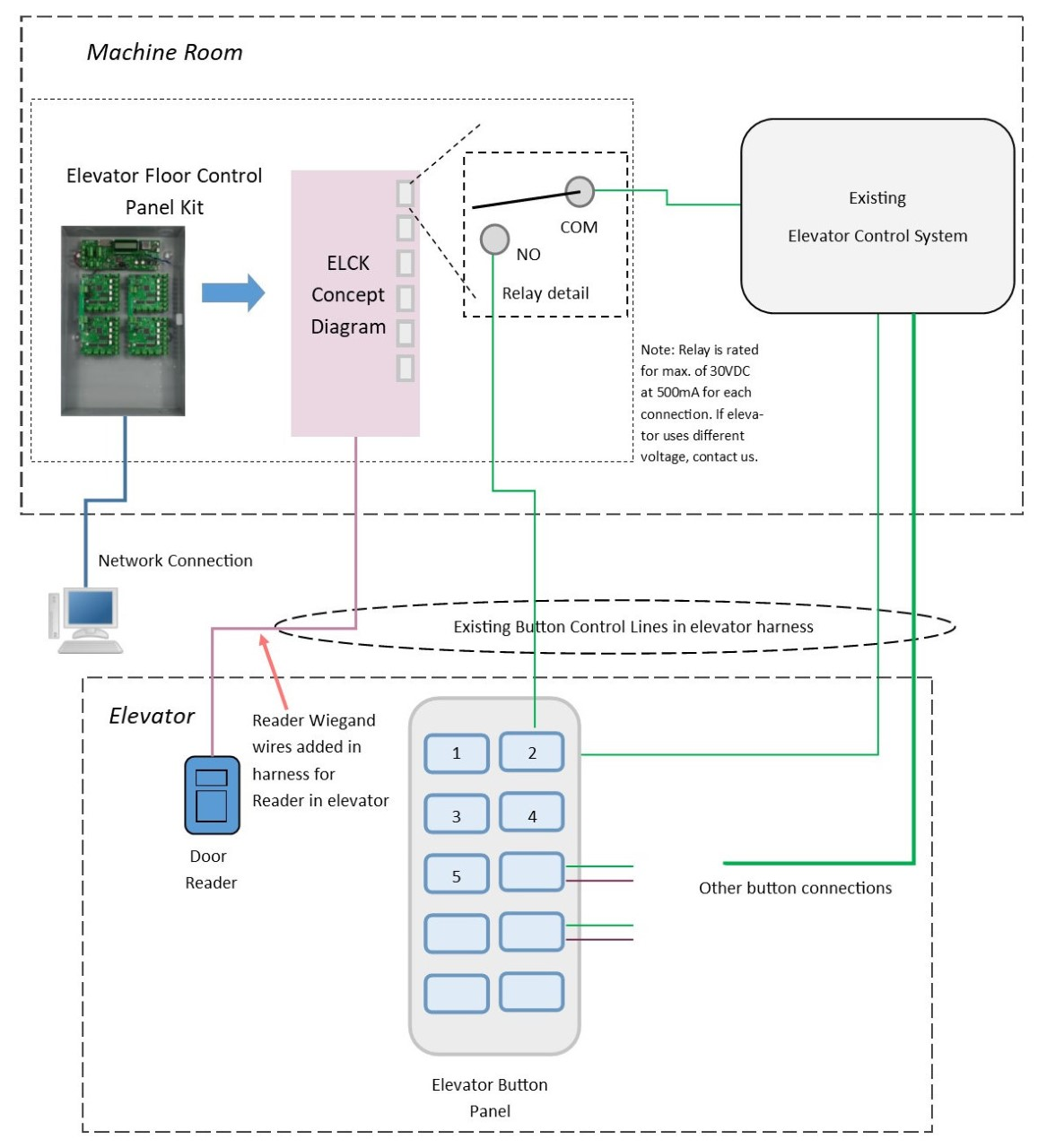
A special elevator access control unit is used to determine the floors that can be reached based on the door access control credential. For example, all the accountants who work on the 5th floor can reach that floor, but not be able to go to the IT department on the 3rd floor. Floors that contain general areas such as the cafeteria or fitness center, would typically be available to everyone. The system can also be programmed to allow certain people, such as the executives to go to any floor.
The elevator access security system consists of a door access control reader in the elevator, an elevator control unit, and special elevator control software.
Access control elevator controllers are provided by the Hartmann access control system and the Professional access control system. These systems include special software that allows you to determine which person can go to a certain floor. The access control management software integrates with the standard door access control system. Elevators are not supported by the Isonas access control system.
Door Access Control and IP Camera Systems
Access Control systems can be integrated with IP camera systems. Some door access control systems are easier to integrate than others. The integration makes it easy to determine who entered a door at a specific time. You can also determine if someone tried to enter the door but was denied access.
The Isonas access control system is integrated with IP camera systems using Convergence software. The capability of your IP camera recording and management system is enhanced when it’s integrated with Convergence to Pixels (C2P) database software. For example, this software captures the data from IP door access systems and integrates it using a very flexible database that can be displayed on the Ocularis video surveillance and management software platform.
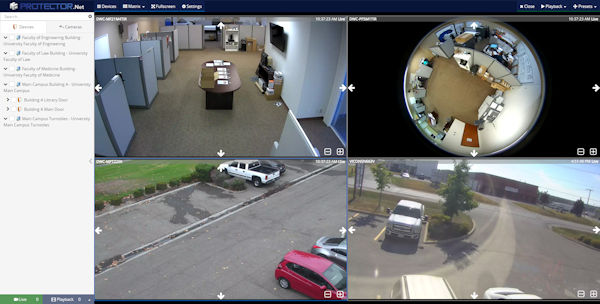
The Hartmann door control system includes integration with many video management software products. The video from the video management software (VMS) can be displayed alongside the information from the access control system. You can display the video form many cameras that are viewing the door area.
Door access and IP camera system integration is more effectively handled by the Hartmann access control system. Integration can be implemented using the Isonas access control system, but it is a more complicated solution.
The Electric Lock for the Door Access Control System
There are a variety of automated door locking systems available. You can select either a magnetic lock or electric strike to secure a door.

These electric locks require a relay to control the power to the electric lock. The electric locks that require 12 VDC at less than 500 mA can be supported by readers and controllers that use PoE. In this case, you don’t require an external power supply. When electric locks such as magnetic locks require more than 500 mA, so you need to add an additional relay and a separate power.
When using a magnetic lock, you will also require a door-release system that is activated in emergencies. These locks require special power controls that can be integrated with a fire panel. This assures the locks can be released if an emergency occurs. The Hartmann and pro-series reader-controllers have better emergency control mechanisms than the Isonas access control system.
Credentials for Door Access Control
Door access control systems use various credentials to unlock the door. Door access credentials can include physical cards that we carry, a PIN number we enter, or even the physical aspect of a person (biometrics such as fingerprint or facial recognition). Your smartphone can also be used as a credential as long as you select a Bluetooth capable door reader. Credentials are sometimes called keycards, prox cards, or smartcards.
Most access control systems support a variety of different credentials, but it is always important to make sure you get the right access control door reader that matches the credentials that you would like to use. Isonas has two different types of reader-controllers, those that support the 125kHz credentials and mobile credentials, and others that support the Mifare or smartcard 13.56 MHz credentials.
The Hartmann door access control system can use almost any door reader so you can select readers that support many varieties of credentials.
The biometric access control systems use a person’s features as the credential. They can also support the proximity style card credentials. To learn more about credentials, take a look at our article, Comparison of Door Access Credentials.
Access Control Summary
The latest IP type readers and controllers make use of your Ethernet network and are very easy to install. They connect to your network and use Power over Ethernet (PoE), which makes it easy to install. There are three types of systems available. The Isonas door access system is designed for small to medium door access requirements. The door management software is cloud-based (but there is on-site software for larger installations. The Hartmann door access system is designed for small to enterprise solutions. It provides more advanced functions and capabilities such as multi-reader connections at each door, elevator control, and integration with IP camera systems. The Kintronics biometric solution is designed for those organizations that would like the extra security provided by fingerprint, facial, or finger-vein door readers.
If you need help selecting your access control system, please contact us at 800-431-1658 in the USA, or at 914-944-3425 in the USA, or just use our contact form.