Access Control Guide to the Best Solution
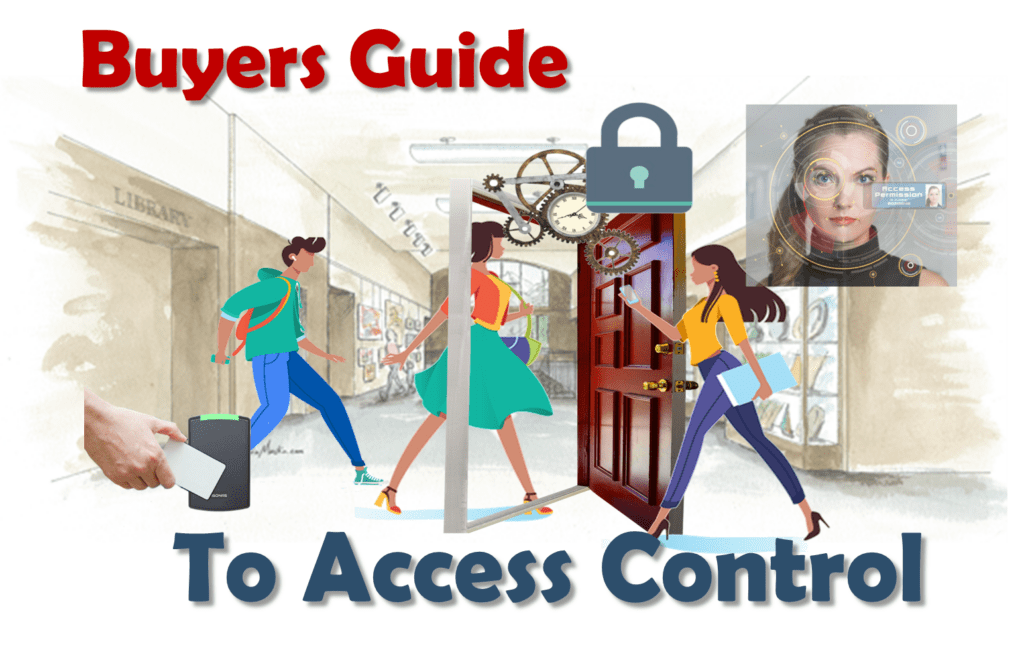
Access control systems are essential for securing buildings, restricting unauthorized entry, and managing who has access to specific areas. Selecting the right door access control system requires understanding your needs, technology options, and future scalability. Here’s a comprehensive buyer’s guide to help you make an informed decision.
Understanding Access Control Systems
Access control systems determine who enters a building or specific area within a building. They can be used in various settings, including offices, apartment complexes, hospitals, and educational institutions. The key components include:
- Door Readers: These are placed at entryways and read the credentials. They are used to control elevators, gates, or barriers. To learn more, read Door Readers for Everyone.
- Access Credentials: Cards, fobs, keypads, mobile apps, biometrics, etc., are used to identify a person. Read our article, What are Door Access Control Credentials to learn more.
- Control Panel/Reader: This device receives the ID from the door reader and matches the ID to the user database. See our article, Access Controller Comparison.
- Access Control Management Software: This software controls the system and manages the users, permissions, and log-in data. To learn more, read our article, “Comparison of Access Control Software.”
Types of Access Control Systems
Understanding your needs is essential before making a purchasing decision. It would help if you answered questions such as:
- How many doors do you want to control? Are they inside or outside?
- Do you want to integrate with an IP Camera System?
- What type of doors do you have?
- What type of access control credentials do you want to use?
- Do you want to manage the door control system on-site or from your smartphone?
- What level of security do you need?
- Do you want on-site management software or cloud-based software?

- Systems for a Small Number of Doors: These are ideal for small organizations that need to control a few doors. The door readers include a self-contained controller (reader-controller), which is easy to install.
- Enterprise Systems: These connect multiple doors and access points, allowing centralized management via software. They are ideal for medium—to large businesses.
- These sophisticated systems support many doors and include support for elevator control, vehicle gates, and other security systems.
- Enterprise systems can be integrated with IP Camera Surveillance and Visitor Management Systems.
- Cloud-Based Systems: These offer remote management and updates, scalability, and ease of use. Data is stored securely offsite, making it suitable for multi-location businesses.
To learn how Cloud systems compare to on-site systems, read our article, Access Control Management Software: Cloud Versus On-site.
- Biometric Systems: Use fingerprints, facial recognition, or retina scans. They provide high security and eliminate issues with lost or stolen credentials.
- Mobile Access Systems (Smartphone Credentials): These systems use smartphones as credentials, offering convenience and modern security options like Bluetooth or NFC (Near-Field Communication).
To learn more about Mobile and Biometric credentials, read our article, Comparison of the Latest Door Readers.
For a comparison of the different Access Control Systems, see the Access Control Comparison Chart.
Key Features to Consider for Your Door Control System

Credential Types:
- Keycards/Fobs: Easy to use but can be lost or stolen.
- Mobile Access: Convenient and secure, using smartphones.
- Biometrics: High security but can be more expensive.
- PIN Codes: Easy setup but may be less secure if shared.
To learn more, read our article, What are Door Access Control Credentials?
Access Control System Integration Capabilities:
- Systems should integrate with existing security infrastructure, such as surveillance cameras, alarm systems, or visitor management systems.
- Integration of IP Camera Systems. Read the article How to Use IP Cameras With Access Control to learn more.
- Integration with Visitor Management Systems. Read the article “Visitor Management and Access Control Provide Enhanced Security.“
Scalability of the Door Control System:
- Ensure the system can grow with your needs, adding more doors or locations without a complete overhaul.
Access Control User Management:
- Centralized user management allows you to add, remove, or change permissions. Access control management software is a central component of modern security systems, allowing organizations to efficiently control and monitor access to their premises, resources, and information.
- To learn more, read our article, Comparison of Access Control Software.
Audit Trails and Reporting provided by the Access Control Management Software:
- Access logs help track who entered when and can be critical for security audits.
Remote Access:
- Cloud-based systems offer remote management, allowing updates and monitoring from anywhere.
- Some enterprise systems include mobile apps that make it easy to control the system remotely.
Security and Encryption:
- Data should be encrypted, especially in cloud-based systems, to protect against unauthorized access.
Access Control Installation and Maintenance Considerations
- Professional Installation: While some systems can be DIY, professional installation is recommended, especially for networked or biometric systems, to ensure proper functionality and security.
- Maintenance Needs: Look for systems with easy and low maintenance updates. Some providers offer ongoing support and updates as part of their service.
Purchase and Maintenance Cost Considerations for Access Control
- Initial Costs: Includes the cost of hardware (readers, control panels), software, and installation.
- Recurring Costs: For enterprise-level and cloud-based systems, factor in monthly or annual subscription and support fees. Consider maintenance, updates, and potential repairs.
- Integration with other security systems, such as IP Camera Systems.
- To learn more, read our article, The Financial Benefits of Access Control
Top Access Control Brands to Consider
- Kintronics: Known for technical support and providing reliable and scalable solutions with various solutions selected for each customer’s requirements.
- HID Global: Offers a range of access options, including mobile credentials.
- Hartmann Controls: Provides high-security systems with excellent integration capabilities.
- Isonas (Allegion): This is a more straightforward access control system that provides Cloud-based access control management.
Compliance and Legal Considerations
Ensure your access control system complies with relevant regulations, such as GDPR for data security or ADA requirements for accessibility.
Future-Proofing Your Access Control System Investment
- Look for systems with software updates and technology integration capabilities to keep up with security advancements. Updates and support usually require a yearly subscription.
- Consider the potential need for additional security features, such as two-factor authentication, pass-back control, or video surveillance integration.
Conclusion of Buyers Guide to Access Control
Choosing the right door access control system involves balancing your security needs, budget, and future growth. Evaluate your requirements, consider the type of credentials you prefer, and choose a system with the needed features. Investing in the right access control solution can enhance security, streamline management, and provide peace of mind.
To learn more and receive help selecting your access control system, please call 800-431-1658 in the USA or 914-944-3425 everywhere else or use our contact form.