A Description of the Internal Components of IP Paging
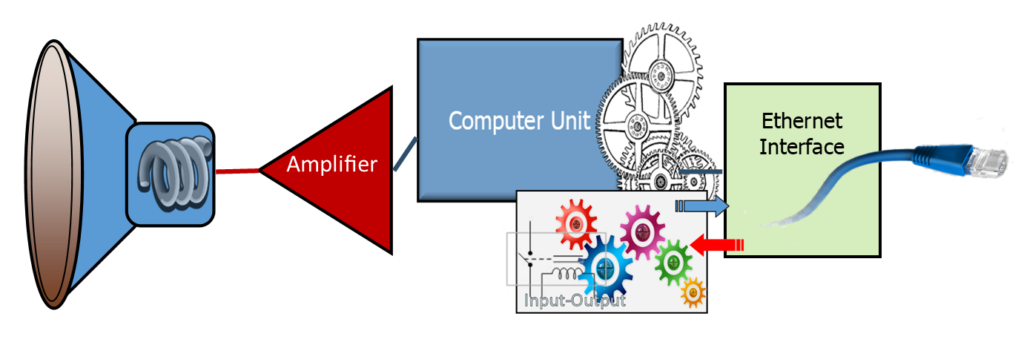
An IP Paging System is a set of network-attached audio devices that convert digital signals to audio. These network-attached speakers include amplification so that many people can hear the message. The system also includes software used for managing and controlling the audio. The IP Audio system includes speakers, intercoms, audio amplifiers, and management software.
IP Paging provides Campus-wide Announcements
A page can be made to one speaker or many speakers. The IP addressing allows pages to be directed wherever you want. This makes t easy to make a general emergency announcement or alert a single room.
IP paging is managed and controlled by control software. This provides communication capability and adds advanced features such as if-then logic providing automated responses to certain situations. A button push can send a pre-recorded message such as “Please exit the building.”
Intercoms Can Control Doors
An intercom placed at an external door can control visitors. The visitor can contact the central security person by pushing the call button. The security person can then talk to the visitor and release the door to allow entry. Please read our article IP Intercoms for Controlling the Door to learn more.
Intercoms can be Used to Talk to Specific Rooms
The administration office can talk to a specific classroom, or each room can call the central administration office.
How the IP Speaker Works
The IP paging speaker consists of the following parts:
- Network Interface
- Computer
- Digital to Analog (D to A) converter
- Amplifier
- Speaker
- Input-Output Interface

Network Interface
The network interface connects the powered speaker to the Ethernet network and includes all the computation necessary to encode and decode the audio protocol. This device has a unique IP address like any other computer on the 10/100 Base-T Ethernet network.
The system uses a 64kbps bandwidth that is perfect for audio announcements. It supports Talkmaster (Digital Acoustics), SIP 2.0, and Singlewire Informacast protocols.
The network-attached speakers use Power over Ethernet (PoE), so only a single network connection is required.
Computer
Like many network-attached devices, this IP speaker includes a small computer that provides all the control for the device. It incorporates a user interface accessible from a web browser. This special-purpose computer decodes the protocols from the network. It directs the digital audio stream to the Digital to Analog converter (D to A) converter that generates the audio signal
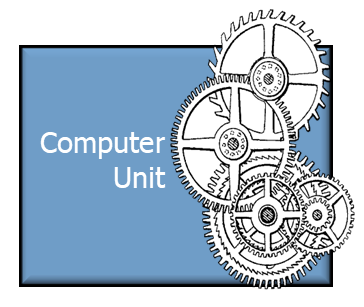
.
Digital to Analog Converter
The Digital to Analog converter (D to A) converts the binary string to an analog signal that connects to the audio amplifier. The IP speaker uses the G.711. 8/16bit PCM/uLaw audio protocol with an audio range of 300 – 3400 Hz and 8,000 samples per second. The analog to digital converter provides an 8-bit logarithmic sampling quantization resulting in the 64 Kbis/sec bit rate.
Audio Amplifier in the Paging Unit
The audio amplifier boosts the sound level. The amplifier provides 8-watts to the 8-ohm speaker, providing about 103dB of sound one meter from the speaker. To give you some idea of the sound level, this is about the sound of a motorcycle or rock concert, which makes it loud enough for most applications.
Speaker
Several speaker configurations, including a wall and ceiling style, are available for indoor applications. For example, the 8-ohm, wall speaker has a 90-degree sound dispersion and a frequency response of 65 Hz – 17 kHz. Horn-style speakers are designed for outdoor applications.
Input Output and Relay
The IP speaker system also includes an interface unit that includes a relay to control the electric lock of a door. This allows the user to release the door remotely. Other inputs provide alerts to the central console.
How the IP Intercom Works
The IP intercom is very similar to the IP paging speaker. It uses very similar components, except it adds a microphone. The microphone circuit has the additional capability to prevent feedback and reduces background noise.
The IP Paging Management System

The IP speaker is part of a complete paging system which includes software and a network with PoE. The software provides the user interface and makes it easy to make a page to specific parts of the organization.
The management software provides connections to thousands of audio endpoints. These can be speakers or intercoms. The software offers several functions such as,
Multiple console login allows several computers located anywhere on the network to make pages or contact intercoms.
Can create and broadcast pre-recorded messages from a list or by using an input single from a button attached to one of the endpoints.
System health and status are monitored to assure reliable system performance.
Add Bell Commander Software to automate bells for class changes or shift changes. This automation software allows you to use a calendar to schedule where and when the alerts are sent. Play popular sounds such as included chimes and tones, traditional school bell sounds, or play custom sounds/music such as the national anthem.
There is additional software available, such as Automation tools, that provide if-then logic so that you can respond to specific events. The Vision Option connects IP cameras to the console so that a safety officer can view a person at a door when they push the call button.
Summary of Digital Audio Paging Systems
The IP paging and intercom systems connect to the network and can be powered using Power over Ethernet (PoE). These systems are easy to install because they only require a single network drop with PoE to operate anywhere in the organization. They can be used to replace the older centralized paging amplifiers or add new capabilities to any organization. The paging speaker includes a network interface, computer, Ethernet interface, and 8-ohm speaker. There are several types of speakers to choose from.