
An emergency once set in motion, can not be taken back. All we can do is assess the situation, spread the word, then throw roadblocks in its way. No one knows this better than those responsible for school safety.
Whether it’s the principal, vice-principal, or security officer, all he or she can do when an emergency looms is is learn as much as he/she can, and based on the specific situation, alert teachers and students in classrooms – and oh, yes, hope that the countless hours spent in repetitive fire, evacuation, or lock-down drills have taken root.
The good news is that if the school is protected by an IP Physical Security System, they’ll have a head start.
District-Wide IP Physical Security System
Gone are the days when Physical Security and IT departments had nothing to do with each other. The connectivity of today’s IP Technology means all of the components of an IP Physical Security System can reside on the district’s Ethernet along with all its computers and smart equipment, allowing IT to not only implement surveillance but provide a complete safety and security system as well.

IP Camera System
All the cameras are attached to the network and can be viewed on any computer on the network.
IP Intercom System
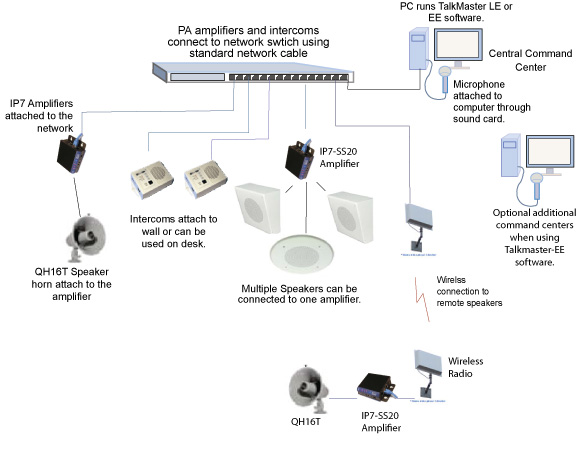
Network-attached IP paging and intercom systems attach to the same network, and are powered over Ethernet.
IP Door Access Control System
IP door control systems utilize small RFID readers that connect directly to the network
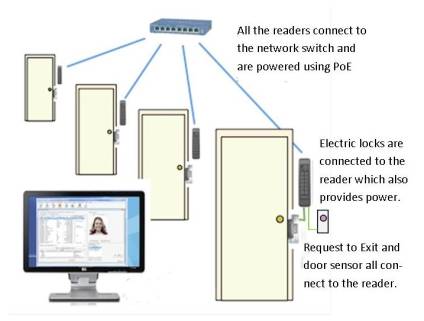
IP Ring of Protection
An ideal IP Ring of Protection for each school might include:
Hardware
- IP surveillance cameras
- IP door readers
- IP intercoms
- Emergency buttons
- Sensors
Software
- Video Management Software
- Door Access Software
- Emergency Paging Software
IP Convergence
In such a system, the IP security cameras, PA over IP, emergency buttons, door sensors, and IP door control can be integrated into a sophisticated security management system. Since all hardware attaches to nodes on the network, each can provide signals to the Video Management Software (VMS) which contains an alarm control matrix to determine what should be done for each type of alarm. For example, a specific alarm can cause the video to pop up on a security guard’s screen, alerting him to the situation so he can decide how to respond.
Let’s look at a couple of very different roles an IP Physical Security System can play at a high school.
First, we’ll look at the TVIP-InterCAM, an intercom with a built-in IP camera, and a call button that attaches to the network. It allows the security guard to speak to monitor visitors at the front door before they enter the building, thus controlling access from his security station inside

Lost Deliveryman
A security guard is seated in his office when a buzzer sounds on his computer and the face of a deliveryman pops up on his computer screen. He has ten cases of copy paper to deliver.
Had it been a parent or school district employee the guard would go to the entrance to check their IDs, but in this case, the guard speaks through the interCAM to direct the deliveryman to the receiving area at the back of the building where he will find another interCAM he can use to summon the supplies clerk in her office.
Now we take a frightening but unfortunately plausible scenario. In this case. We examine the convergence of a door sensor, tP camera surveillance system (including the VMS) signal a very serious situation and the IP7-EDW intercoms and IP emergency paging system afford instant communication when it matters most
Armed Intruder

The security guard is in his office when his computer receives an alert from a door sensor that a door in the gymnasium is ajar. He brings up the IP security camera located there and sees the gym is empty. The VMS allows him to switch to a carousel view of all the school’s cameras.
In one view he makes out a dark-clad figure carrying what appears to be an assault rifle.
In quick succession –

- He uses the IP intercom to alert the principal
- He dials 911 on his telephone
- Using the IP emergency paging system, the principal alerts all classroom teachers that their students need to go into lock-down mode immediately,
- The principal then brings up the IP camera in the hallway to assess the situation so she can further direct her teachers.

It is up to individual school districts to set policy as to whether security personnel should pursue an intruder or wait for the police, but nonetheless as we see in this case, using an IP physical security system is an excellent way to throw roadblocks into the way of harm.
For more on IP Physical Security Systems, see this previous blog entry.
If you are interested in getting more information about Network Surveillance Camera Systems, IP Door Control, or Network Attached Paging Systems, contact Kintronics at 914-944-3425 or fill out an information request form and a sales engineer will get back to you.