What is the Best IP Door Access System for You?

The first IP door access control system was introduced by Isonas around the year 2000. This was revolutionary at the time because each door reader included the intelligence that was typically provided by a control box. It took many years for this new technology to be accepted by the access control industry. Most security dealers were used to the centralized controller boxes with Wiegand readers at each door. Today IP door access systems are replacing the older centralized systems. This article provides a summary of the IP network attached door access control systems with the pros and cons of each type of system.
The IP access control systems provide a clear benefit over the older control box systems because of their easy scalability. You can add one reader at a time without having to run cables from a central location. These smart door systems utilize the existing network infrastructure and are powered over Ethernet (PoE), significantly reducing installation costs.
Comparison of IP Door Access Systems
We compared three access control systems, the Isonas reader/controller system, the Hartmann control system with a separate IP controller located at the door, and the Biometric IP readers.
Isonas Access Control
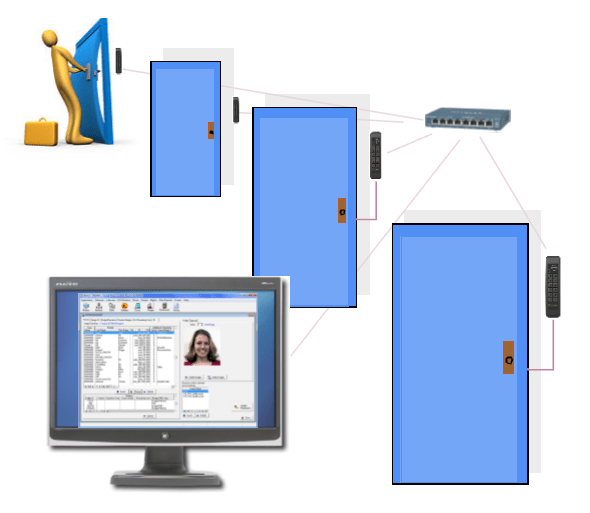
The Isonas door access system is best used for small to medium-sized installations. It is a perfect system when you don’t require any advanced control features. They connect to a PoE network switch or use a PoE injector. The reader includes a pigtail of wires that are used to trigger the electric lock, monitor the door and provide Request to Exit connections. Since all the wires are located at the door, the installation is simple.
The Isonas management software is available as a cloud subscription or as an on-site license. The software is simple and easy to use. The cloud-based system can be managed using an app on your mobile device. It makes it easy to control a system that is located in different buildings and locations.
Key Features Provided by the Isonas Access Control System
- No Control Panels Required
- IP Door Readers are powered using PoE
- Operates even if the network is down (as long as the controller has PoE power).
- The readers provide 12 VDC power for the electric lock
- Wide selection of credentials and cards
- Your smartphone can be used as the credential with the RC04 IP reader – Bluetooth connect using Pure Mobile App
- Pure Access Cloud or Pure Access Manager Software is easy to use
- Works with IP intercoms to allow remote control of doors to allow entry of visitors
Hartmann Control Enterprise Door Access Control
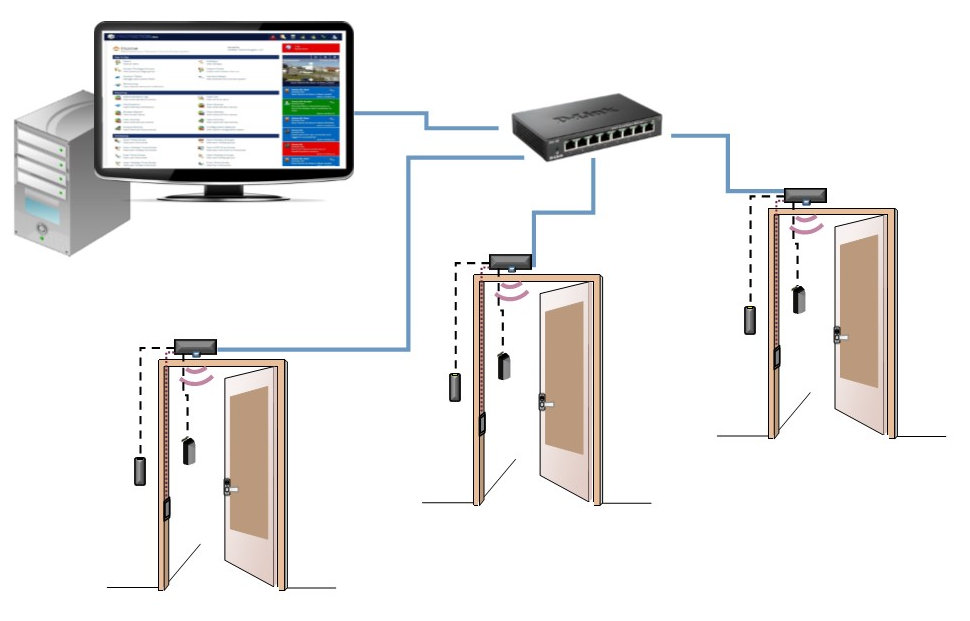
We consider the Hartmann control door access control system an enterprise system because it includes advanced features that are not found in the Isonas solution. This doesn’t mean it can’t be used in a small system. It has the same flexibility as the Isonas system in that everything is located at the door.
The difference between the two systems is that the controller function is in a separate box that is mounted above the door. The architecture allows you to connect two readers to the same controller. This provides the ability to include an exit reader as well as an entrance reader at the door.
The Hartmann control access control system provides enterprise-level management and control of all the doors. The door access management software provides advanced functions such as logic if-then functions, and allows you to control elevators, visitors, and integrates with IP camera systems. We think the integration with many different IP camera systems makes this a powerful solution that increases security.
The software can be administered using a web-browser interface which means you can control your system form a smartphone, tablet or PC.
Key Features of the Hartmann Door Control System
- Network attached IP controllers that are powered over Ethernet (PoE)
- Includes door access control and management software for your site or from a cloud server, all controlled through a browser window that’s compatible across all platforms from desktop to mobile.
- The controller supports a wide range of Wiegand type door readers. You can select a simple RFID proximity reader or one that includes credentials provided from a Bluetooth enabled connection to your smartphone. It can also use biometric readers for increased security.
- The flexible door controller can mount on top of the door and provide a built-in motion detection function.
- The door controller supports one or two readers. You can select inside and outside readers, with or without motion detection, or two door control.
- The controller can provide power to the electric lock
- Operates even if the network is down (as long as the controller has PoE power).
- The door access management software supports flexible If-then logic
- The system Integrates with many IP camera Video Management Software (VMS) and Network Video Recorders (NVRs)
- Supports advanced features such as dual authentication, elevator control, and Anti-passback control
IP Biometric Door Access Control System

The biometric access control system provides increased security because it identifies a person rather than the credential that they carry. These reader controllers attach the network and can be powered over Ethernet (PoE). There is a choice of fingerprint, facial recognition, or finger-vein readers. They also support RFID card credentials. These biometric door readers cost slightly more than the RFID proximity type readers.
The management software is sophisticated and provides easy to use management functions. It also includes some additional ability such as maps, and floor plans. It also offers some optional advanced features such as elevator control, anti-passback, and visitor management.
Key Features Provided by the Biometric Access Control System
- Server-Client Administration and Monitoring Software for IP Reader-Controllers
- Easy to Use, Menu-Driven Dashboard Displays Quick Links to All Common Operations
- Real-Time Event Monitoring With Door Status Icons & Photo Pop-Ups of personnel
- Simple Fill-In-the-Blanks Enrollment of Personnel
- Includes Embedded Fingerprint Registration Tool For using Biometric Readers
- Can Link Personnel To Photos For Visual Verification
- Maps and Floorplans Can Be Imported for Site-Specific Door Management
- Alarms and Exception Events Are Logged with Email Notification
- Advanced Access Control Features Are Easily Programmed
- Anti-Passback
- Door Interlocks for Mantrap Control Applications
- Multi-Card Opening Groups for High-Security Doors
- One Click Database back-up
- Detailed User Roles Are Easily Created to Allow Different Levels of Password-Protected Management of the System
- All software modification actions are internally logged for later review
Summary of IP Door Access Control

All the door control systems connect to the network and are powered over Ethernet (PoE). You can select the Isonas IP door readers which are excellent for small to medium installations, or the Hartmann Controls Enterprise access control system that includes advanced capability such as elevator control, and integration with IP camera systems. If you need additional security, you can select the biometric access control system. The biometric readers cost slightly more per door than the two other systems but add additional security.
- Select the Isonas Door Access System when you need a simple system for a small to medium door control installation. It is the easiest system to install and manage.
- Select the Hartmann Enterprise Door Access System when you need a system with more capability. The cost per door is similar to the Isonas system.
- Select the Kintronics Biometric Door Systems when you need increased security.
If you would like help selecting the right door access control system for your organization, please contact us at 800-431-1658 in the USA, or at 914-944-3425 everywhere else, or use our contact form.