Facial recognition systems are now available as part of video recording software systems.
The Technology for Facial Recognition
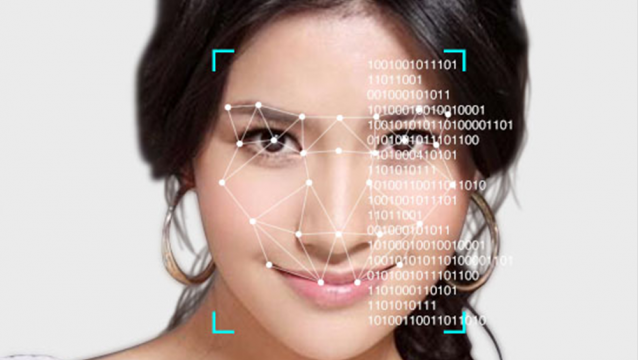
There are two primary methods for capturing and matching facial information.
The first measures various features of a person’s face, such as the distance between the eyes, or the position of the mouth to the nose. These geometric measurements or vectors are then stored in a database for later comparison.
The second method is far more complex. It captures the full facial image and uses as much information as it can. It then uses various computer algorithms, including machine learning, to build a set of definition data. This statistical database increases the reliability, as well as the cost of the system.
There are some other methodologies used such as 3-D modeling, skin texture analysis, and the use of thermal cameras. Some of these technologies require more computer resources, so there is a trade-off of performance versus cost. Facial recognition systems used to be standalone systems, but today the analytic software is available as part of IP camera recording systems.
The Camera Environment is Important
No matter what technique is used, facial recognition works better when there is a good set of facial images to work with. It is very important to have consistent and controlled lighting, camera resolution, face position, and limited motion.
Lighting
The lighting on the face must be bright enough so that the camera sensor doesn’t introduce noise. There also needs to be enough light to provide enough contrast for the recognition algorithm. Many of these systems require at least 300 to 500 lux of illumination. This is about the light we see in a normal office working environment.
The lighting should be consistent so that shadows don’t introduce spurious or false representation of the face.
Resolution
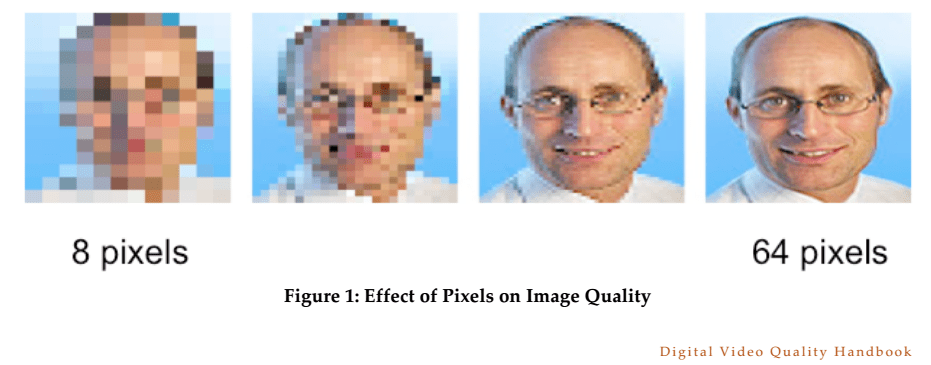
IP Camera resolution depends on the type of recognition system used and the total field of view. In general, the wider the field of view the more resolution you will need. Many systems require a certain minimum number of pixels across certain facial features. For example, you may require 60 pixels between two eyes (interpupillary distance). Some other systems require at least 80 to 120 pixels across the face. Once we know the resolution requirements of the facial recognition system, we can calculate the resolution of the camera.
Here’s an example. If we use a system that uses the distance between two eyes, we first need to know what this distance is expected to be. A database and study were done for the 1988 Anthropometric Survey of US Army Personnel. In this study, the mean dimension for men was about 65 mm, and women averaged about 62 mm. The largest distance measured was 74 mm, while the shortest distance was about 55 mm. To calculate the IP camera resolution required for this type of facial recognition, it is best to use the shortest dimension of 55 mm.
- We need 60 pixels per 55 mm or 60/55 = 1.09 pixels/mm.
- Next, we need to decide what field of view (FOV) we would like. Suppose we decide that the horizontal field of view is 1524 mm (which is about 5 ft wide).
- To achieve 1.09 pixels/mm across the 1524 mm FOV, we need 1.09 x 1524 which equals 1663 horizontal pixels.
- Next, we look for a camera that has at least this number of horizontal pixels. More is better.
- A 2 Megapixel (1920 x 1080) camera exceeds this requirement, while a 1-megapixel camera (1280 x 1024) would not work.
The 2 Megapixel IP camera, with 1920 pixels across the horizontal is best for this application. As an example of IP cameras available, take a look at the Hanwha (Samsung) IP cameras available.
If we want to view a larger area, then we would need to increase the camera resolution. For example, a 10 ft wide area, would require twice the resolution. Take a look at our article, Calculating What You Can See With Your IP Camera, for more information.
Face Position

One facial recognition software product has been used in churches to determine who has attended. Churchix software works quite well in the church where the lighting level is right, everyone is facing forward, and they even have the same expression on their face (most of the time). In many applications, the challenge is to assure that everyone you are scanning is looking in the right direction.
It is best to install a face recognition system in a doorway or gate area where it is likely that everyone is facing the right direction, and they are approaching the camera a few people at a time. There are some systems that can be used in less constricted environments. As an example, take a look at our article, How Face Recognition Works in a Crowd.
Limited Motion
Camera systems need to be able to capture the face, and if there is too much motion, it could produce a bad video image. To improve performance when people are moving quickly, facial systems require cameras that can support high frame rates. Usually, 30 fps is adequate, but if more motion is expected, a camera with 60 fps may be required. Facial recognition algorithms need some time to process data, so if there are too many people flowing through the system, the recognition process may not be fast enough. Higher performance computer servers are required as the number of detections increase.
Applications
There are two major applications for facial recognition systems. The first can detect predetermined people in a crowd, while the second is used for door entry control. These systems are available as part of video management software or as standalone door control units.
Detection of Certain People in a Crowd
Facial recognition systems are used to recognize good customers in a store or even a gambling casino. They are also used to detect criminals. Recognizing a face in a crowd is harder than biometric face recognition used for door access control. The latest 3D facial recognition systems are getting much better at finding people in a crowd. The systems are most effective at choke points where a few people at a time can pass across the camera.
Biometric Facial Door Access Control
Facial recognition systems are also used for door access control. Simple systems require the person to stand in front of the door access unit. This method controls the light, position, and field of view so that these simple facial door control systems can operate correctly.
Please contact us for assistance in selecting the right facial recognition system for your application. We can be reached at 800-431-1658 in the USA, and at 914-944-3425 everywhere else, or use our contact form.