Using the Right IP Cameras Ensure an Effective IP Camera System
Do you think all IP cameras are the same? If you do, it’s likely you won’t be happy with your IP camera system.
There are many different cameras with different lenses, resolutions, light sensitivity, and other characteristics. These features are so important when you want to ensure that you can see everything you want to.
Yes, it takes some work to select the right IP camera for the area, but it will make the difference between security and uncertainty.
This article describes the process you can use to choose your camera and video recording software.

Set the Objectives for Your IP Camera System
Set your expectations for each area. You will need a different type of camera to view a doorway than one that views the parking lot. If you want to see things outside at night, you should select a camera with high resolution and good low light sensitivity.
Here are some objectives to consider:
- How large an area do we want to view?
- What detail do we want to see with our cameras? Do we want to identify a person’s face? Or maybe, view the parking lot?
- Do we want to operate during the day or maybe both day and night?
- Do we want to be alerted to alarm conditions? Maybe you would like to know when someone takes the laptop off the desk.
- What do you expect from your video recording system? Do you want to view the cameras on your desktop computer or also from your mobile device?
Once you have established your objectives, you can select the type of IP camera system you need.
IP Camera Comparison
Selecting the camera’s resolution, light sensitivity, lens, and video management system is essential.
IP Camera Resolution
The resolution of the IP camera determines the details you can see. IP cameras are available with resolutions from 1-Megapixels to 20-Megapixels. The higher the resolution, the more the IP cameras will cost, so you want to match the camera to the requirements of each area. The resolution will determine the detail that you can see. For example
- Identification of a license plate number – 50 pixels/ft.
- Identification of a person that you know – 80 pixels/ft.
- Forensic identification of a person you know – 160 pixels/ft.
- Best identification when there are poor conditions – 180 pixels/ft.
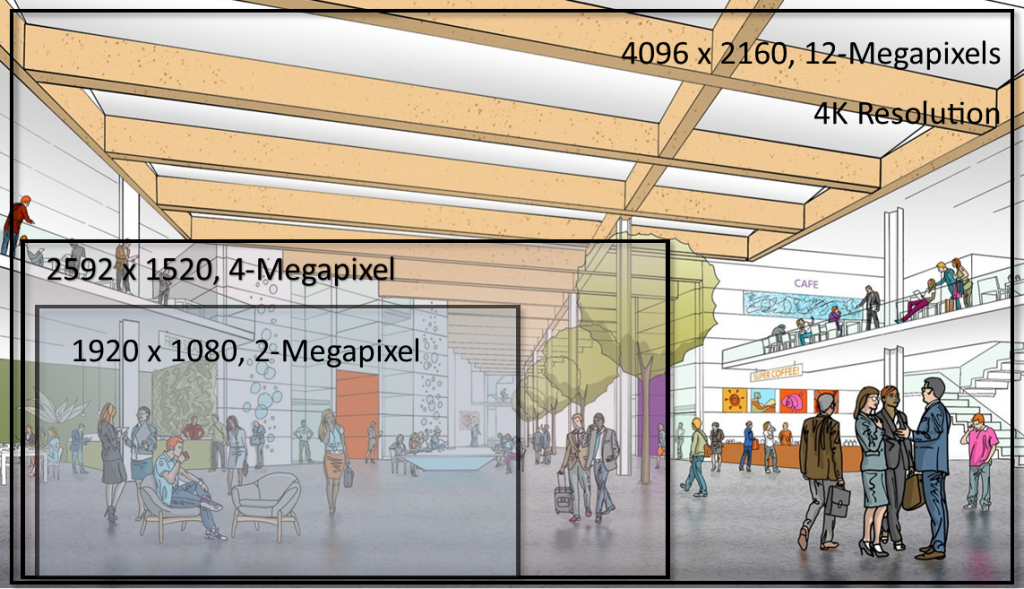
Once you have decided what you would like to see, you can decide how wide an area you would like to view. The higher the resolution, the wider the field of view at the same detail. This means that if you’re viewing a crowd of people, there will be more people in the field of view that you can identify as you increase the resolution.
Light Sensitivity of the IP Camera
The latest IP cameras have improved low-light sensitivity. In some cases, they can see objects at night when there’s a full moon. By adding IR illumination, they can see in total darkness. For example, the 2-Megapixel, VNV-6085, has a low light sensitivity of 0.004 Lux (in color) and 0.0004 Lux in BW.
Here’s a chart that provides examples of the light level in certain conditions.
| Light Level | Example |
| 0.0001 lx | Moonless night with overcast night |
| 0.002 lx | Moonless clear night sky with air-glow (star-light and other atmospheric effects) |
| 0.01 lx | Quarter moon with clear night |
| 0.05–0.36 lx | Light from a full moon on a clear night |
| 6 – 10 lx | Street lighting |
| 100-1,000 lx | Work-space lighting |
| 10,000 lx | Surgery lighting |
| 50,000 – 100,000 lx | Bright sunshine |
The cameras also include a wide dynamic range (WDR). This excellent feature allows you to see areas where there is a significant difference in light. For example, WDR allows you to view a lobby with large glass windows and see people inside and outside in the bright sunlight.
Lens for the IP Camera
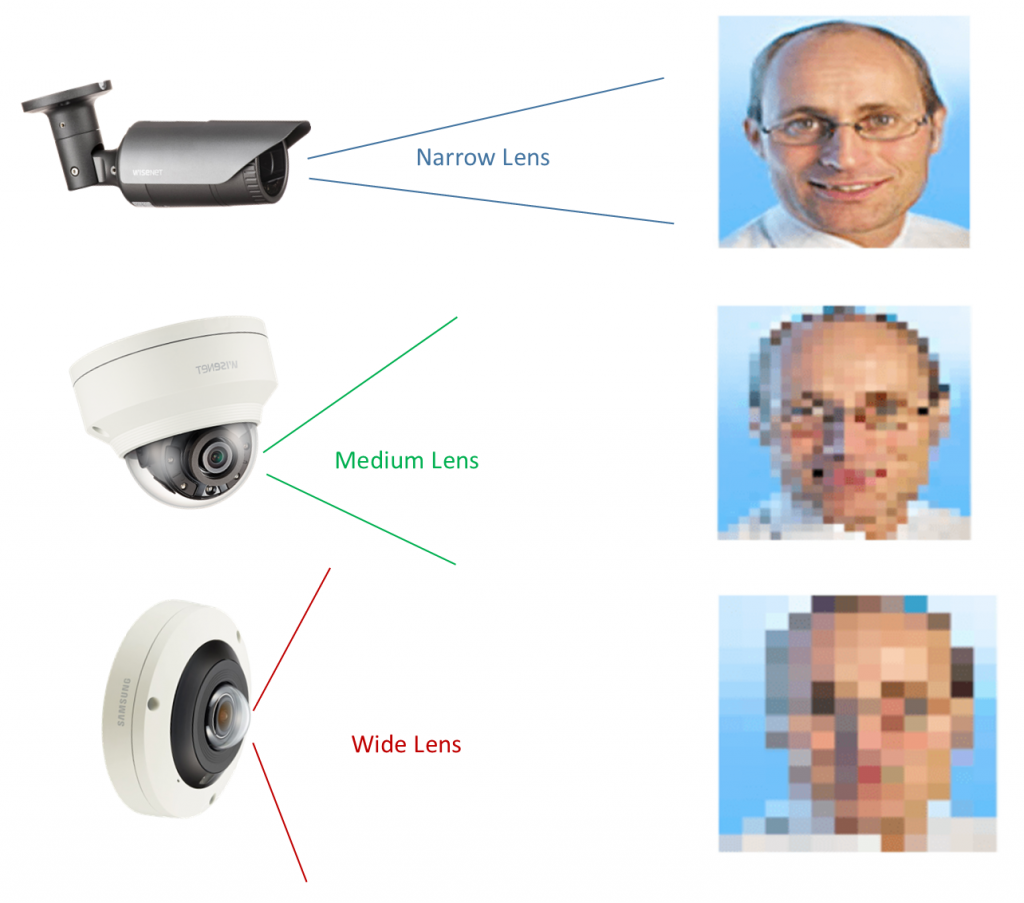
The wider the lens, the less detail you can see at a specific resolution. The field of view, along with the resolution, determines if you can identify a person’s face or not. For example, a 2-Megapixel camera allows you to identify a person in a field of view of about 20 ft. The lens will determine how far away you can see the person. The narrower the lens, the further away we can see the person. For example, if the camera lens has an angle of about 33-degrees, we can see a person who is 39 ft. away, but if the lens angle is reduced to 2-degrees, we can see that same person over 1,000 ft. away.
Alarms From IP Cameras
The alarms generated by the IP camera system notify you of immediate problems. Motion detection has been around for many years. The video management software looks for changes in the pixel pattern, and when enough pixels have changed, it triggered a motion-detected alarm—the article How Motion Detection Works in IP Camera Systems describes the process.
Over the last few years, the motion detection algorithm has been included in the cameras. The latest cameras provide enhanced motion detection that can detect the motion of a person and ignore a small animal in the same field of view.
The camera can detect several other alarm conditions such as:
- Directional movement detection (enter or exit), creates an alarm if someone crosses a virtual line
- Object appear or disappear function creates an alarm if someone left an object or took an object
- Loitering
- Audio detection notifies security if the camera detects a gunshot or a person screams

The X-series of cameras from Hanwha provides advanced motion and other alarm features that allow you to detect situations in real-time.
The Video Management System

The video management system consists of Video Management Software (VMS) or a Network Video Recorder (NVR). In some smaller systems, a Cloud Video Management System can be used.
The Video Recording System is an essential part of your IP Camera System. It assures that you have recorded the video and can easily search and find it when needed.
Some systems can only handle a small number of cameras, while others can manage hundreds of cameras spread across multiple locations. To learn more about recording systems, please read, The Best Camera Video Recording System.
Selecting the Right IP Camera System Summary
Before selecting your IP Camera System, determine your security objectives. This is a critical step before selecting the cameras, lenses, video recording system. The cameras have specific capabilities such as resolution, low light capability, and alarm detection. Selecting the right capability and functions ensures that you will be happy with your installation.
If you need help selecting the IP cameras in your camera system, please get in touch with us at 800-431-1658 in the USA or 914-944-3425 everywhere else, or use our contact form.